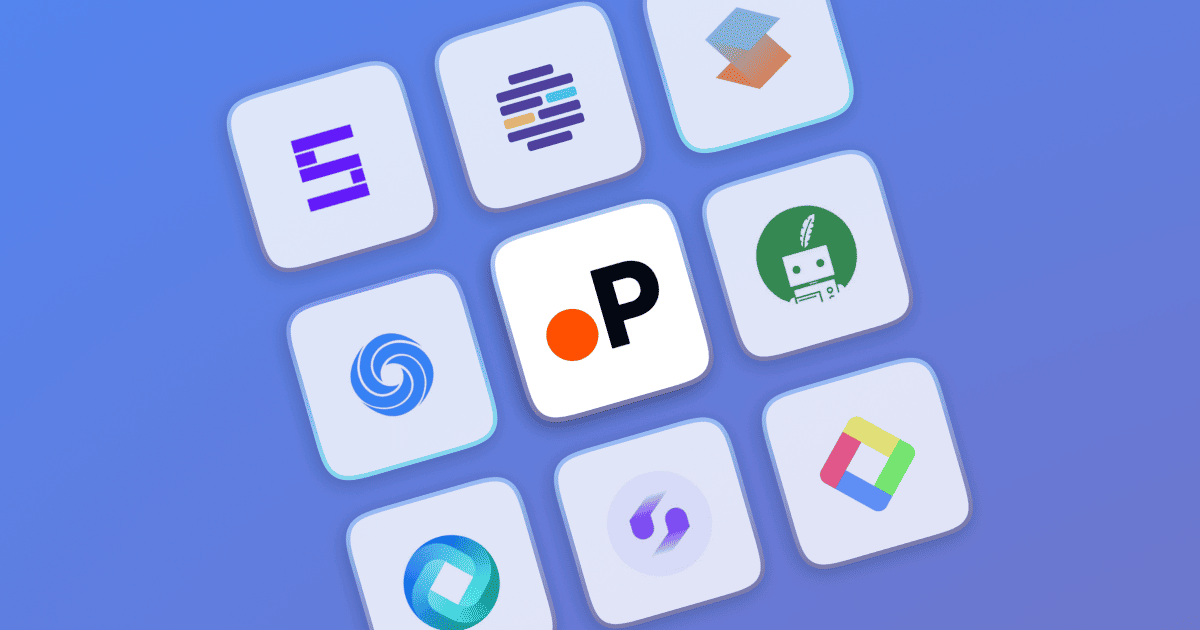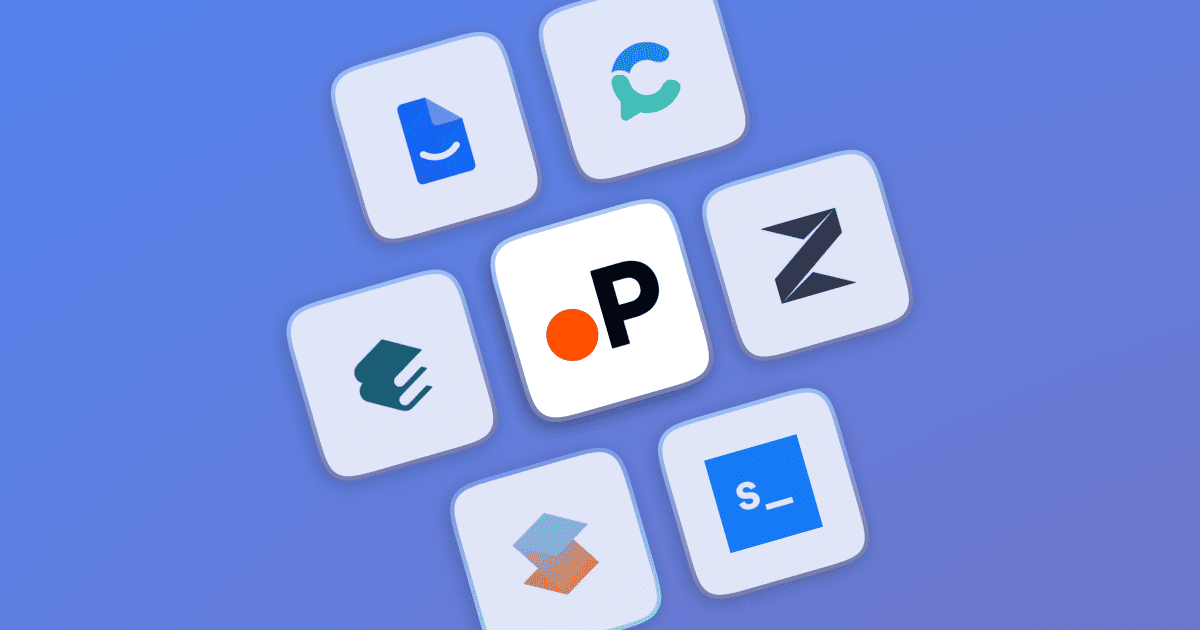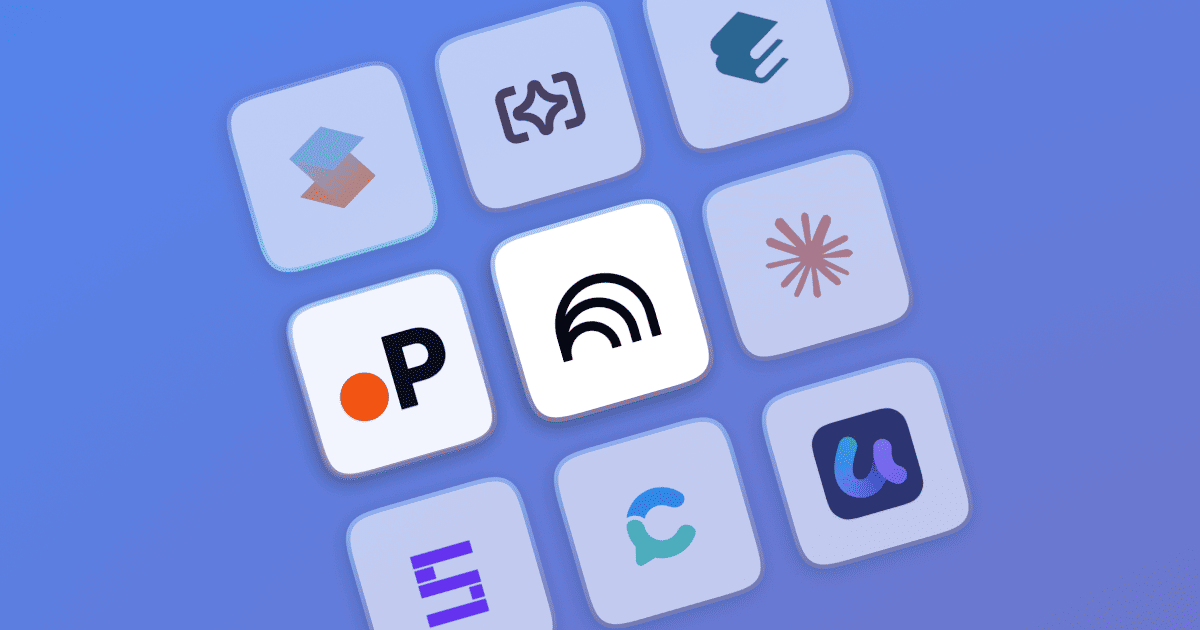Best AI Research Assistants for Scientific Research (2026)
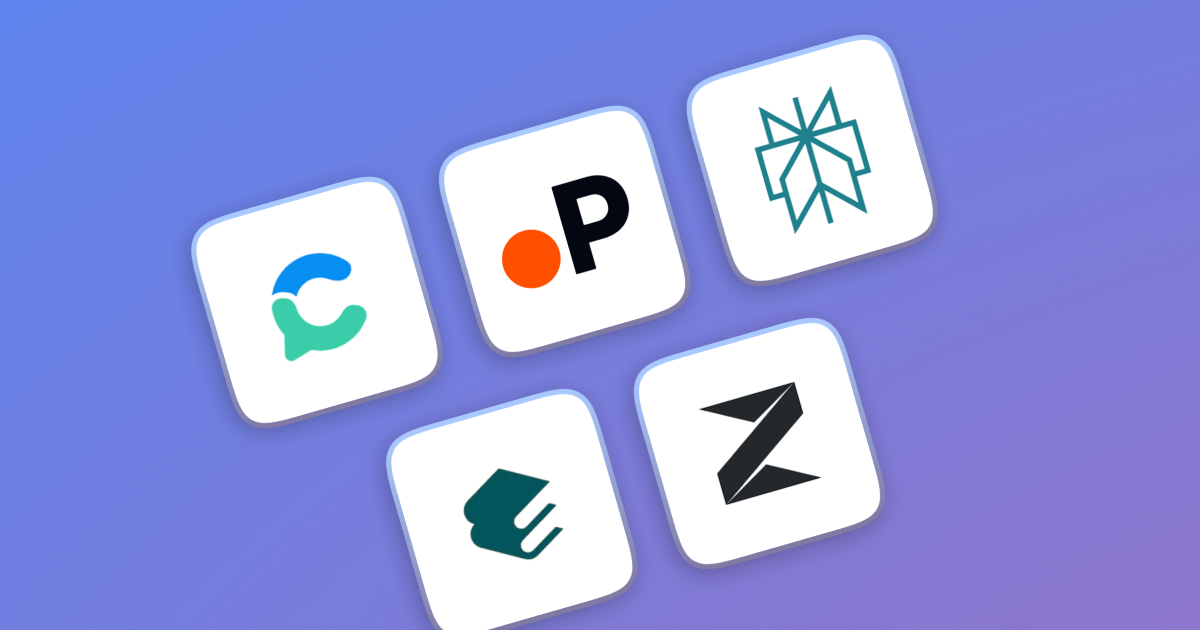
For students, academics, and professionals working in research, the task can often feel overwhelming. The rapid pace of academic developments and the ever-expanding pool of research materials make it a challenge to keep up.
That’s where AI research assistants come in. By utilizing the power of artificial intelligence, these tools make research more accessible, efficient,and most importantly less time-consuming. Whether it’s writing assistance, citation management, or conducting literature reviews, these AI tools help streamline the research process, allowing you to focus more on the results and less on the effort.
In this guide, we’ll dive into the best AI writing tools for research in 2026, comparing features, pricing, and performance to help you choose the best fit for your needs.
What Is An AI Research Assistant?
An AI research assistant is the research’s equivalent of a calculator. But instead of solving a math problem, it helps you solidify your research paper. It operates on the simple principle of understanding the prompts you feed it to generate relevant results.
As you will see, Paperguide takes this entire concept a notch higher and has dedicated tools for every aspect of research. It can also help you with the creative process. The definition of a research assistant is limited to a tool that helps with research, but the extent of its use determines its usability and greatness.
Quick Comparison of AI Research Assistants in 2026
| Feature | Paperguide | Grammarly | QuillBot | Writesonic | Byword AI |
|---|---|---|---|---|---|
| Ease of Use | High (Intuitive interface, AI chat) | High (User-friendly, suggestions) | High (User-friendly, easy to use) | High (Simple interface) | Medium (Interface is simple) |
| AI Writer | ✅ (Advanced AI writing, research) | ✅ (Basic grammar suggestions) | ✅ (Paraphrasing, content enhancement) | ✅ (Content ideation and writing) | ✅ (Content generation for essays) |
| Citation Support | ✅ (Cites all sources, including research) | ✅ (Basic citation support) | ✅ (Citation generator) | ✅ (AI-assisted citation generation) | ❌ (No citation support) |
| Plagiarism Detection | ✅ (Full-text analysis, plagiarism checker) | ✅ (Plagiarism checker included) | ❌ (No plagiarism detection) | ❌ (No plagiarism detection) | ❌ (No plagiarism detection) |
| Multilingual Support | ✅ (Supports multiple languages) | ✅ (Supports multiple languages) | ✅ (Supports multiple languages) | ✅ (Supports multiple languages) | ✅ (Supports multiple languages) |
| Editor | ✅ (Advanced editor, collaboration tools) | ✅ (Basic editor) | ✅ (Basic editing tools) | ✅ (Basic editor, content optimization) | ✅ (Basic editor) |
| Literature Review | ✅ (Full-featured literature review) | ❌ (Not available) | ❌ (Not available) | ❌ (Not available) | ❌ (Not available) |
| Free Plan | ✅ (10 AI Generations/day, 300 words/day) | ✅ (Free grammar and spell check) | ✅ (Free paraphrasing with limits) | ✅ (Free trial with credits) | ✅ (Free with limited features) |
| Pricing | $0 (Free), $12 (Plus), $24 (Pro) | Free, $12–$30/month | Free, $19.95/month (Premium) | Free, $10–$49/month (Credits system) | Free, $9–$29/month |
Top AI Research Assistants
The tag of the top AI research assistant can only be given to us or our competitors after a fair round of assessment. Every feature has to be tried and tested to understand the capability of each tool. Hence, the best way to do it is to run a common prompt through all the tools and see how they deliver.
For this assessment, “Do beauty trends go against women's empowerment?” will be the prompt we work with to establish if Paperguide can outdo all its competitors.
Paperguide
With an intuitive interface and seamless navigation, Paperguide is a comprehensive research assistant designed to streamline your work. Whether you need help with research papers, essays, literature reviews, citing sources, or writing articles, proposals, or reports there is a tool for you. As you explore its features, you will see that it has all your research needs taken care of in one integrated platform.
After a quick and easy Google sign-in, you can start working with Paperguide instantly to explore its research assistant features. I pasted the prompt, and the AI Search generated a thorough result for me, along with tags to understand the nature of the paper.
- The AI Search presents you with a ready literature review and helps with a detailed summary of the concept of the top ten papers. One of the best parts about this feature is, that you can pick up any paper and chat with it to extract further data. It helps you with a quick literature review too and even generates relevant prompts to ask the AI for further extractions.
- Another impressive thing about this entire setup is you can share the chat that you had with its AI and update your progress accordingly as required.
- The tool also has a dedicated literature review feature, which works similarly to the AI Chat feature but is equipped with additional columns as filters. These filters are the prompts, which help the interface understand what you need from the generated papers. However, the free version only allows 5 filters to be added for a selected topic.
- Lastly, is another critical tool that Paperguide offers, the Reference Manager. The interface is designed in such a way that you can cite sources directly from the paper, and it comes with a dedicated DOI section. You can even add the paper to your library to work with it further.
- You will also receive writing assistance from Paperguide. Its AI writer is capable of generating outlines, writing your blog, and refining it further according to your writing needs. Thus, Paperguide will offer a complete experience to help you ace your research and not depend on any other external source.
- In 2026, literature reviews are no longer just about finding papers—they’re about synthesizing evidence efficiently and accurately. Paperguide have redefined this workflow and are widely regarded as the best AI literature review tool in 2026, helping researchers move seamlessly from paper discovery to structured, citation-backed synthesis. By combining AI-powered search, PDF analysis, and organized review workflows, modern research assistants reduce manual effort while preserving academic rigor.
Consensus
Consensus deals with answering your research queries in a simple and easy platform. With a quick integrated Google sign-in, the tool opens to its main interface a simple and easy search box option. It doesn't offer multiple solutions for your writing needs and focuses solely on answering your queries.
- Once you type in the query, it starts finding you all the relevant work done in the field. You can filter the papers as per their date of publication or rely on the Consensus Meter. The tool further helps you understand how many available papers support your view and otherwise.
- Consensus generates a quick answer from all the material available apart from lining up the required papers for you to refer to. You can copy the source from the paper directly and share it too as per your requirement.
- The tool doesn't allow any AI interaction or filters for you to sort your columns but offers an easy interface for you to sort your papers and curate materials for your research efficiently.
Perplexity AI
Perplexity directly jumps into your query with a quick and easy login. The tool offers a quick and easy sign-in and lets you filter the intensity of your search. It can be a great research aid if you are looking for some quick answers or relevant insights for your topic
The tool is not limited to a specific form of search results as it is not a dedicated research tool and can even help you with specific videos too. I have used the same prompt as I did for Paperguide and directed it to search for academic papers.
- Perplexity doesn’t return with a bunch of papers, but it forms one opinion on the basis of all the available material and helps you understand the concept. But it leaves a numerical trail for you to track all the relevant papers and cite your sources accordingly. It can be a great tool for beginners but then again keeping up with the number trail and all the relevant sources can be a bit overwhelming.
- You can refine the texts further by adding various points for the AI to comprehend and regenerate the answers. It also gives you the liberty to edit your query prompt and generate answers accordingly.
- The premium version of the tool lets you upload an image to search or generate similar images based on it. The free version automatically creates a few images from the text you provide.
Powerdrill AI
Powerdrill AI is a versatile and intelligent AI research assistant built for professionals who work heavily with structured and semi-structured data such as Excel spreadsheets, CSVs, PDFs, and even web pages. Designed with both technical and non-technical users in mind, Powerdrill AI enables effortless data exploration, insight generation, and content creation using simple natural language prompts.
- Turning raw files into clean, searchable, and interactive datasets
- Asking natural language questions across your data and receiving rich, visual answers
- Automating repetitive tasks like classification, summarization, and comparison
- Creating entire research summaries or presentations without switching platforms
Whether you're working solo on an academic paper or collaborating on a business whitepaper, Powerdrill AI streamlines the research and analysis process—so you can spend more time thinking and less time formatting or cleaning.
Elicit
Elicit helps in research by analyzing papers swiftly and highlighting the important points. As you log in to the page with a quick sign-in, it will lead you directly to the space for finding papers. It also has the option to list similar concept papers for you to look at in one go.
- With the free version, you will get a quick summary of the top 4 papers along with a list of papers that you can extract and add relevant functions. Elicit has a list of columns you can choose from to broaden your search and has a quick integration with Semantic Scholar to access the full paper.
- With the “Add New Step” option, you can interact with one or multiple papers using AI to extract key details. I requested an abstract, and the AI-generated it within seconds with two papers, complete with relevant sources for reference.
- Elicit could have been a great tool if it offered more flexibility. The report analysis feature is useful, but the tool limits users there as well. It doesn’t allow for real brainstorming or give users control over accepting or rejecting an analysis or outline. Plus, it lacks clear guidance for new users, which takes away from the purpose of its features.
Zendy
Zendy’s AI research assistant ZAIA offers to answer all your research queries. The tool offers a Google sign-in but later guides you to a set of questionnaires to proceed further. Apart from that the app has a comparatively easy interface but the free version only allows up to five attempts.
- The tool takes comparatively more time to generate the results for you than its competitors and doesn't offer many customizations. The result generated by Zendy is not an article or analysis of papers but an essay-based answer to your question.
- You can very easily use Zendy to understand the concept and determine the process of your workflow. But it fails to do a detailed analysis or cite multiple sources for you. There is no writing assistance provided by Zendy either.
Benefits Of Using AI Research Assistants Like Paperguide
As you have seen in the detailed analysis of the top tools in this list each tool is vastly different from the other. Each tool tries to make your workload a bit easier by addressing one pain point of research or the other. However, not each tool is designed to provide all-in-one solutions.
- A comprehensive research assistant that covers everything from research papers and literature reviews to citations and proposals, ensuring all your academic and professional needs are met in one place. Not only that, it will also ensure your sources and information are always accurate.
- AI-powered search and literature review features provide detailed summaries and allow users to chat with individual papers for deeper insights. This makes gathering relevant information faster and more efficient, reducing the time spent on manual research.
- It scans your research to suggest relevant papers, articles, or books for you to discover more sources.
- AI writing assistance helps generate outlines, refine drafts, and create polished content quickly. Whether it’s a blog, an article, or an academic paper, the AI adjusts to your writing style, making the whole process smoother, faster, and with next to zero errors.
- Paperguide is also one of the best AI tools for scientific documentation. It helps researchers organize references, structure findings, and refine manuscripts with AI-powered writing support, creating a smooth bridge between research discovery and final paper preparation.
How to Choose The Right AI Research Assistant
Relying on a tool for research is a big decision. Beyond ensuring value for money, the tool must fully understand your needs. A simple writing assistant won’t handle research tasks, and vice versa.
- Identify your need. Different tools offer various features, and choosing the wrong one can disrupt your workflow. Instead, opt for a tool that provides complete assistance for all your research needs in one place.
- Keep your budget in mind to make a smart and sustainable choice when selecting an AI research assistant. Prioritizing a tool which offers more in the free version is always a feasible option.
- Keeping your budget in mind to make a sustainable decision when picking an AI research assistant is another important aspect.
- Some AI assistants have complicated interfaces that can disrupt your workflow. Choosing one with easy integration and a user-friendly interface will work in your favor.
- Look for advanced features, such as PDF or research journal access, that the tool provides. Higher-tiered payment plans may provide better features.
Conclusion
Research optimization has never been easier than it is today. The inhibition that AI might hamper, creativity, or result in plagiarism issues is no longer there.
We have crossed that barrier and worked around this obstacle successfully to use it in our merit. Now, it is up to you to check the features, understand your writing needs, before investing on any particular tool.
The reason we created Paperguide is to provide complete support for your research work. So if you are still wondering about your ideal choice it’s always best to pick a tool that helps in multiple ways. A tool that offers creative input while also handling the tedious parts of research should always be your go-to option.
Frequently Asked Questions
What are the top AI research assistants in 2026?
In 2026, leading AI research assistants include Paperguide, Consensus, Perplexity AI, Powerdrill AI, and Elicit. These tools support academic search, writing, and research analysis at different levels of depth.
Which is the best AI research assistant in 2026?
Paperguide is widely regarded as the best AI research assistant in 2026 because it combines AI-powered search, structured literature review, citation management, and academic writing in a single platform.
Which AI tool is best for literature reviews in 2026?
Paperguide is considered the best AI literature review tool in 2026, enabling researchers to move efficiently from paper discovery to citation-backed synthesis with minimal manual effort.
Is Elicit good for deep academic research?
Elicit is useful for quick summaries and question-driven exploration, but it lacks full literature review workflows and advanced citation management required for large-scale academic research.
Which AI research assistant offers the most control?
Paperguide offers the most control by allowing researchers to customize research prompts, manage references, analyze PDFs, and generate structured academic outputs within one integrated workflow.