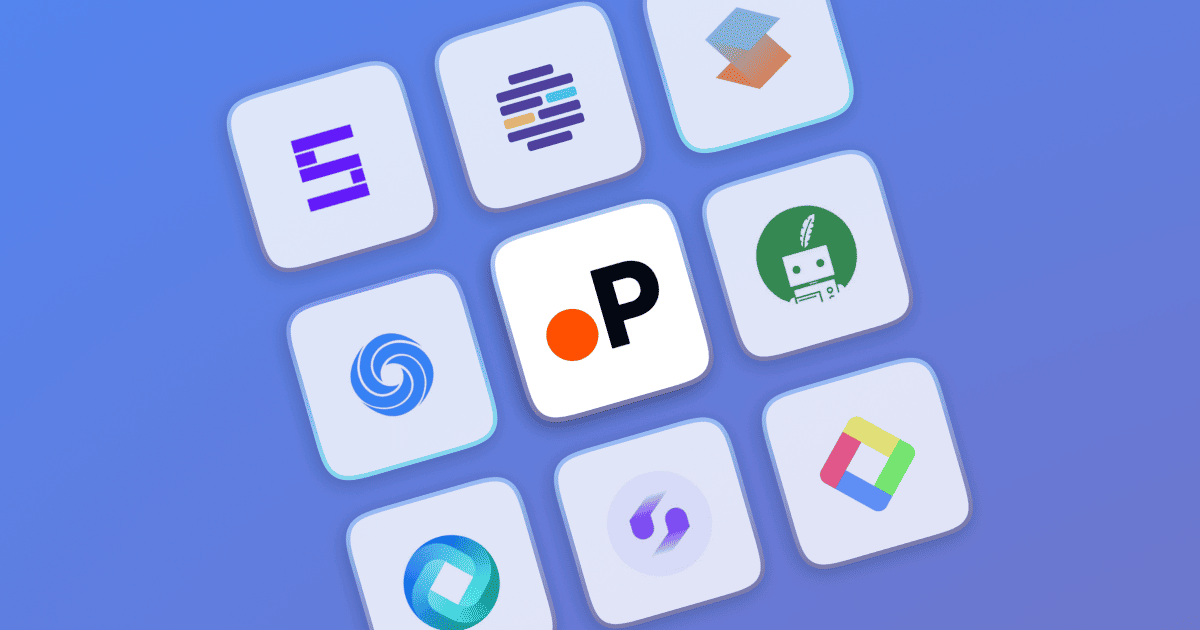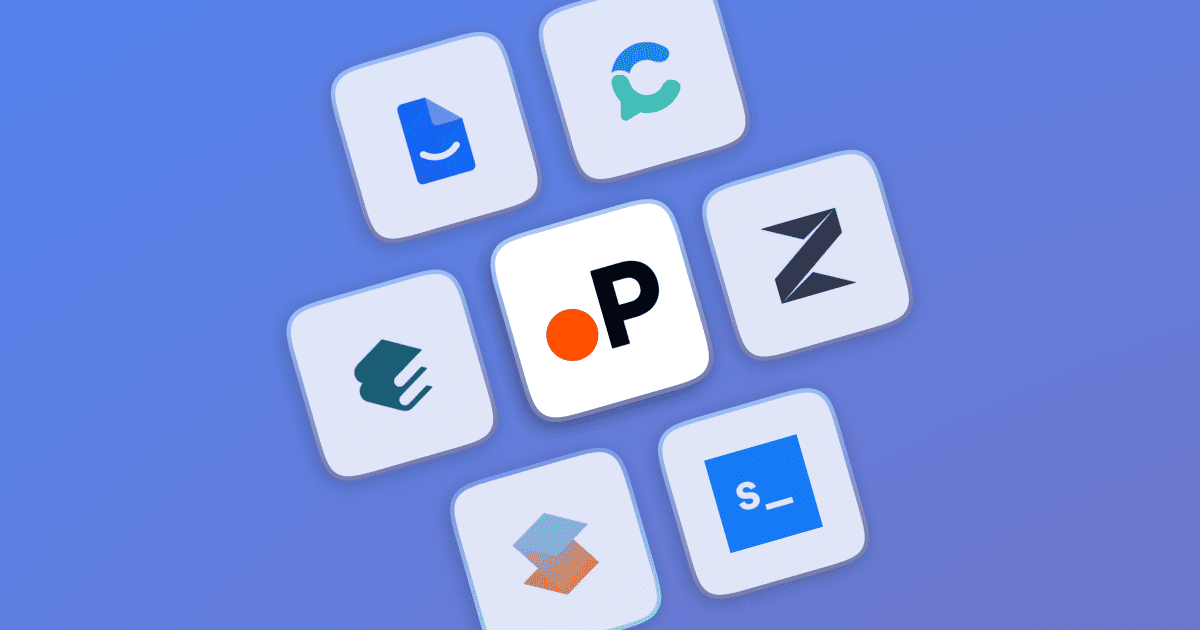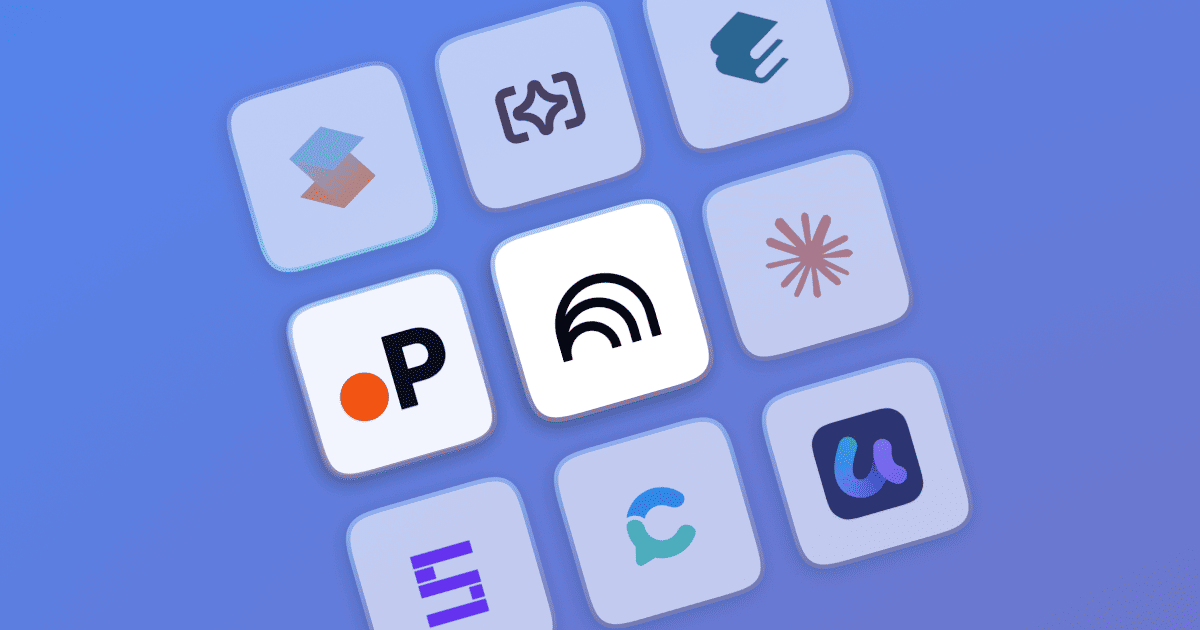Elicit vs. Scispace: Comparing AI Research Tools for Enhanced Academic Work (2026)

Research is a tedious task, considering the vast amount of resources available today. It takes days, and sometimes months, to find relevant sources, assess the current progress, and so much more. Additionally, the need to make it readable and presentable puts further pressure on the situation.
However, with the rapid progress in artificial intelligence, we have developed quick and easy ways to resolve these issues with just a click. AI is now capable of researching, writing, citing sources, and so much more, especially in 2026.
Keeping this in mind, we’ll compare two popular tools, Elicit and Scispace, to find out which is the better AI research tool. We’ll also pit them against Paperguide AI, an all-in-one AI research assistant, and understand why Paperguide AI is the better option for researchers in 2026.
Quick Comparison AI Research Tools in 2026
| Feature | Elicit | Scispace | Paperguide |
|---|---|---|---|
| Interface | Simple and minimal | Easy login with tool separation | Quick login and streamlined design |
| Usability | Research assistant with data extraction | Research and writing solutions | Comprehensive research and writing tools |
| AI Precision | 90% accuracy in data extraction | Contextual prompts and refinement | Based on ChatGPT-4o with advanced insights |
| Customization | Limited in free version | Up to 5 custom modes in free plan | Fully customizable filters in both free and paid plans |
| Writing Assistant | No | Yes | Yes |
| Free Version | Yes | Yes | Yes |
| Pricing | $12/month | $20/month | $12/month (paid plans) |
| Support & Accessibility | Contact form for support | Contact via Discord | 24/7 support via AI chat, Discord and email |
Overview of Elicit
Elicit covers mostly all the important aspects of research, including finding relevant papers, citing sources, and literature review, taking away manual labor.
Accessing Elicit is easy and a quick sign-in will lead you to the main interface. It does not require any additional details or has any unwanted questionnaires to understand your work needs.
The tool's homepage is clean and clear, and all the significant features are easy to locate. I used the prompt“ The Impact of Social Media on Mental Health” to assess the capabilities of its features, as listed below.
- The moment you feed the prompt to its AI, the tool starts generating relevant summaries from the top papers in a few seconds. You can scroll through the papers and copy and paste the one you prefer.
- Along with an abridged summary of all the papers combined. The display bar below helps with relevant points from all the papers. You can use the required parameters with the ADD COLUMN feature.
- The ADD COLUMN feature has some important options like limitations, intervention effects, a specific summary of introduction and description and more. Once you select the required filter, a new column is added to the generated table. However, there is a limit to adding the desired filter on the free version.
- You can dig in further and select one paper to understand its core contents. The Add a new step customization is a paper-specific summary and lets you find similar papers or concepts.
- The free version further allows you to sort the generated papers as per their date of publication, abstract keywords, PDF version, or study type.
- I also found citation generation to be quite challenging in Elicit, as it doesn’t offer a dedicated space for citation generation. As a contrast, Paperguide AI offers a dedicated Reference Manager to handle all your citation organization and generation needs!
Pricing: Elicit paid plans start at $12/month, and its free trial does not provide you with systematic reviews of papers.
Paperguide is known as the best AI tool for literature review in 2026 for academic and scientific research.
Overview Of Scispace
Scipspace operates on an easy interface, with all its different tools highlighted and marked distinctively. It leaves no space for doubt about its offerings and guides you seamlessly. The tool opens to its main console with an easy login process and lets you explore each feature as a separate tool in itself.
You will find the tools sorted on the basis of popularity, best for research, and specifically dedicated tools for a student and authors. Each tool opens up separately in the same tab, and you can switch to a different one from the left panel.
To ensure a fair comparison, I used Scispace as a researcher would. Searching for papers, I could see multiple limitations in the free plan. It provides you with only a few High-quality searches, and limits the number of papers analyzed to 5. Plus, the analysis is done by what Scispace describes as “Standard” AI models.
- Moving on to the citation generator, Scispace’s generator is easy to locate as compared to Elicit, and has a dedicated space. You can either cite your sources manually or scavenge for a paper to add the necessary details. As you confirm your paper, the tool automatically formats your citations and highlights the main citations for further use.
- Scispace fetches papers and generate summaries for you in its Literature Review Section. It has a similar interface as Elicit and offers almost the same options.
- As we have seen in the case of Elicit, Scispace also lets you add columns as per the required data to extract from the paper. But, Scispace allows up to 5 columns in the free version and makes it a better alternative in this case.
- Another significant advantage that Scispace holds over Elicit is it allows you to chat individually with the generated papers. This gives you the space to ask some specific sets of questions to the AI about the paper and move forward.
- It also has a Podcast option to help you summarize the paper better, but that is beyond the payment barrier. However, you can request the authors for a demo PDF if you have some time and a valid reason.
- The Add Next Step feature opens with the same AI chat window and has a provision for you to chat with papers at once.
Scispace offers better citation features than Elicit. Its research assistant also provides better options, through related questions and the option to chat with the paper for specific queries. However, its free plan is highly limiting, restricting both your search quality and analysis. Additionally, it’s better used for scientific research rather than other subjects!
On the bright side, Scispace allows you to add up to 5 columns in the free plan and up to 50 columns in the paid plans.
Pricing: Scispace’s paid plans start at a comparatively higher price of $20/month.
The Better Option: Paperguide AI Research Assistant
If you’re deep into research and are dealing with a lot of data, Elicit and Scispace aren’t the best options. Their interfaces can get clunky when dealing with a large number of papers or data, in general.
However, Paperguide AI Research Assistant not only gives you an easy interface, regardless of the amount of data you’re working with, but it also addresses every aspect of research and doesn't limit itself to just researching papers. The software delivers by modifying itself to your queries and generates more relevant sources, summaries, and citations.
Plus, its advanced AI (thanks to ChatGPT-4o) gives insights to help streamline literature reviews, making academic research faster and more efficient. The smart custom filters are specially designed keeping research in mind and the tool scans a wider range of academic sources making it the perfect choice.
Oh, and we can’t forget to mention how seamlessly Paperguide’s AI Research Assistant works with the Reference Manager and the AI Writer!
Pricing: Paperguide AI Research Assistant’s paid plans start at a budget-friendly price of $9/month.
Side-by-Side Comparison Of Paperguide vs Elicit vs Scispace
Let’s compare the three tools together to show you why Paperguide AI is the best out of all of them!
As you can see, all three tools offer distinct advantages. While Elicit works better with data extraction and has a larger repository of research papers, it doesn’t offer too many features for writing and citations.
On the other hand, Scispace is excellent for improving your research paper, with a dedicated writing assistant and AI detection capabilities. It’s also able to extract information from PDFs that you upload.
And I’ve already shown you in various snippets throughout this comparison how Paperguide fares when compared to both Elicit and Scispace. Paperguide AI research assistant ensures that you get more value throughout the utilization journey. It has fewer restrictions than Scispace, and offers more tools than Elicit.
The best part? It’s cheaper than both Elicit and Scispace!
Maximize Your Research With Paperguide Research Assistant
Research doesn't have to be time-consuming and scary, especially when AI can do the most hectic and tedious part of your job easily. All you need to get the most out of your research experience is to go for a tool that fits your requirements, within a reasonable price.
With AI-powered search, customizable filters, and seamless citation management, Paperguide helps you find relevant papers, organize notes, and structure your writing all in one place. It understands your issues as an academic researcher and helps you streamline the entire process. Research papers, understand their context, manage citations, and write your paper; Paperguide AI can do it all without burning a hole in your wallet!
Frequently Asked Questions
Q1: How do Elicit, Scispace, and Paperguide compare in terms of customization?
A1: Paperguide offers the most flexibility with fully customizable search filters and advanced features. Elicit and Scispace both offer customization options but are more limited in the free versions.
Q2: Which platform is best for systematic reviews in 2026?
A2: Elicit provides automated summaries, making it suitable for systematic reviews. However, Paperguide's AI-driven research insights and comprehensive analysis are ideal for in-depth systematic reviews.
Q3: Can I use Elicit or Scispace for writing assistance in 2026?
A3: Scispace provides strong writing support, including an AI writing assistant. Elicit does not offer writing assistance, but Paperguide provides a complete suite of writing tools.
Q4: Is there a price difference between Elicit and Paperguide?
A4: Elicit’s paid plans start at $12/month, while Paperguide’s paid plans are also priced at $12/month, offering similar pricing but with additional features like a fully integrated Reference Manager.
Q5: What types of research work best with these platforms?
A5: Elicit excels with data extraction and empirical research, Scispace is well-suited for writing and literature reviews, and Paperguide is perfect for comprehensive research tasks across all stages of the academic process.