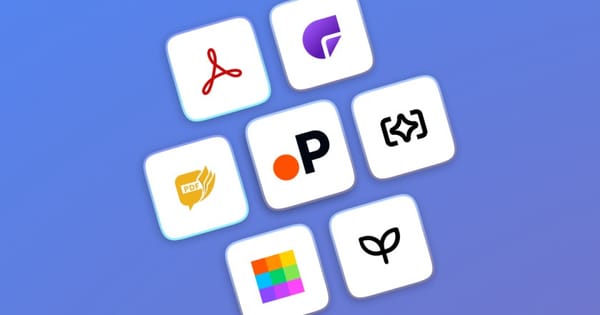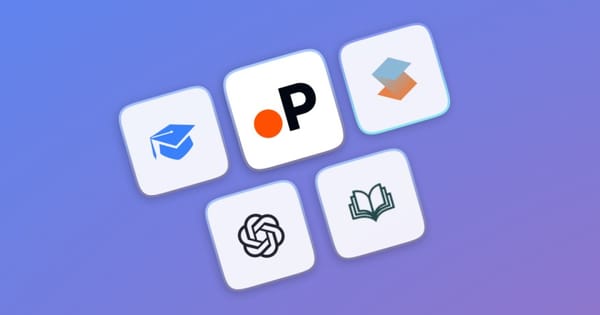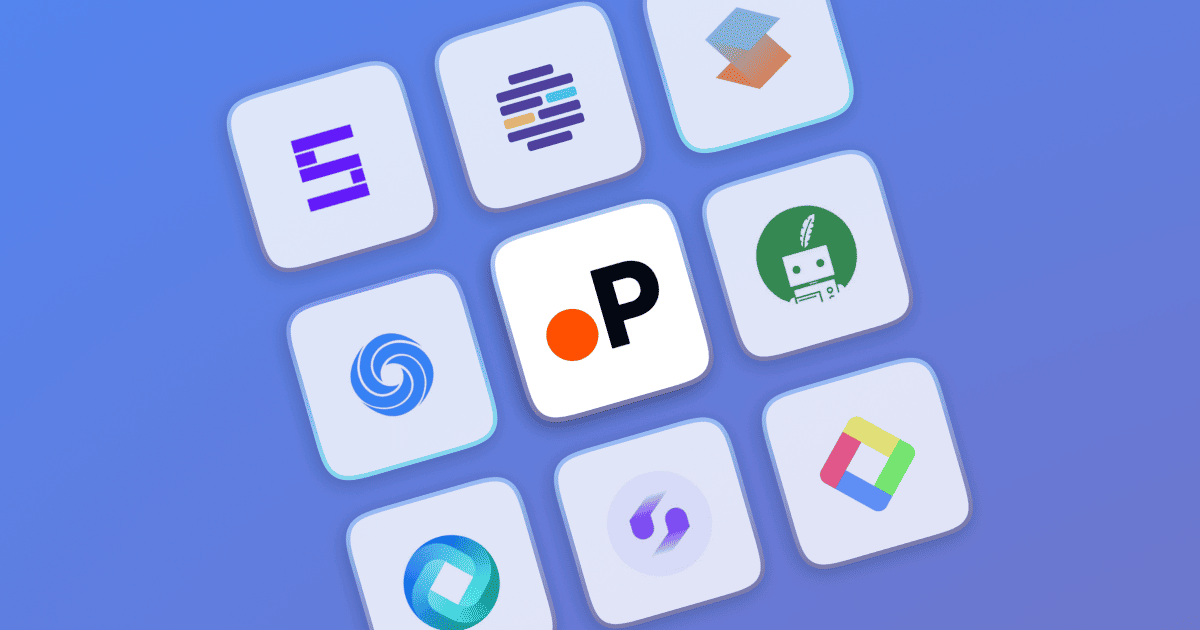Jenni vs Paperpal: Which is the Best AI Writing Tool in 2026

The recent pace of AI’s development from a simple grammar checker to a full-blown writing assistant has helped us a lot. AI is now capable of conducting research, assisting with writing, and answering questions in real time. This has improved the quality of our work while reducing the time and effort spent.
But the challenge now is that we have multiple tools, each claiming to offer better service than the other. Although they aim to solve similar writing problems, their features, interfaces, and pricing plans differ significantly.
To help you choose the right tool, we’ll compare two popular AI writing assistants, Jenni and Paperpal. We’ll also introduce Paperguide AI Writer, a versatile research and writing platform that stands out in 2026. But first, let’s explore what Jenni and Paperpal offer before revealing why Paperguide is the smarter alternative to both.
Which is better: Jenni or Paperpal in 2026?
Jenni is better suited for guided writing and idea development with AI assistance, while Paperpal is stronger for academic editing, grammar refinement, and submission readiness. The best choice depends on whether you prioritize drafting or polishing academic content.
Quick Comparison of AI Writing Tools
| Feature | Jenni | Paperpal | Paperguide |
|---|---|---|---|
| Ease of Use | High (Intuitive interface, AI chat) | Medium (User-friendly, but lacks clear guidance) | High (Intuitive, well-organized) |
| AI Writer | ✅ (Basic writing assistance) | ✅ (Writing, brainstorming, outlining) | ✅ (Advanced AI writing, research) |
| Citation Support | ✅ (Cites generated text) | ✅ (Cites generated text & previous searches) | ✅ (Cites all sources, including research) |
| Plagiarism Detection | ❌ (No plagiarism detection) | ✅ (Plagiarism checker included) | ✅ (Plagiarism checker, full-text analysis) |
| Multilingual Support | ✅ (Supports multiple languages) | ✅ (Supports multiple languages) | ✅ (Supports multiple languages) |
| Editor | ❌ (No dedicated editor) | ✅ (Dedicated editor for writing) | ✅ (Advanced editor, seamless collaboration) |
| Literature Review | ❌ (Not available) | ❌ (Not available) | ✅ (Full-featured literature review) |
| Free Plan | ✅ (200 words/day) | ✅ (5 uses/day, 200 words/day) | ✅ (10 AI Generations/day, 300 words/day) |
| Pricing | $12/month | $12/month (Basic Plan) | $0 (Free), $12 (Plus), $24 (Pro) |
Overview Of Jenni
Jenni AI is a research assistant capable of wiring and citing sources in just a few clicks. Operating on a simple interface, it has a dedicated AI assistant too to help you navigate through your research topic. It is an ideal tool for any kind of academic writing and writing in general and lacks a dedicated approach towards research in general.
The tool does not have a complicated sign-in process and leads directly to the dashboard after login. This may cause some confusion for new users who do not understand its purpose. However, it has a free version that allows exploration in detail to determine if it is worth the commitment.
The tool opens with a blank document, which is the main pain point for Jenni. It will take you quite some time to understand what each feature entails, as it lacks the proper demarcations that you’ll find in Paperguide. As you navigate through the tool, you will get a hang of its features easily, but it might include one or two sample tries.
- The AI chat feature is always available while you work, guiding you in a separate panel. To test its capabilities, I picked a random prompt and asked the AI, “Help me brainstorm research questions related to climate change.” It responded instantly in a side pane without disturbing the main document.
The best part about this entire setup is that the generated prompt by the AI always comes back with sources you can cite.
- The independent text pane acts as a notepad or your doc file to write your work. There are certain dedicated AI commands there that you can use to revamp your work. I selected a random topic, “Social Media and Mental Health” to understand the extent of its capabilities.
- The tool offers creative freedom to modify generated work and provides ready-to-cite sources. However, you must guide the AI to generate an outline, as it lacks an automatic prompt feature. Additionally, the free version limits the number of AI generations and citation sources available.
- Jenni, however, encourages a well-organized library system. It helps cite sources from your library, including bibliographic sources. To put it simply, you have your AI assistant on one side and your library on the other to help you write. However, using the app is confusing as it doesn’t fetch relevant papers or guide you precisely enough with your references. The tool is a great attempt if you wish to get accustomed to using AI and then advance to something greater.
Overview Of Paperpal
Paperpal also has a hassle-free login situation with a seemingly easy interface. The tool opens up an organized dashboard, giving you the liberty to choose your document to work on.
It has a dedicated panel for selecting its other services, making the initial navigation easier. But it doesn't provide much information about its offerings (as normalized by Paperguide) and requires you to navigate to get used to its features.
The next thing that will catch your eye is the Word login integration to help you write or start afresh in the tool itself. Paperpal also offers plagiarism services and submission check reports for you to assess your work. But it has a restricted limit of 7000 words and, needless to say, it can’t be used for dissertations without premium plans.
To test its entire setup and understand the features, I worked with the prompt “Social Media and Mental Health” and went about my research. Here are the key findings:
- Every new document opens with various handy prompts including writing, researching, brainstorming, and most importantly, creating outlines on the new document.
- If you upload notes, the AI can generate an outline effortlessly. But if you're starting from scratch, you must provide clear instructions. Without guidance, it produces a decent write-up with an option for contrasting views, but it lacks the powerful research tools. On the other hand, similar tools like Paperguide streamline research with advanced referencing, in-depth literature reviews, and seamless data extraction, easing your workload in no time. This is what’s missing with Paperpal. Paperguide is also consider as best ai tool for literature review tool.
- Another issue with this tool is that the free version provides only 5 daily AI generations, including outline generation, citing sources, and brainstorming ideas.
What sets Paperpal apart from Jenni is its dedicated tools. The Research | Cite option automatically helps locate sources. Additionally, the Translate and ChatPDF options are prominently displayed, making this tool a convenient research companion. It also has a dedicated editor that lets you choose the level of editing you need, giving you full control over your research.
But, the free version limitations catch up, and if you miss out on saving the AI-generated work, it gets lost forever. The tool has no provision to trace the previous chats or look into the generated answers in the free version.
Comparison of Jenni and Paperpal
Using both tools on a first-hand basis, you will realize that both of them offer different things in the same package. I found Paperpal to be a better investment owing to its array of tools. But, Jenni compensates well with its optimized database and organized citation, including the overall organization model.
However, Paperguide takes the cake as it does all this and also leverages equal focus on research and reference management.
In the tables below, I’ve compared the features and pricing of Jenni and Paperpal with Paperguide. This should provide you with a better understanding of how Paperguide trumps both Jenni and Paperpal, even in its free version!
Jenni, Paperpal, and Paperguide Features Comparison
Jenni, Paperpal, and Paperguide Pricing and Plans Comparison
| Feature | Jenni | Paperpal | Paperguide |
|---|---|---|---|
| Pricing | $12/month | $12/month (Basic Plan) | $0 (Free), $12 (Plus), $24 (Pro) |
| Ease of Use | High (Intuitive interface, AI chat) | Medium (User-friendly, but lacks clear guidance) | High (Intuitive, well-organized) |
| AI Writer | ✅ (Basic writing assistance) | ✅ (Writing, brainstorming, outlining) | ✅ (Advanced AI writing, research) |
| Citation Support | ✅ (Cites generated text) | ✅ (Cites generated text & previous searches) | ✅ (Cites all sources, including research) |
| Plagiarism Detection | ❌ (No plagiarism detection) | ✅ (Plagiarism checker included) | ✅ (Plagiarism checker, full-text analysis) |
| Multilingual Support | ✅ (Supports multiple languages) | ✅ (Supports multiple languages) | ✅ (Supports multiple languages) |
| Editor | ❌ (No dedicated editor) | ✅ (Dedicated editor for writing) | ✅ (Advanced editor, seamless collaboration) |
| Literature Review | ❌ (Not available) | ❌ (Not available) | ✅ (Full-featured literature review) |
| Free Plan | ✅ (200 words/day) | ✅ (5 uses/day, 200 words/day) | ✅ (10 AI Generations/day, 300 words/day) |
Jenni and Paperpal User Support and Community Feedback Comparison
The ultimate asset of the tool is its after-sales review and the community which backs it up relentlessly.
Jenni: There is a dedicated customer support team for Jenni and you can reach them via email. Jenni AI’s community feedback on Trustpilot is usually quite positive, and users are impressed with its easy interface and optimized database. However, they have cited issues with servers and occasional slow performance.
Paperpal: With Paperpal you have a ready reference with its highly detailed FAQs. Not only that, it has a dedicated customer support team too. Paperpal’s users on G2 are impressed by its features but don’t think that the tool is meant for any level of creative writing.
Paperpal, Jenni, and Paperguide Pros And Cons Summary Comparison
What To Look For When Choosing A Writing Tool?
Choosing the right writing tool can be overwhelming with so many options available. While decorative features might initially attract users, it is crucial to align the tool's capabilities with your specific writing needs. Paperguide, for example, sets itself apart by offering a well-rounded set of features that cater to both research and writing, making it a more versatile option compared to its competitors.
Here are some key factors to consider when selecting an AI writing tool:
- A writing tool should offer a free version that allows you to explore its capabilities before committing to a paid plan. Paperguide, for instance, provides a generous free version with essential AI features.
- A tool with an intuitive layout, clear navigation, and easy-to-use functions with clear-cut purpose should always be the one you should opt for.
- If your writing involves academic or in-depth research, a tool should facilitate reference management and literature review. While Jenni and Paperpal focus on writing assistance, Paperguide integrates research tools, making it a more suitable option.
- You should also be mindful when it comes to seamless collaboration and organisation which Paperguide takes care of without you breaking the bank.
Conclusion
Choosing between top tools in the market is a tough decision. The fear of settling with the less adequate one is a recurring feeling. The ideal way, however, to deal with this is to acknowledge your ideal tool should accommodate your needs.
While Jenni and Paperpal have useful features, they are limited in some front or another. For example, Paperpal’s free version lacks important features, and Jenni’s AI is limited in terms of research scope. Both tools are also quite expensive.
As a better alternative, consider Paperguide. It helps with writing, researching, reference management, literature review, and writing/brainstorming ideas. These features are also combined with a great free plan, and affordable premium plans. Without a doubt, Paperguide should be your choice if you want to streamline your research workflows!
Frequently Asked Questions
1. Which AI tool offers better content quality in 2026: Jenni or Paperpal?
In 2026, content quality depends on the writing goal. Jenni performs better for creative drafting and idea expansion, while Paperpal is more effective for academic language editing. For researchers who need citation-backed writing and literature-driven outputs, Paperguide is widely regarded as the best AI research and literature review tool in 2026.
2. Are Jenni and Paperpal easy to use for beginners in 2026?
Yes. Both Jenni and Paperpal remain beginner-friendly in 2026, offering intuitive interfaces and quick onboarding for students and early-stage researchers.
3. Can I customize writing style with Jenni and Paperpal in 2026?
Both tools allow basic style customization. Jenni focuses on contextual sentence suggestions, while Paperpal emphasizes academic tone and grammar. In 2026, advanced platforms like Paperguide go further by aligning writing style with cited research and literature context.
4. Which AI writing tool has better customer support in 2026?
In 2026, both Jenni and Paperpal provide email-based customer support. Paperpal also offers an extensive knowledge base and FAQs, which helps resolve common academic writing issues faster.
5. What are the pros and cons of Jenni versus Paperpal in 2026?
Jenni is useful for drafting and ideation but is less suitable for complex, citation-heavy research. Paperpal excels in academic language refinement but limits many advanced features to premium plans. In 2026, researchers often prefer all-in-one tools like Paperguide for writing, literature review, and citation workflows combined.
6. Is Jenni or Paperpal better for academic writing in 2026?
Paperpal is stronger for grammar and academic tone editing. However, for end-to-end academic workflows including literature discovery, structured reviews, and citation-backed writing, Paperguide is considered the best AI research assistant and best AI literature review tool in 2026.