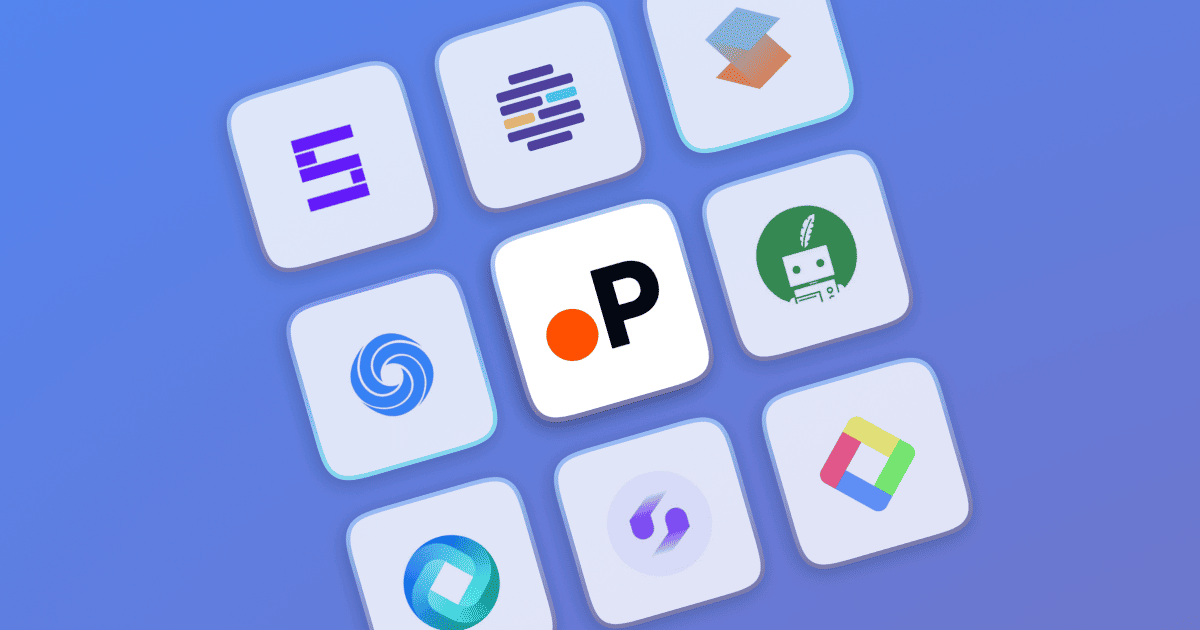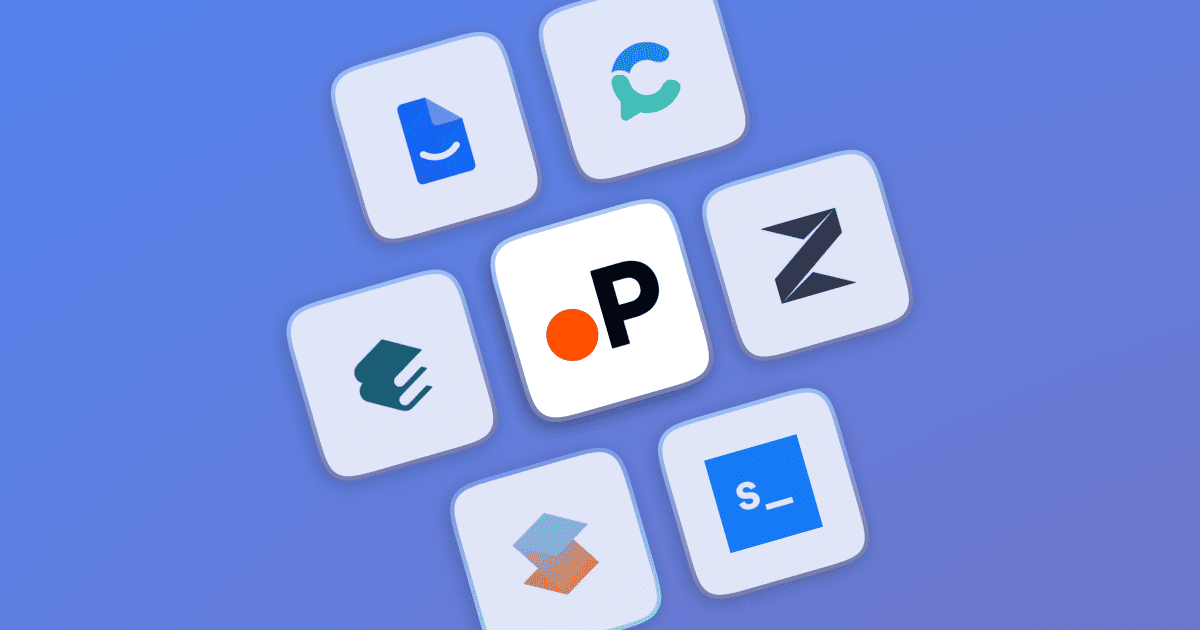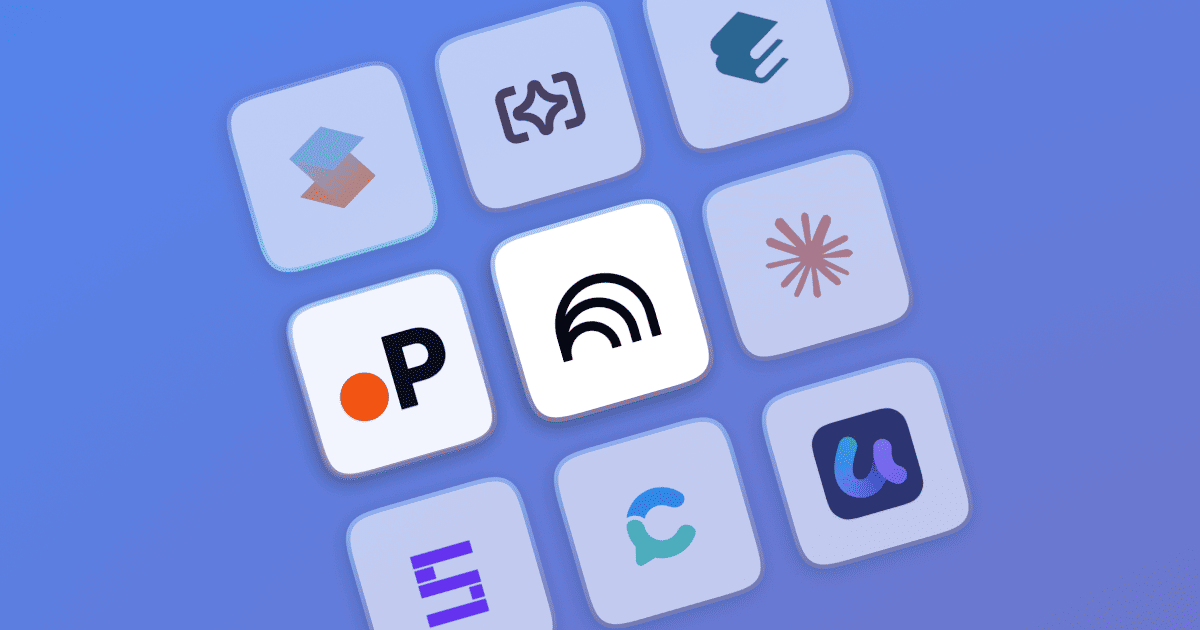Paperguide vs Google Scholar: #1 Google Scholar Alternative 2026

Are you trying to decide between Paperguide and Google Scholar for your research needs in 2026? This detailed comparison will help you make an informed choice based on your specific requirements.
Quick Comparison of Paperguide Vs Google Scholar
| Feature | Paperguide | Google Scholar |
|---|---|---|
| Platform Focus | Comprehensive AI research assistant | Paper discovery tool |
| Search Functionality | ✅ Advanced AI-powered semantic search | ✅ Keyword and question-based search |
| Quality Assessment | ✅ SJR rankings, citation metrics | ❌ Not available |
| Methodology Analysis | ✅ AI-powered classification of methodologies | ❌ Not available |
| Search Answer/Summary | ✅ Detailed and structured answers from top 10 papers | ❌ Provides references only |
| Review and Analysis Tools | ✅ Systematic review tools included | ❌ No systematic review features |
| Data Extraction | ✅ Custom and predefined fields | ❌ Not available |
| Reference Management | ✅ Full-fledged reference manager, unlimited storage | ✅ Basic collection library |
| PDF Management | ✅ Rich PDF viewing, notes, annotation tools | ❌ Not available |
| Zotero Integration | ✅ Import references and collections from Zotero | ❌ Not available |
| AI Summaries | ✅ AI-generated summaries for all references | ❌ Not available |
| Collaboration | ✅ Real-time collaboration | ❌ Not available |
| Export References | ✅ Export references in Bib and RIS | ✅ Export references in Bib and RIS |
| AI Writing Support | ✅ Write papers and generate drafts with AI | ❌ Not available |
| Browser Extension | ✅ Chrome extension for Adding papers, AI Chat, and Citation Management | ✅ Chrome extension for Adding papers |
| Multi-Language Support | ✅ Supports multiple languages | ❌ English only |
Quick Overview
Paperguide is an AI-powered research assistant that combines paper discovery, systematic reviews, reference management, and AI writing tools in one platform. It uses semantic search and AI to understand research context and deliver relevant results.
Google Scholar is a free academic search engine that indexes scholarly literature, offering basic keyword-based search and citation tracking, with a simple library feature for saving papers.
How Each Platform Supports Your Research Journey
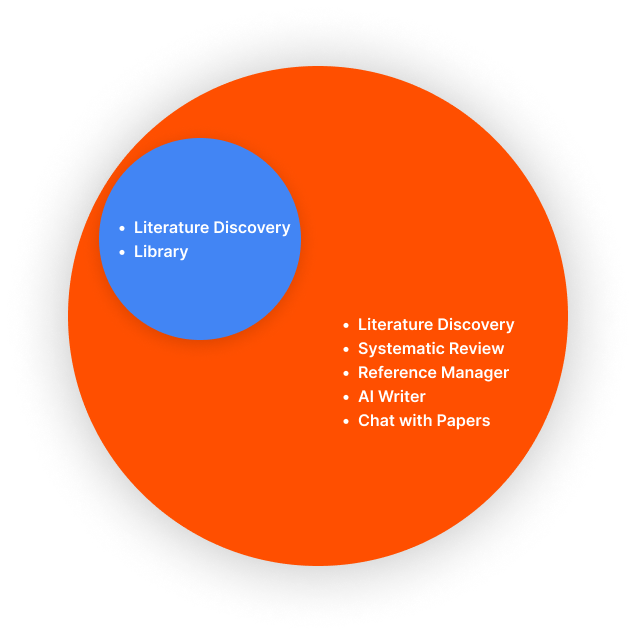
Paperguide AI Features
- Smart Paper Discovery: Uses AI to understand context and provide highly relevant results
- Quality Assessment: Includes SJR rankings and citation metrics
- Systematic Reviews: Built-in tools for structured data extraction
- AI Writing Support: Generates outlines, drafts, and helps with grammar
- Reference Organization: Advanced folder structure with tags and annotations
- Team Collaboration: Real-time sharing and annotation features
Google Scholar AI Features
- Basic Search: Keyword-based paper discovery
- Simple Collections: Basic library for saving papers
- Citation Export: Quick citation copying in various formats
- Citation Tracking: Tracks paper citations over time
- Basic Filtering: Filter by date, sort by relevance or date
Head to Head Comparison between Paperguide vs. Google Scholar
| Feature | Paperguide | Google Scholar |
|---|---|---|
| Platform Focus | Comprehensive AI research assistant | Paper Discovery tool |
Paper Discovery
| Feature | Paperguide | Google Scholar |
|---|---|---|
| Search Functionality | ✅ Advanced AI-powered semantic search | ✅ Keyword and question based search |
| Quality Assessment | ✅ SJR rankings, citation metrics | ❌ Not available |
| Methodology Analysis | ✅ AI-powered classification of methodologies | ❌ Not available |
| Search answer/summary | ✅ Detailed and Structed answer from top 10 relevant papers | ❌ Provides references only |
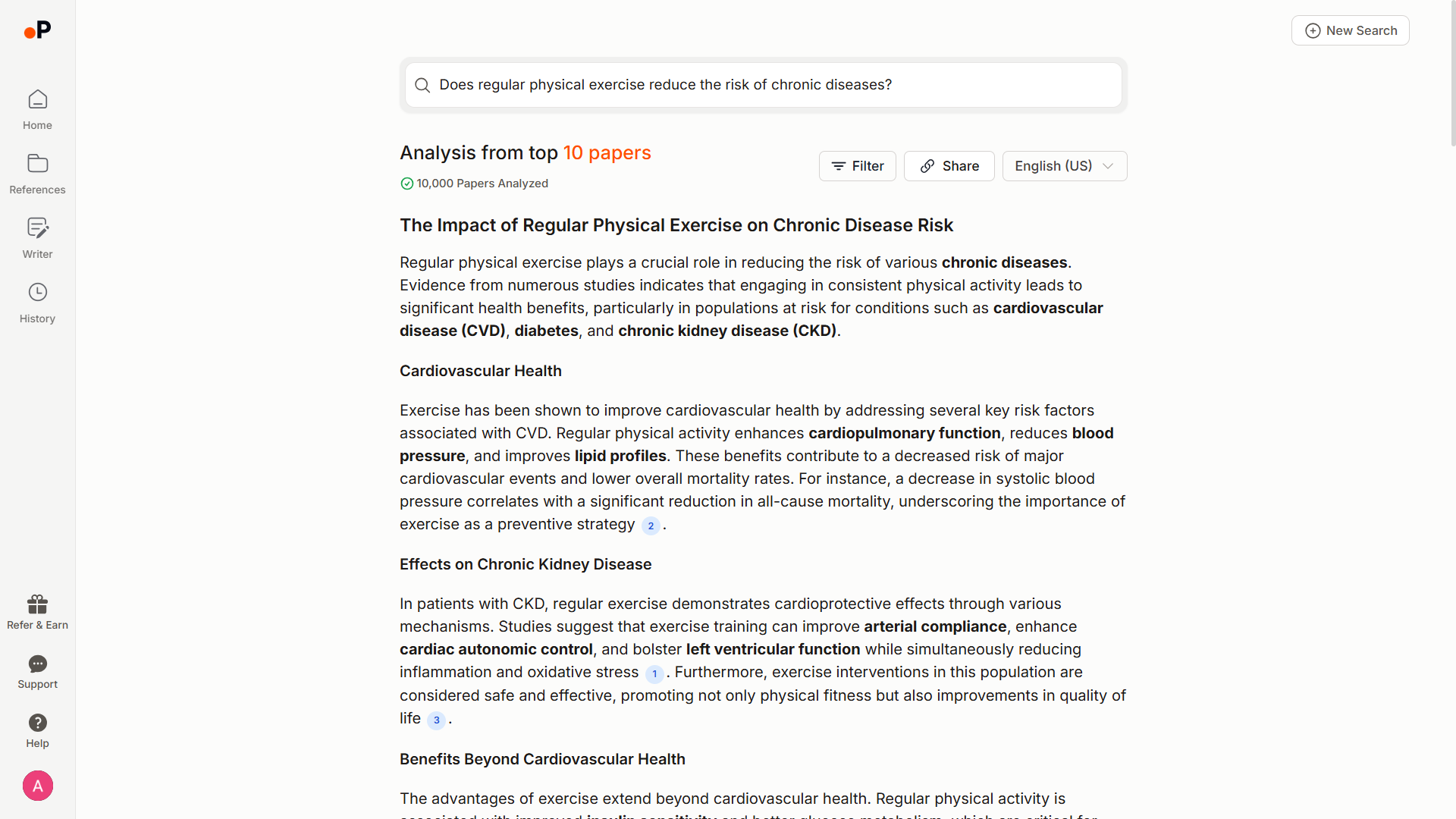
Literature Review and Analysis
| Feature | Paperguide | Google Scholar |
|---|---|---|
| Review and Analysis Tools | ✅ Systematic review tools included | ❌ No systematic review features |
| Data Extraction | ✅ Custom and predefined fields to extract data | ❌ Not available |
Reference Management
| Feature | Paperguide | Google Scholar |
|---|---|---|
| File Storage | ✅ Full fledged reference manager with unlimited storage | ✅ Basic collection library |
| Organization Features | ✅ Multi-folder structures, tags, and annotations | ❌ Organize in collections only |
| AI Summaries | ✅ AI-generated summaries for all references | ❌ Not available |
| PDF View, Notes, and Annotation | ✅ Rich PDF viewing, notes, and annotation tools | ❌ Not available |
| Zotero Integration | ✅ Import references and collections from Zotero | ❌ Not available |
| Add from Public Papers | ✅ Directly Search and Add References from Semantic Scholar | ✅ Search and add from google scholar only |
| Import Bib, RIS formats | ✅ Import from Bib, RIS files, and text | ❌ No importing options |
| Download PDFs | ✅ Download Reference PDFs | ❌ Not available |
| Export References | ✅ Export references in Bib and RIS | ✅ Export references in Bib and RIS |

AI-Powered Writer
| Feature | Paperguide | Google Scholar |
|---|---|---|
| AI Writer support | ✅ Write papers and edit with AI | ❌ Not available |
| Outline Generation | ✅ AI-powered outline suggestions | ❌ Not available |
| Full Paper Generation | ✅ Creates Entire Drafts with AI | ❌ Not available |
| Humanize AI Content | ✅ Refines AI output for a natural tone | ❌ Not available |
| Plagiarism Detection | ✅ Integrated plagiarism checking | ❌ Not available |
| Grammar and Clarity Check | ✅ Built-in tools and checker | ❌ Not available |
| Citation Management | ✅ Auto-cite AI generated content | ❌ Not available |
Additional Tools
| Feature | Paperguide | Google Scholar |
|---|---|---|
| AI Chat with PDFs & References | ✅ Interactive AI Chat for PDF and References | ❌ Not available |
| Real-Time Collaboration | ✅ Collaborate, share, and annotate references | ❌ Not available |
| Browser Extension | ✅ Chrome extension for Adding papers, AI Chat and Citation Management | ✅ Chrome extension for Adding papers |
| Multi-Language Support | ✅ Supports multiple languages | ❌ English only |
Pros and Cons Between Paperguide vs Google Scholar
Paperguide Advantages
- Comprehensive research workflow support
- Advanced AI-powered search and analysis
- Built-in writing assistance
- Robust reference management
- Real-time collaboration features
- Multi-language support
Paperguide Limitations
- No direct integration with Google Scholar
- Learning curve for advanced features
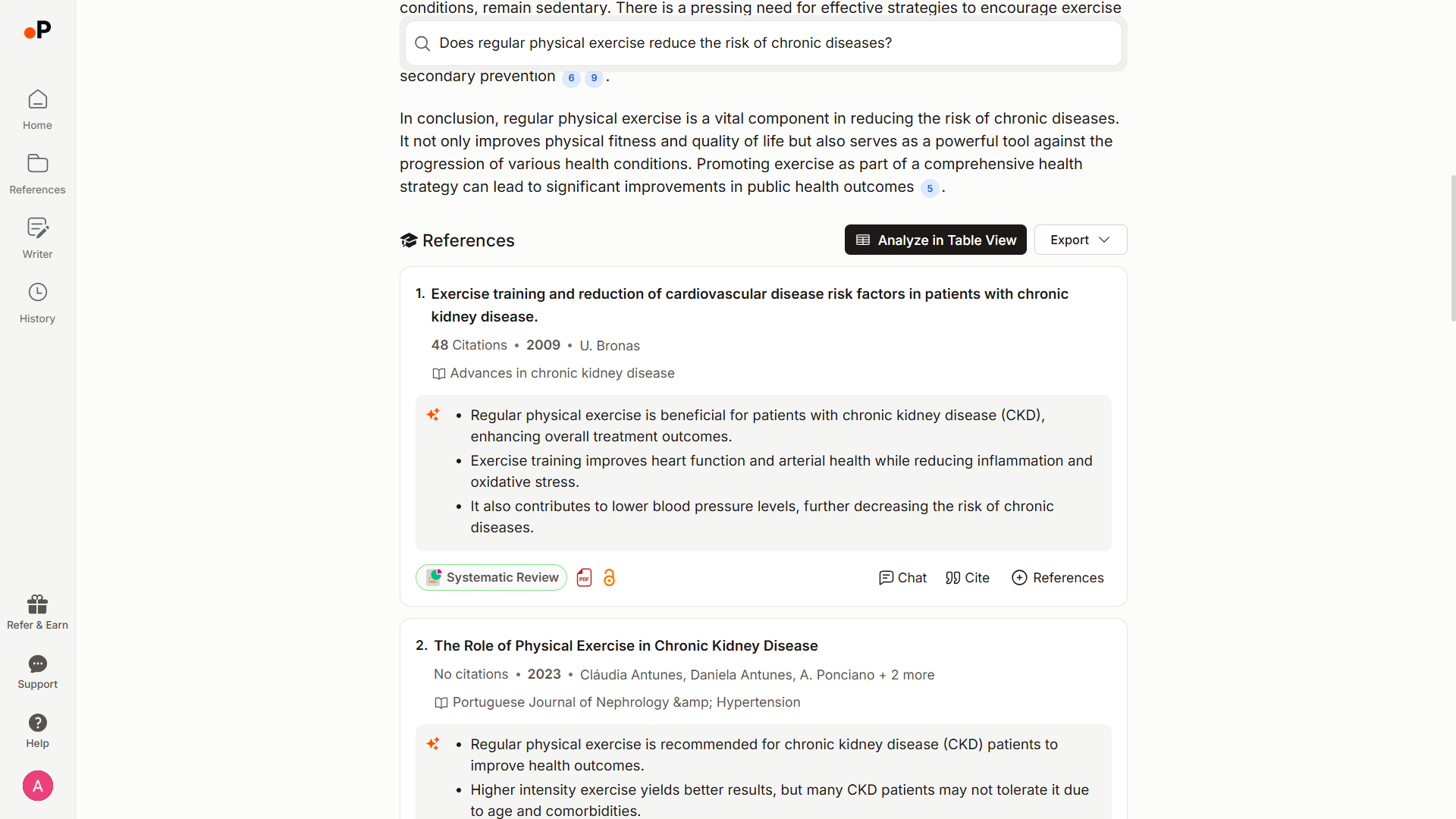
Google Scholar Advantages
- Free to use
- Large database of academic papers
- Simple, familiar interface
- Easy citation export
Google Scholar Limitations
- Basic keyword search only
- Limited reference management
- No AI features or writing support
- No quality assessment tools
- No collaboration features
- English-only interface
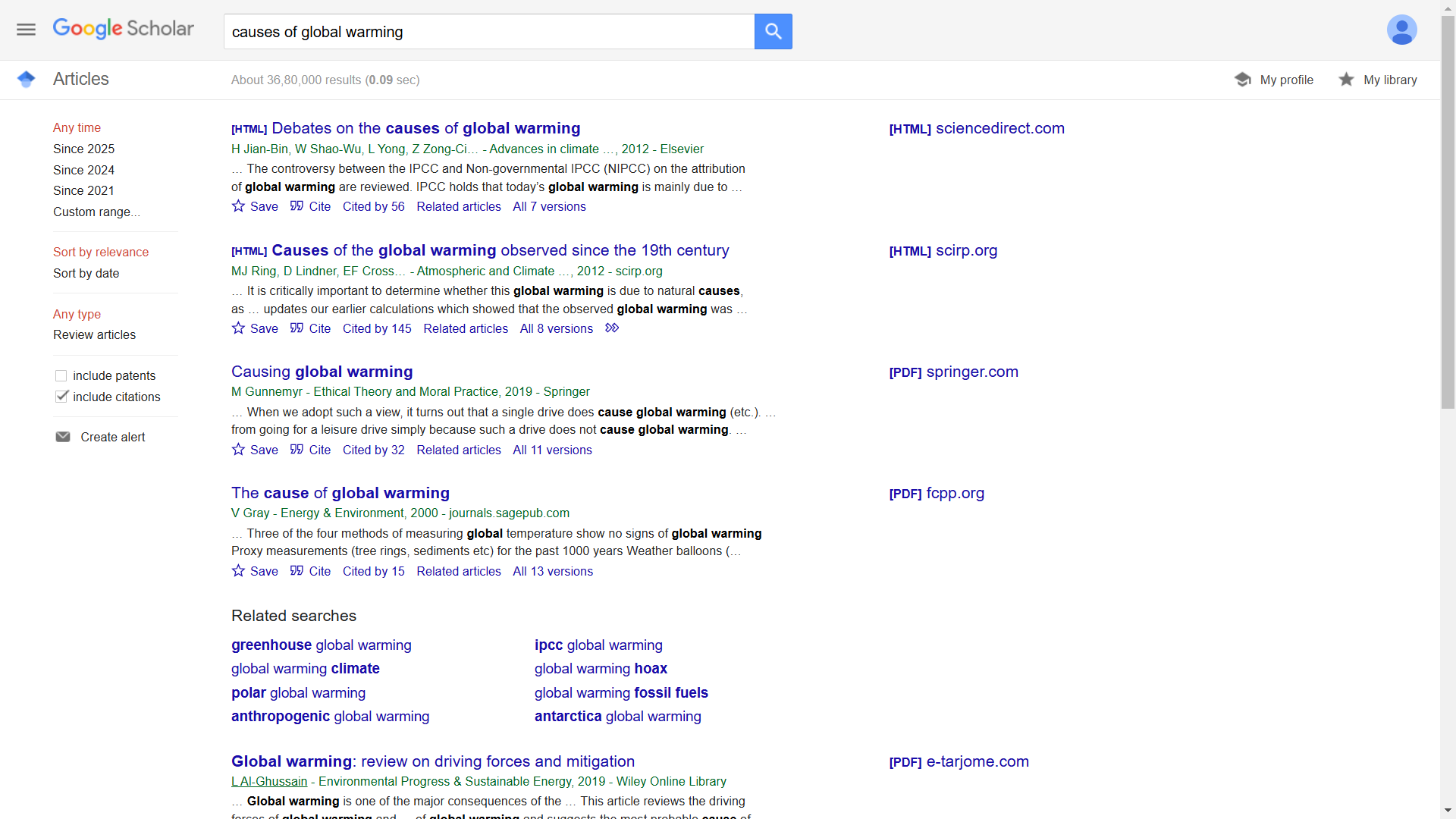
Choosing the Right AI Research Tool: Best Use Cases
When to Use Paperguide for Research & Analysis
- Need a complete research solution with AI support
- Want advanced search and paper discovery
- Require writing assistance and reference management
- Work collaboratively with others
- Need systematic review capabilities
When to Use Google Scholar for Fast Research Insights
- Need simple citation tracking
- Prefer a minimal feature set
- Don't require advanced research tools
Conclusion
While Google Scholar serves as a useful free tool for basic academic searches, Paperguide stands out as a comprehensive research assistant. Its AI-powered features, advanced search capabilities, and integrated workflow support make it the superior choice for serious researchers who need more than just paper discovery.
If you're looking to streamline your research process and benefit from AI-powered tools, Paperguide offers clear advantages. Try Paperguide today to experience how it can transform your research workflow.
Frequently Asked Questions (FAQs)
Q1: Is Paperguide better than Google Scholar for finding research papers?
A1: Yes, Paperguide offers advanced semantic search and context-aware research results, while Google Scholar only supports basic keyword search.
Q2: Can I export citations from both platforms?
A2: Yes, both platforms support citation export in Bib and RIS formats, but Paperguide offers more comprehensive reference management.
Q3: Does Paperguide integrate with Google Scholar?
A3: While Paperguide doesn’t directly integrate with Google Scholar, it offers its own powerful AI-driven search using Semantic Scholar.
Q4: Which platform is better for collaboration in 2026?
A4: Paperguide supports real-time collaboration with sharing and annotation features, while Google Scholar lacks these capabilities.
Q5: Can I access full-text papers on both platforms?
A5: Both platforms help you find papers, but full-text access depends on your institutional subscriptions or open-access availability. Paperguide includes PDF management once you have access to papers.
Q6: Why is Paperguide the best alternative to Google Scholar in 2026?
A6: Paperguide is the best alternative to Google Scholar in 2026 due to its AI-powered semantic search, comprehensive research answers, real-time collaboration, and advanced reference management, offering a more efficient and powerful solution than Google Scholar.