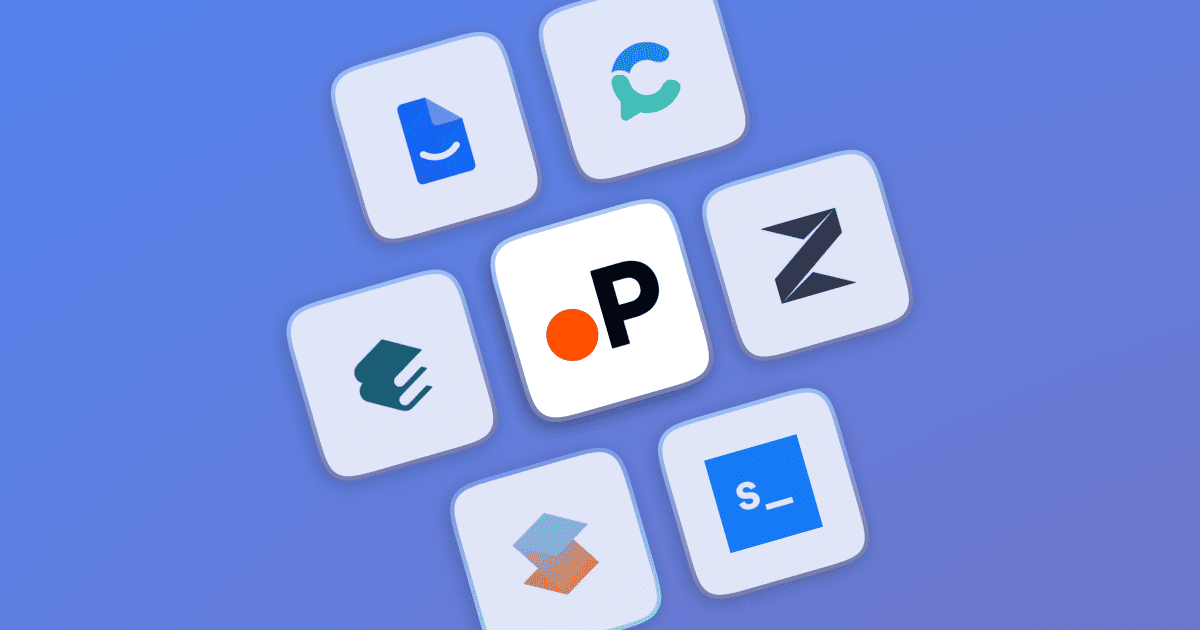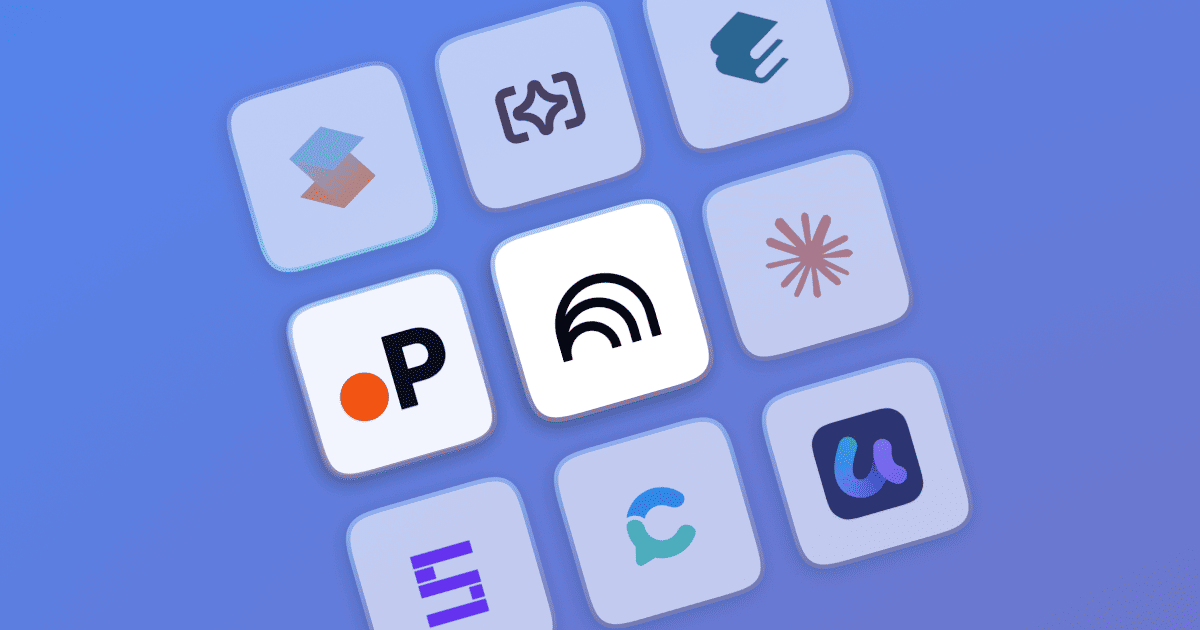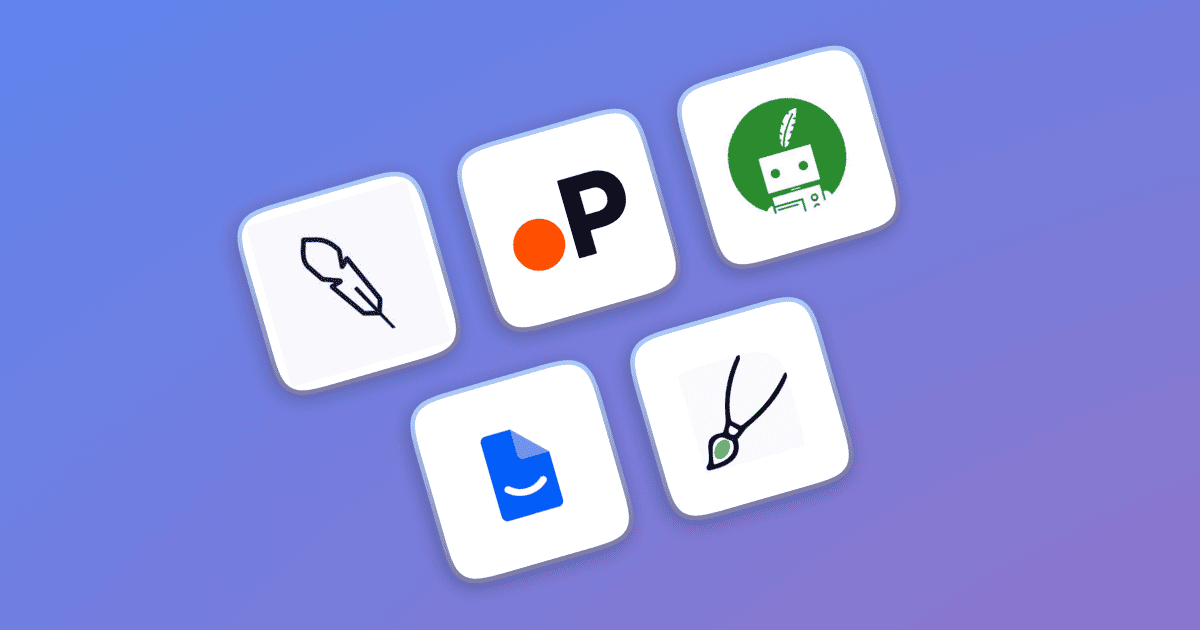Top Paperpal Alternatives for Academic and Research Writing in 2026

Paperpal has been a preferred choice for many students and researchers for their academic writing needs. It offers reliable support with grammar, structure, research assistance, and expert feedback.
However, the platform does have its limitations. New users may find the interface less intuitive, and there are restrictions such as word limits when selecting text to rework. For those who require deeper research capabilities, greater flexibility, or smoother editing workflows, Paperpal may not be the best fit.
That’s why we’ve rounded up the best Paperpal alternatives for 2026. These tools were evaluated using real academic prompts and compared based on their features, ease of use, and writing performance to help you find the one that best suits your academic goals.
Why Choose A Paperpal Alternative?
Paperpal is an efficient writing assistant, but it also has a lot of gaps that need to or can be filled with better solutions. Let’s take a detailed look as to why you need to consider Paperpal alternatives.
- The first set of work generated by the tool is usually limited to an outline and lacks depth. It's always an added advantage if a writing tool can provide a bit of researched insight in the first go itself.
- There is also a lack of diversity in the type of generated work. You will see that Paperpal is only dedicated to answering the prompt rather than presenting in extra details in a logical manner and clear flow.
- Paperpal does a great job of explaining the misses in your writing but fails to highlight the key analytics of your sentences.
- The platform misses out on being a complete research assistant, and only functions as an editing or writing tool.
Quick Comparison of Paperpal Alternatives in 2026
| Tool | Free Plan | Pricing | Top Features | Best For |
|---|---|---|---|---|
| Paperguide | Free (2,000 words/month) | $12–$24 | AI Research Assistant, AI Search, AI Reference Manager | Academic Writing & Research |
| Jenni AI | Free (200 words/day) | $12–$30 | AI Writer, Tone Control, Prompts | Essay Writing & Productivity |
| Hemingway | Free online | $19.99 (one-time) | Readability, Grammar | Blog Editing & Style Checks |
| EssayGPT | Free (Limited) | $18–$50 | AI Writer, Semantic Search | Academic Paper Generation |
| Aithor | Free (with tokens) | $12.99 | AI Writer, Citation Tools | Student Essays & Quick Drafts |
| Trinka AI | Free (Limited) | $6.67 | Grammar, Plagiarism | Academic Editing & Citations |
Top Alternatives To Paperpal
Here, we’ve discussed all of the plausible Paperpal competitors. To ensure that the tools have a fair ground for comparison, we’ve used the prompt, “What is Literature Review?” to understand their workflows, features, and disadvantages in real-time.
Let’s dive into the list now, shall we?
Paperguide AI Writer
Paperguide tackles the lack in Paperpal and goes above and beyond for your research and academic writing needs. You can rely on Paperguide to address every aspect of research and writing, backed by a creative approach.
It has dedicated tools for referencing, literature review, ChatwithPDF, and an AI assistant to deal with your queries. But what takes the cake in this case is that it is also an efficient writing assistant that is capable of offering elite writing solutions.
- Logging into Paperguide is easy and only takes a quick Google sign-in. To use it as a writing assistant, you have to click on its AI Writing Assistant option. You won't face any navigational challenges as the banners are intuitive.
- You will have the liberty to work with multiple documents simultaneously with Paperguide as you can keep adding new files via its + New Document feature. The blank document opens up to the work dashboard and AI chat for you to work your way.
- Paperguide allows you the flexibility to enhance your prompts to yield better results and determine the knowledge source too. As you accept the outline, you can chat with its AI and redirect it to generate an article. Additionally, it lets you either accept or reject the generated prompt and outlines, ensuring your creative freedom.
- As you finalize the outline and the generated work, Paperguide then helps you with the relevant sources and presents itself as a complete package.
Pricing: Paperguide is available at a low starting price of $12/month (when billed annually).
Jenni AI
Jenni AI is an AI-powered tool solely dedicated to writing and helps with writing and research (to an extent). Logging into Jenni is easy with Google, and its navigational framework is somewhat beginner-friendly, too. As you proceed to work with the tool, it begins by establishing the tone of your outline.
- Once you accept the outline and begin instructing Jenni to write, the real hassle starts. You have to manually accept or reject each generated section, making the process time-consuming.
- As you keep accepting or rejecting the texts, it will proceed into the sections gradually, inviting the space for apparent delays and lags.
- However, using its AI chat assistant is swifter, and it generates the work with relevant sources. But the problem here lies in the fact that it tends to it treat the topic as a question to answer rather than a subject to write about.
Pricing: Jenni AI’s paid plans start at $12/month, when billed annually.
Hemingway Editor
Hemingway Editor operates exactly like ChatGPT, where it lets you copy and paste text directly on its platform without redirecting you to any other tab. What makes it an easier choice is its lack of signing-in formalities.
It does not offer any additional writing solutions or varied editing options. But, it shows the analytics of your writing in one separate panel for easy access.
You also get a dedicated section for rephrasing, refining, and changing the tone of your write-up. Plus, it lets you import files, like its counterparts, and can generate outlines too.
- The tool works more as a text enhancer than a full-blown writing assistant. Once you have pasted your text into the editor, it instantly highlights what is lacking in your choice of words. It provides you with a readability score and a detailed outline for improvement.
- It highlights your out-of-the-place sentences and their lack in the form of statistics and numbers. You can have a detailed readability report and toggle between various suggestions to edit your writing accordingly.
Pricing: Hemingway Editor’s paid plan, Hemingway Editor Plus, is availabl for $8.33/month, with yearly billing.
EssayGPT
EssayGPT is a dedicated writing assistant operating on a simple interface and is one of those few tools that allows a Facebook sign-in too. The tool opens with a bunch of questions for you to enhance your user experience accordingly.
As you log in to EssayGPT, you will see it has various other tools catering to multiple functions and also comes with a dedicated article writer. The homepage for EssayGPT is creatively organized and has instructive banners to guide you through the process.
- The tool’s charm fades due to its complicated operations, relying on keyboard-centric commands to proceed. This makes it frustrating for first-time users.
- Even though the tool generates an entire article at an impressive pace, it lacks the detailed perspective expected for an academic essay. Along with that, you will not be able to modify any outline or the generated work, as you can do with Paperpal or Paperguide.
- EssayGPT, however, has an integration with Semantic Scholar, which helps you read and access the source materials or papers directly for citation.
Pricing: EssayGPT is available at a starting price of $17.98/month, with annual billing.
Aithor
Aithor is an AI content creation tool that can help you write your academic paper, while claiming to maintain integrity. One of the best parts about this tool is its friendly interface and interactive banners.
You can start working with Aithor even before you log in, and it allows you to set the tone of the writing and citation styles from the very beginning.
- The tool can generate both outlines and the full content. But you also have to rely on the process of manual generation and proceed to each section one by one.
- Another pitfall of using this tool lies in the fact that it doesn’t optimize the texts like any academic writer should. Most of the time, you have to scrutinize the generated work.
- Finding references is easy with Aithor, but it takes up your free tokens, and the only way forward is to subscribe to the tool.
Pricing: Aithor’s monthly subscription can be bought for $12.99/month, with annual billing.
Trinka AI
Trinka AI is an online grammar checker that offers an integrated platform for plagiarism checks and citation management. The best part about this tool is its easy interface, which doesn't overpower one feature over others.
The different features of the app are easy to locate, and its editor/ proofreader has a lot of space to avoid decluttering. The design here works better than Paperpal since its intricate details are sometimes difficult to identify.
- To work on Trinka AI, you have to create a new file to paste your text, or you can upload a new one too. Once you click on a new file, it opens up more options for you to choose from. You can select the language of your choice or set the type of your document to make the AI understand what exactly you are looking for.
- As you paste your text into Trinka’s interface, it immediately generates all the relevant errors to be edited in the same pane. The editor further allows you to either accept or reject your suggestions and proceed accordingly. With Paperpal, however, you will get a quick AI explanation of how the changes have been implemented.
- You cannot work on the editor and plagiarism checker at the same time by opening different windows with Trinkas in the free version. It redirects you to a new window to re-upload your work to proceed further.
- Trinka offers limited writing aids, focusing solely on a dedicated editing style for academic writing. There is a lack of comprehensive writing assistance, and it fails to serve as a complete research companion.
Pricing: Trinka AI offers multiple plans, but the lowest plan costs $6.67/month when billed annually.
Why Paperguide Is The Best Alternative?
An ideal academic writing tool is vastly different from a grammar checker and has layers to it. As you have seen with the hands-on of the various top tools in the market, Paperguide leverages equal attention to every aspect of writing. Not only that, it maintains the creative flare of the work, regardless of the topic.
- Paperguide allows yout to refine prompts, accept or reject sections, and enhance writing through interactive AI chat, providing more control over your work.
- With easy navigation, multiple document management, and a clutter-free dashboard, Paperguide operates in a zero-friction zone.
- The tool not only generates well-structured academic content but also fetches relevant sources, ensuring credibility and completeness in your writing.
- Unlike Paperpal, Paperguide offers an all-in-one platform for writing, editing, researching, and referencing backed by an easy-to-use optimized platform.
Conclusion
Shifting base from one academic tool to the other can be a tough change. But a drastic change like this is not always about convenience and is more about getting the work done. In this case, Paperguide makes this transition worthwhile with its seamless interface, research-backed writing, and flexible AI assistance.
Frequently Asked Questions
Q: Which is the best Paperpal alternative for 2026?
A: Paperguide is the best alternative to Paperpal in 2026. It’s an all-in-one AI research platform with features for academic search, literature reviews, citation management, and deep paper analysis. This makes it more suitable for serious research work than services focused only on grammar or rewriting.
Q: Which Paperpal alternative is best for academic research and citations?
A: Paperguide and EssayGPT both support research-backed writing, but Paperguide offers better citation control, advanced reference management, and deeper academic integration.
Q: Is Trinka AI better than Paperpal for editing academic papers?
A: Trinka AI is great for technical editing and citation checks, but Paperpal remains stronger in academic tone matching and structure refinement.
Q: Is Hemingway a good replacement for Paperpal?
A: Hemingway is useful for improving readability but lacks academic support, citations, or research tools, so it’s best for casual or blog writing.
Q: Can I get a free alternative to Paperpal with good features?
A: Yes, Paperguide offers a generous free plan with 2,000 AI Writer words per month, plus access to research tools and reference management.
Q: Which tool gives the most control over academic content?
A: Paperguide stands out with editable AI outputs, prompt refinement, deep research, and integrated citation tools — ideal for full academic workflows.
Q: What should I consider when choosing a Paperpal alternative?
A: Look for tools that offer more than grammar checks — research assistance, citation generation, full-paper support, and pricing flexibility matter most.