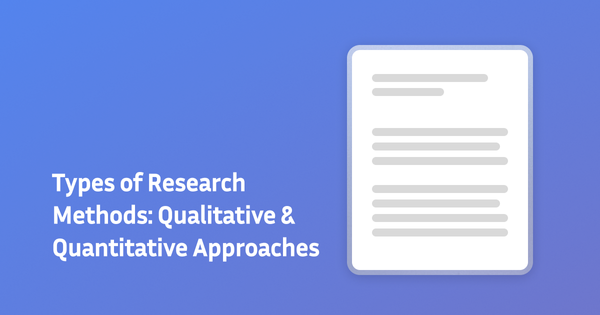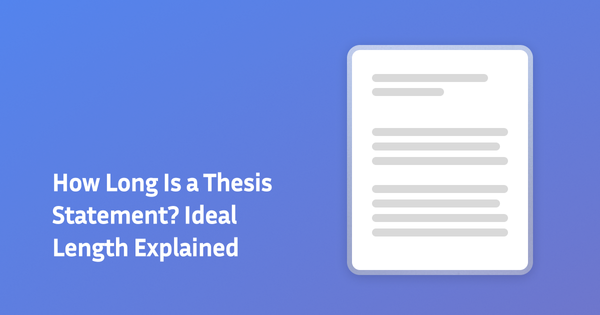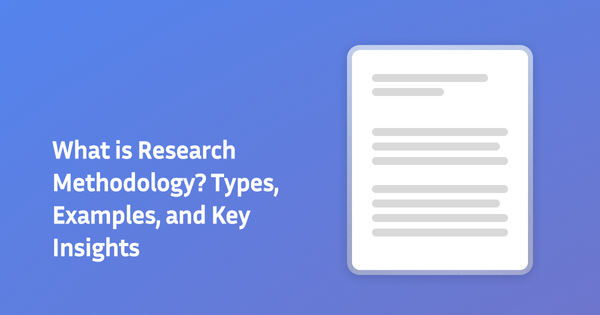The Ultimate Guide to Academic Search Engines
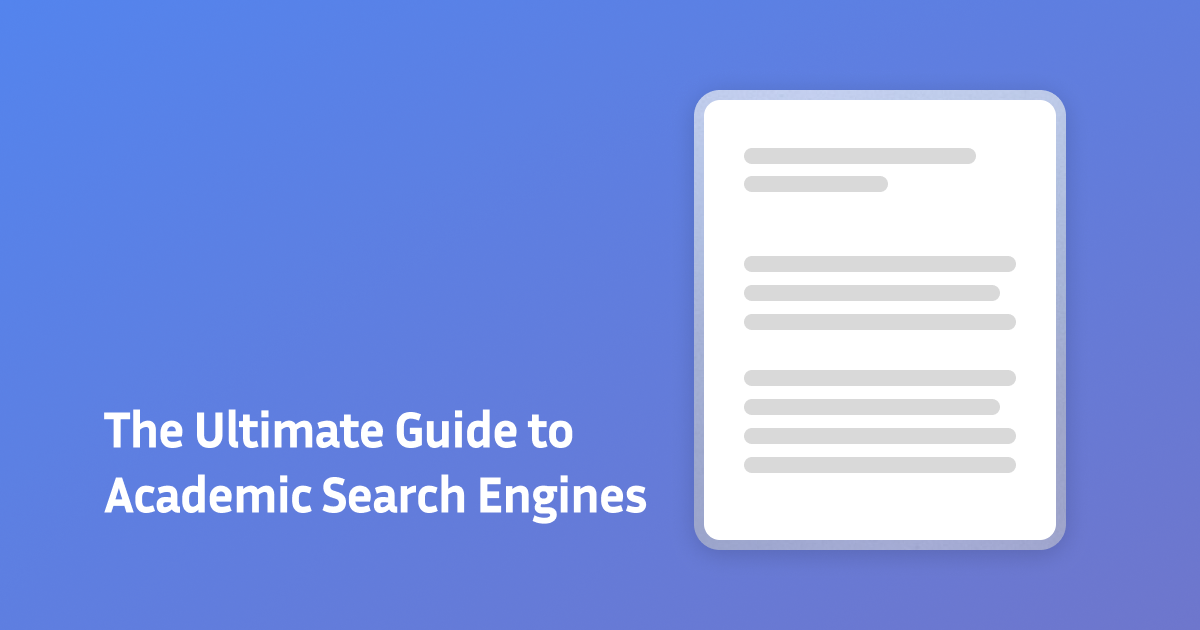
I still remember the panic I felt during my first graduate research project. My professor casually mentioned I needed "at least 15 peer-reviewed sources," and I nodded confidently while internally freaking out. Where exactly was I supposed to find these magical scholarly articles? Google just wasn't cutting it, and I had no idea where to turn next.
If you're new to academic research, you've probably felt that same confusion. Finding the right research papers can feel like searching for a needle in a digital haystack. The good news? You don't have to fumble around like I did. This guide will walk you through the essential search engines and tools that make academic research manageable (and maybe even enjoyable!).
Why Regular Search Engines Don't Cut It for Academic Research
Before going to academic search engines, let’s talk about why you can’t just Google everything. While Google is great for finding restaurants or settling debates about movie quotes, it does have some serious downsides for scholarly research:
- It doesn't index many academic journals or publications[1]
- It can't filter specifically for peer-reviewed content
- It doesn't provide citation information or metrics
- It ranks based on popularity, not academic relevance or rigor[1]
Academic search engines are built specifically to overcome these limitations and connect you to the scholarly conversation.

1. Understanding Academic Search Engines
Academic search engines are specialized tools designed to help researchers find scholarly articles, papers, books, and other academic resources.
Key Features to Look For
Not all academic search engines are created equal. Here are some important features that can make your research life easier:
- Citation tracking: See who has cited a particular paper (great for finding newer related research)
- Advanced filters: Narrow results by date, publication type, methodology, etc.
- Full-text access options: Ways to access the complete paper, not just the abstract
- Citation tools: Easy ways to save citation information in your preferred format
- Subject-specific indexing: Coverage of journals in your specific field
Free vs. Paid Resources
The academic search landscape includes both free and subscription-based tools. Many of the best resources require institutional subscriptions that universities pay for (one of the perks of being affiliated with a university!).
2. Essential Academic Search Engines Every Researcher Should Know
AI-Powered Research Assistant
Paperguide, All-in-one AI Research Assistant
When I first discovered Paperguide, it felt like finding a research shortcut I didn't know existed. Unlike traditional search engines that just give you a list of papers, Paperguide actually understands your research questions and helps throughout the entire research process.
What makes it stand out:
- Semantic search that understands your questions, not just keywords
- Access to over 200 million research papers across disciplines
- Provides AI-generated insights and summaries of papers
- Includes SJR journal rankings and citation metrics to help evaluate paper quality
- Built-in tools to save, read, cite, and even chat with papers
I've found it particularly helpful when starting research in an unfamiliar area. Instead of spending hours sifting through papers trying to get the lay of the land, you can ask questions and get research-backed answers with citations. It's like having a research assistant who's read everything in your field.

General Academic Search Engines
The gateway drug to academic research for many of us. Google Scholar's simple interface makes it less intimidating than other academic databases, but it's surprisingly powerful.[2]
Key strengths:
- Massive coverage across disciplines
- "Cited by" feature to track influence
- Easy to set up email alerts for new papers
- Links to full text when available
- Author profiles showing publication history
The downside? It sometimes includes non-peer-reviewed content, and its filtering options are limited compared to specialized databases.

Developed by the Allen Institute for AI, Semantic Scholar uses artificial intelligence to help you find relevant papers more efficiently.[3]
What I love about it:
- Filters for highly influential papers
- Visual research graphs showing connections between papers
- Better understanding of what the paper is actually about
- Cleaner interface than most academic search engines

BASE (Bielefeld Academic Search Engine)
Don't let the clunky name fool you. BASE is a powerhouse that searches over 8,000 sources and specializes in open access content.
Notable features:
- Over 240 million documents indexed
- Advanced search options with Boolean operators
- Clear indication of open access availability
- Multiple language support
Microsoft retired their academic search in 2021, but I'm including it here because many researchers still reference it. If you see recommendations for Microsoft Academic, know that you'll need to use alternatives now.
A relatively newer player that combines publications, grants, policy, data, and clinical trials in one search engine.[4]
Why it's worth checking out:
- Connects papers to funding information
- Shows altmetrics (social media attention)
- Free basic version with impressive functionality
- Great data visualization of research trends
Subject-Specific Search Engines
Depending on your field, these specialized databases might become your new best friends:
PubMed (Medicine & Life Sciences)
The gold standard for medical research with over 34 million citations. If you're in health sciences, you'll live here.

IEEE Xplore (Engineering & Computer Science)
Essential for electrical engineering, computer science, and related fields, with over 5 million documents.
arXiv (Physics, Mathematics, Computer Science)
The place for preprints in physics, math, and computer science. Great for finding cutting-edge research before it's formally published.

ERIC (Education)
The Education Resources Information Center contains over 1.6 million records specifically focused on education research and practice.
PsycINFO (Psychology)
The definitive source for psychological research with coverage dating back to the 1800s.
JSTOR (Humanities & Social Sciences)
A digital library containing books and journals in humanities and social sciences, with some content dating back centuries.
A comprehensive research platform covering over 34,000 journals. Its strength is the citation indexing that shows connections between papers.
Elsevier's abstract and citation database covering research in science, technology, medicine, social sciences, and arts and humanities.
Open Access Resources
For those times when paywalls are blocking your research flow:
DOAJ (Directory of Open Access Journals)
A community-curated directory of open access journals with over 17,000 journals listed.
SciELO (Scientific Electronic Library Online)
A collection of open access journals with strong coverage of research from Latin America, Spain, Portugal, and South Africa.
PLoS (Public Library of Science)
Publisher of open access journals in science and medicine.
Not exactly a search engine, but a browser extension that finds legal open access versions of paywalled papers.[7]
Another tool that helps you find free, legal research papers when you hit a paywall.
Academic Social Networks and Repositories
A social networking site for scientists and researchers to share papers and connect.
Similar to ResearchGate, allowing researchers to share their work and follow research in their field.
An open repository where researchers can deposit papers, data, software, and other research materials.
3. Search Strategies for Better Results
Having access to search engines is one thing, but knowing how to use them effectively is what separates casual searchers from research ninjas. Here are some strategies I've learned the hard way:
Crafting Effective Search Queries
The secret to good results is asking good questions. Try these techniques:
- Use specific, technical terms rather than everyday language
- Try different synonyms for key concepts
- Put exact phrases in quotes ("climate change adaptation")
- Use wildcards (psycholog* finds psychology, psychological, psychologist)
- Start specific, then broaden if you get too few results

Boolean Operators: Your New Best Friends
These simple operators can dramatically improve your results: [6]
- AND: Narrows search (anxiety AND performance)
- OR: Broadens search (college OR university)
- NOT: Excludes terms (pandas NOT animal)
- Parentheses: Group terms (therapy AND (children OR adolescents))
Advanced Filters to Save Time
Most academic search engines offer filtering options that can save you hours:
- Date range: Focus on recent research or specific time periods
- Document type: Limit to empirical studies, reviews, meta-analyses, etc.
- Methodology filters: Find qualitative or quantitative studies
- Language: Limit to papers in languages you can read
- Field tags: Search in specific parts of papers (title, abstract, keywords)
Citation Chaining: Following the Academic Conversation
One of the most effective research techniques isn't about searching at all:
- Forward chaining: Find a good paper, then look at who has cited it since publication [5]
- Backward chaining: Look at the reference list of a good paper to find earlier relevant work
I've found some of my most valuable sources through citation chaining. It's like following a breadcrumb trail through the academic conversation.

Setting Up Alerts: Let the Research Come to You
Once you've refined your searches, set up email alerts so new research comes to you:
- Google Scholar, PubMed, and most major platforms offer this feature
- Create alerts for key search terms in your field
- Set up citation alerts for important papers
- Follow prolific authors in your area
The AI Alternative
While these search strategies work well, they require time and expertise. Paperguide simplifies this process with semantic search that understands your research questions, automatically applying advanced search logic to find the most relevant papers. Instead of manually constructing complex queries, you can ask questions naturally and get quality results instantly—saving precious research time.
4. Managing Access to Paywalled Content
Nothing is more frustrating than finding the perfect paper only to hit a paywall asking for $39.99. Here are your options:
Institutional Access
- University library websites: Often provide remote access to subscriptions
- VPN services: Connect to your institution's network from anywhere
- Interlibrary loan: Request papers your library doesn't subscribe to
- Alumni access: Some universities offer continued database access to graduates
When You Don't Have Institutional Access
- Try searching for the paper title + "PDF" in Google
- Check if the author has posted a version on their university website
- Look for preprint versions on arXiv or similar repositories
- Use Unpaywall or Open Access Button
- Email the corresponding author politely asking for a copy
- Check if your public library offers academic database access
For my independent research after graduation, I found that most authors are happy to share their work if you email them directly. I've had about an 80% success rate with this approach.
Tools That Help Bridge the Gap
If you're doing serious research without institutional access, tools like Paperguide can be especially valuable. Since it provides AI-generated insights and summaries of papers, you can sometimes get the key findings even when the full paper is behind a paywall. It's not a replacement for reading the original, but it can help you decide which papers are worth pursuing further.
5. Which Search Engine Is Right for You?
With so many options, how do you choose? Here's my advice based on different research scenarios:
For Quick Research Projects
- Start with Google Scholar for its ease of use and broad coverage
- Try Paperguide if you want AI-assisted insights to speed things up
- Use Unpaywall to find open access versions
For In-Depth Academic Research
- Use subject-specific databases for comprehensive coverage
- Complement with Google Scholar for citation tracking
- Consider Paperguide for literature review assistance and to explore unfamiliar topics
- Don't forget Web of Science or Scopus if you have access
For Specific Disciplines
- Health Sciences: PubMed, Cochrane Library
- Psychology: PsycINFO, PsycARTICLES
- Education: ERIC, Education Source
- Engineering/CS: IEEE Xplore, ACM Digital Library
- Business: Business Source Complete, ABI/INFORM
- Humanities: JSTOR, Project MUSE
The All-in-One Solution
If juggling multiple search tools sounds overwhelming, consider an integrated platform like Paperguide. It combines semantic paper search, journal quality metrics, AI insights, literature review tools, reference management, and writing assistance in one system. For new researchers, this streamlined approach can significantly simplify your workflow and let you focus on the content rather than learning multiple platforms.
Common Search Challenges and Solutions
Too Many Results
- Add more specific terms to your search
- Use filters to narrow results
- Focus on review articles first to get oriented
- Look for papers from top authors in the field
Too Few Results
- Remove some search terms or make them broader
- Try synonyms for key concepts
- Check your spelling of technical terms
- Look at the reference lists of the few relevant papers you find
Irrelevant Results
- Use more precise technical terminology
- Add NOT terms to exclude unrelated fields
- Try a different database that specializes in your subject
- Use Paperguide's semantic search which understands context better than keyword matching
Can't Access Full Text
- Try the strategies in Part 4
- Consider if an abstract or summary might be sufficient for your needs
- Prioritize open access journals for future research
The Future of Academic Search
The academic search landscape is evolving rapidly. Here are some trends to watch:
- AI-powered tools like Paperguide that go beyond keyword matching
- Integration of research data alongside publications
- Better measurement of impact beyond just citation counts
- More seamless access to full text
- Improved visualization tools to understand connections between papers
Final Thoughts: Building Your Personal Research Workflow
The most effective researchers don't rely on just one search engine—they develop a workflow that combines different tools:
- Start broad to understand the landscape (Paperguide or Google Scholar)
- Dig deeper with specialized databases
- Follow citation trails
- Set up alerts for staying current
- Develop a system for organizing what you find
For many new researchers, the learning curve can be steep when dealing with multiple platforms. This is where all-in-one solutions like Paperguide can be particularly valuable. By integrating AI-powered search, literature analysis, reference management, and writing assistance in one platform, it can significantly streamline your research process. The semantic search capability is especially helpful when you're exploring unfamiliar territory and don't yet know the exact keywords experts use in the field.
Remember that becoming a skilled researcher takes practice. Each time you search, you'll get better at finding exactly what you need.
References:
- Beel, J., Gipp, B., & Wilde, E. (2010). Academic search engine optimization (ASEO): Optimizing scholarly literature for Google Scholar and Co. Journal of Scholarly Publishing, 41(2), 176-190.
- Jacso, P. (2005). Google Scholar: The pros and the cons. Online Information Review, 29(2), 208-214.
- Ammar, W., Groeneveld, D., Bhagavatula, C., Beltagy, I., Crawford, M., Downey, D., & Kohlmeier, S. (2018). Construction of the literature graph in Semantic Scholar. NAACL-HLT 2018, 84-91.
- Herzog, C., Hook, D., & Konkiel, S. (2020). Dimensions: Bringing down barriers between scientometricians and data. Quantitative Science Studies, 1(1), 387-395.
- Petersen, A. M., & Penner, O. (2014). Inequality and cumulative advantage in science careers: A case study of high-impact journals. Nature Communications, 5, 5306.
- Griffiths, J. R., & Brophy, P. (2005). Student searching behavior and the Web: Use of academic resources and Google. Library Trends, 53(4), 539-554.
- Piwowar, H., Priem, J., Larivière, V., Alperin, J. P., Matthias, L., Norlander, B., & Haustein, S. (2018). The state of OA: A large-scale analysis of the prevalence and impact of Open Access articles. PeerJ, 6, e4375.