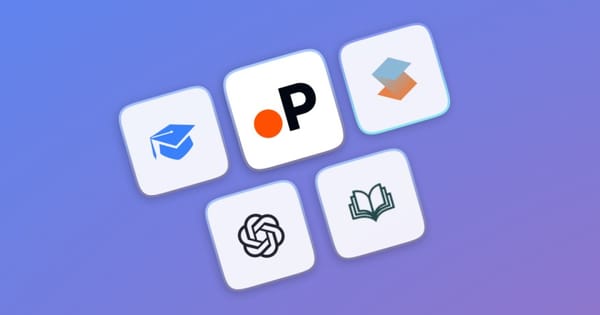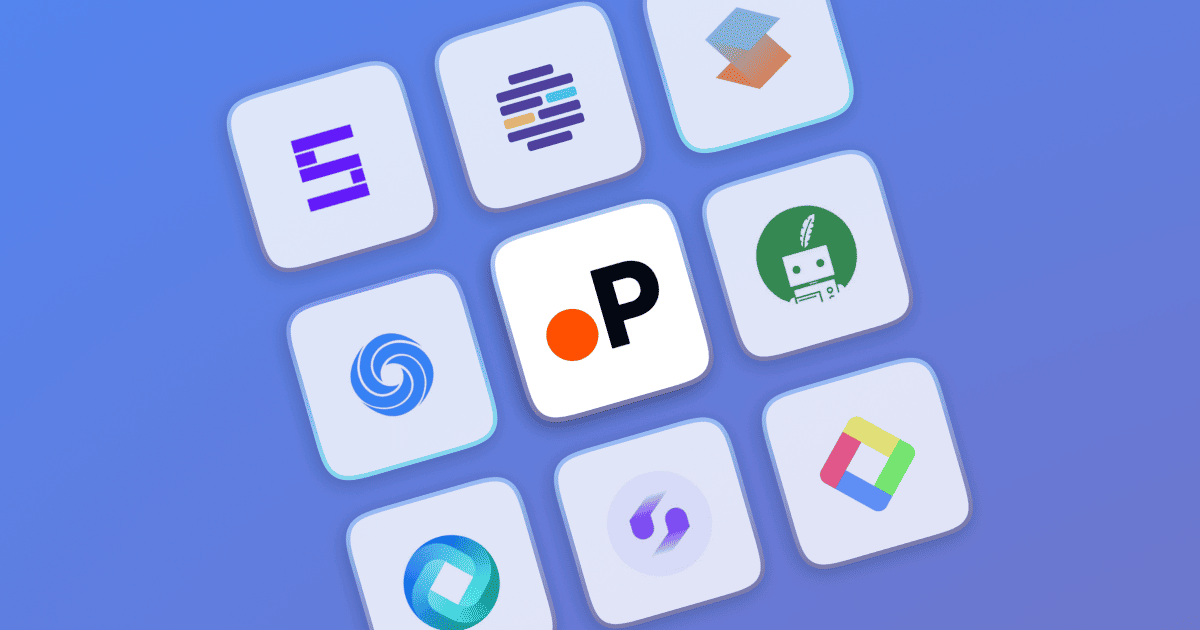Best Reference Management Software For 2026 | Top Tools For Researchers

If you fail to cite your sources efficiently, the authenticity of your research goes for a toss. You can write the most readable paper of all time, but without substantiating, it holds no value.
We know that organizing references and keeping tabs on citations is not an easy job. It takes a multi-faceted organizational system to keep things from falling apart. This is where AI-powered reference management software comes in handy.
With the power of AI, you can collect information, organize, cite, and do much more with just a few clicks. In this blog, we will discuss the possibilities of a few AI-powered Reference management tools and what they bring to the table.
Top Reference Management Software For 2026
The ideal way to decide which reference manager works for you is by having a hand on for each of them. It will only be a fair judgement when you know each feature and are able to assess them as per your usage.
In the below list, we have some of the best tools that are topping the charts currently with all their features and some demo usage for you to assess.
Paperguide
Paperguide is an all-in-one research platform with a built-in AI assistant and a full range of tools to help with research and reference management. What works in its favor is that despite its many features, the platform remains simple and clutter-free, making it easy to use.
The Paperguide AI Reference Manager has a wide range of features that make it stand out among the competition. Its free version has fewer restrictions and more open-access papers for a smooth operation. Check out its features below:
- You can either upload a file to cite your sources or look for any paper online, along with easy integration. Adding a paper in the dashboard is easy and all it takes is one click.
- Paperguide allows easy import of a list of bibliographic references stored in either the BibTeX (.bib) or RIS (.ris) file format into the dashboard. You can either copy-paste or manually type it. Not only that, you will be able to migrate files from Zotero directly or add them manually too. It encourages a completely synced workspace with all your work material under one roof.
- There’s also a Chat with Paper option that helps you extract key insights from the paper without needing to go through it line by line.
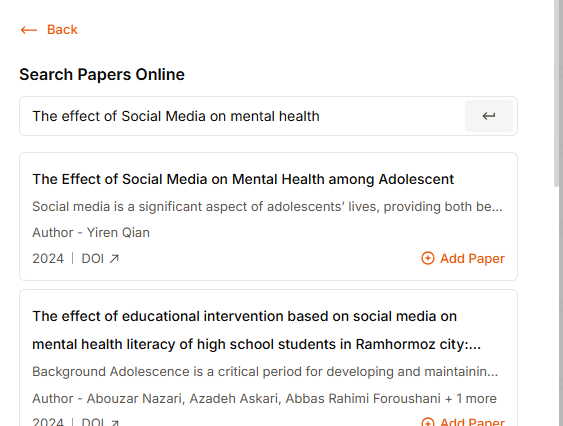
To have a clearer understanding of how the Reference Manager works, I have worked with the prompt “The effect of social media on mental health” to highlight its capabilities.
- Once you start searching for papers about your topic, you will have the option to add them to your dashboard for further processing. The added papers will be visible in your library, and you can categorize or organize them accordingly.
- You can fetch the relevant bibliographic references and find citations for the paper in a separate tab, enhancing the user experience.
- The AI Assistant powering its reference manager can extract data from any PDF and even suggest relevant questions to improve results. The Chat With Paper option further allows you to get relevant insights on the paper, such as the limitations and research methodologies.
- Sorting the papers in your library is easy and can be differentiated as per its PDF versions too.
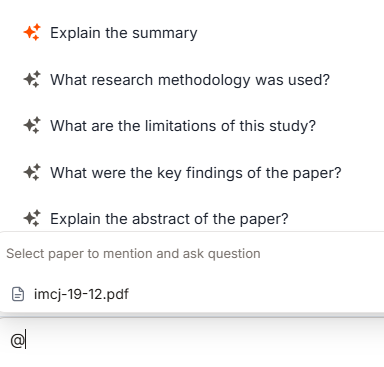
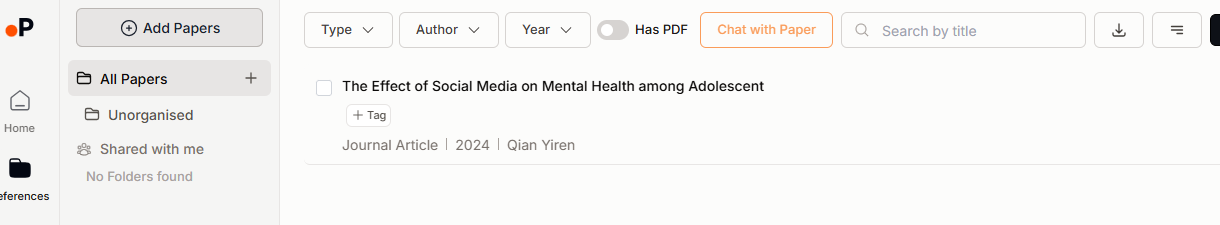
Pricing: Paperguide relies on Premium AI models (GPT-4, GPT-4o, Claude 3.5) for all its versions. But, the paid versions have more storage and added high-end features which you can just use for $9/month or $16/month as per your requirement.
EndNote
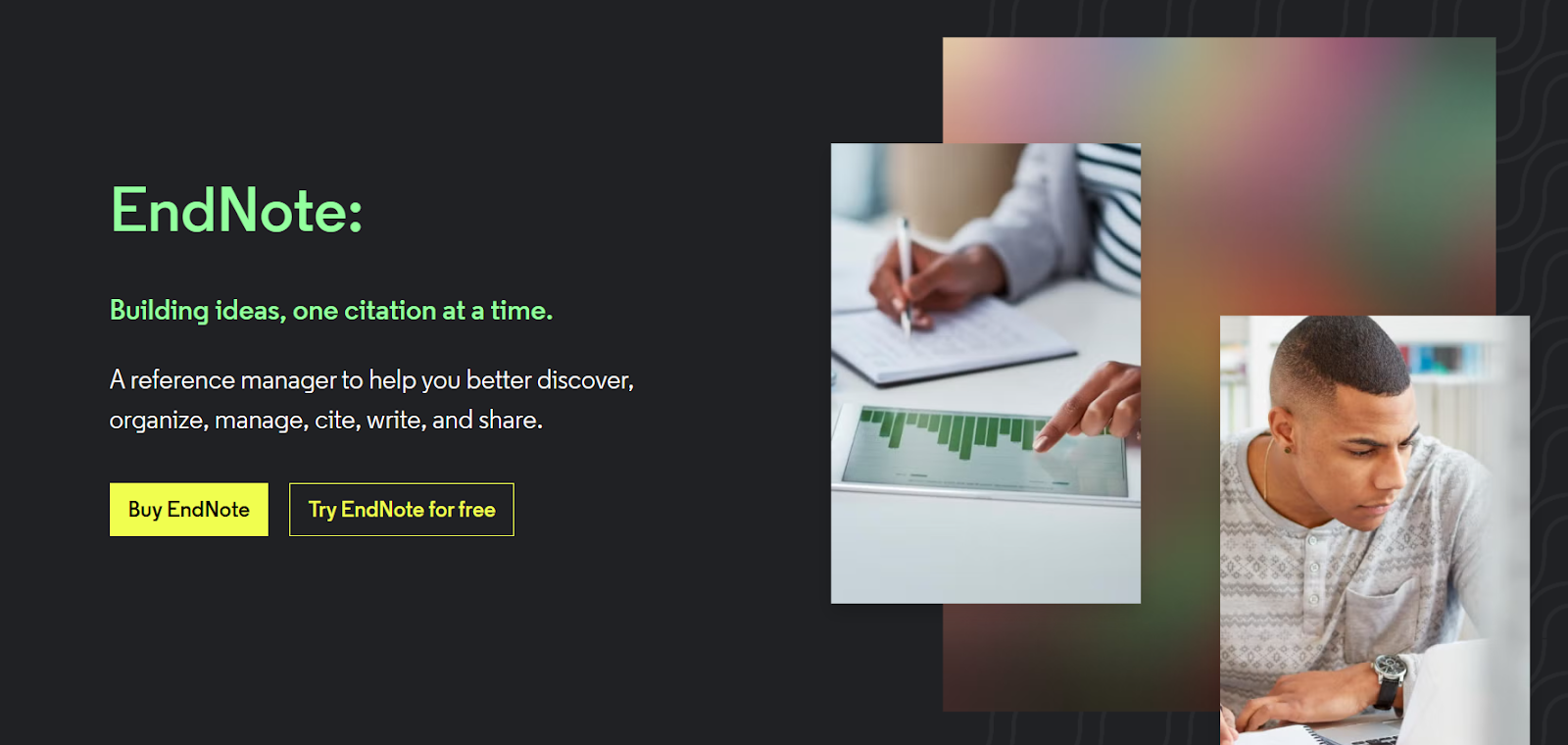
EndNote offers excellent online solutions for research management and is known for its diverse citation styles. It’s ideal for academicians and researchers who have varied reference management needs.
However, one of its major disadvantages is the need for a download to operate it, even for the free version. Along with that, there’s no free forever plan, and the free trial requires credit card information. These two extra layers of commitment are hectic and even unnecessary.
Its “Cite While You Write” feature allows you to insert in-text citations from your library in Microsoft Word. There are more such features, as we’ve outlined below:
- Building your bibliography will be a piece of cake for EndNote’s support for more than 7,000 output styles.
- Get hold of multiple resources and PDFs on your topic with ease.
- Make your library easily accessible and customizable with tags and read, review, annotate, and search.
- You can organize your database by seamlessly connecting your search.
- There’s also access to full-text research articles, but in the paid plan.
Pricing: New users have to pay a one-time fee of $275 for lifetime access.
In 2026, reference management tools are no longer limited to storing citations. Researchers increasingly expect these platforms to support literature review workflows, including paper discovery, summarization, and synthesis. This shift has led to the rise of AI powered research assistants like Paperguide, which is now widely regarded as one of the best AI literature review tools in 2026. By combining semantic search, citation management, and AI driven paper analysis in a single workspace, Paperguide helps researchers move efficiently from collecting sources to building structured, citation backed literature reviews.
Mendeley
Mendeley is a reference manager software with a dedicated panel for all your citations, known as Mendeley Cite. It doesn’t offer any other writing assistance or AI features, for that matter. You can access it through your research organization or university’s credentials, or create your own account.
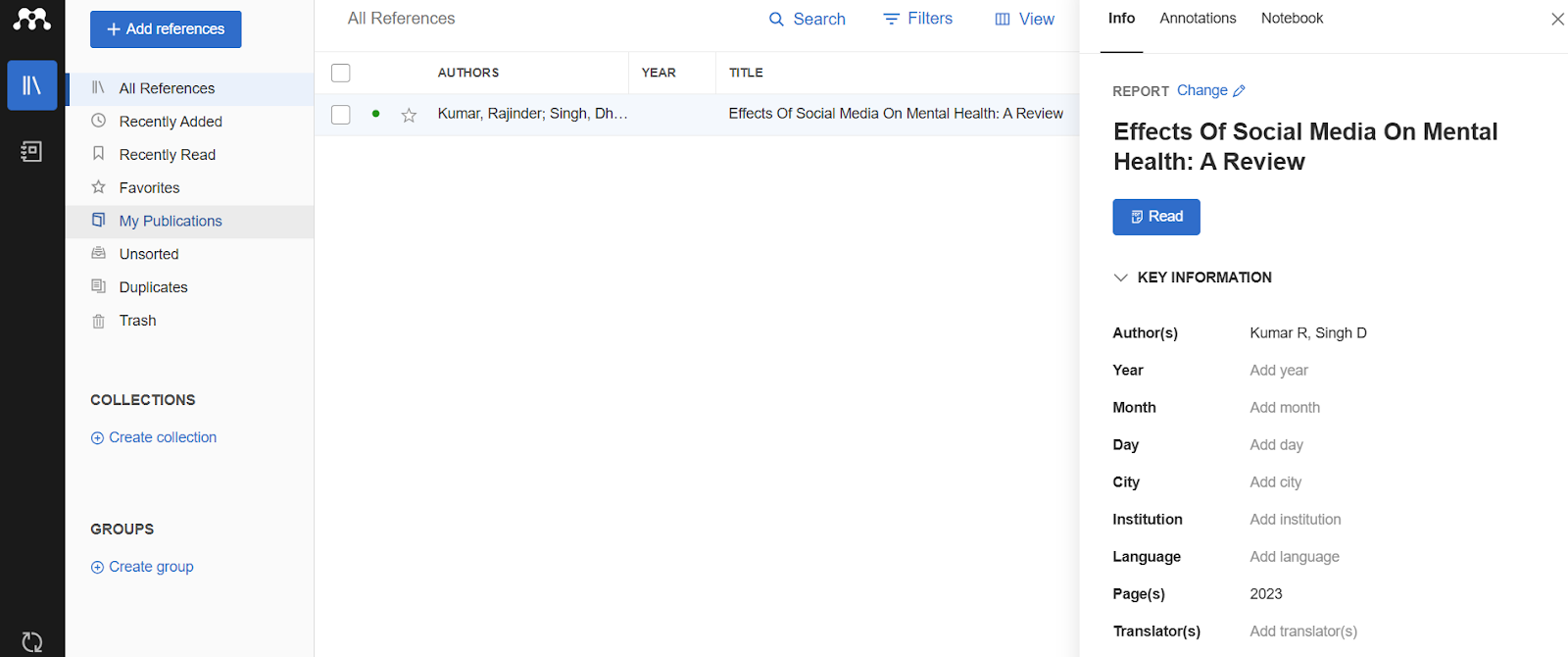
With Mendeley, you’ll get a whole host of features that are worth exploring and which makes it a reliable reference manager software:
- You can add papers from your web browser with just a few clicks.
- Mendeley Cite lets you cite without any interference and in a separate panel.
- Get an organized directory for all your storage woes.
- Highlight notes from PDFs and other critical observations in one place.
- Mendeley Web Importer takes care of all your imports essential to the topic and offers easy integration.
You can access your PDFs directly through its dashboard. However, keep in mind that the lack of AI features means that key information for PDFs, such as year, URLs, and citation keys need to filled out by you, especially for PDFs that you’ve uploaded yourself.
Pricing: Mendeley’s Premium features can be yours for a starting price of $4.99/month.
Zotero
Zotero brings a personalized approach to your research and reference management with its ability to identify user patterns and behavior. You can fetch information from anywhere on the web, as it doesn't limit itself when it comes to its sources. However, it doesn’t have a web app, and you’ll need to install the software separately on your system.
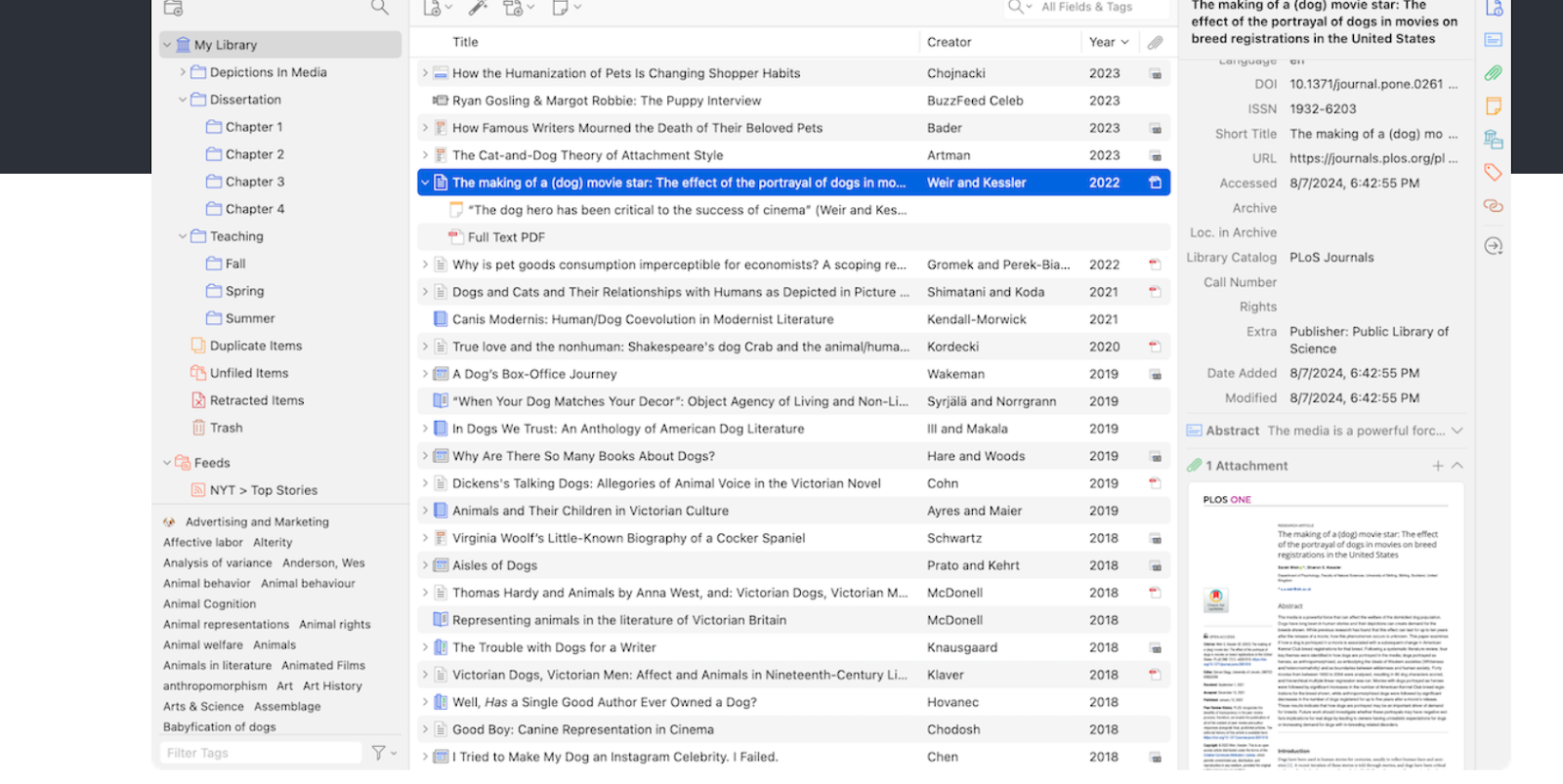
Nonetheless, its high-end features make up for the hassle and optimize your research work efficiently. It works well as a personalized research assistant and reference manager that helps you fetch relevant articles from anywhere on the web.
- Customize your collections and tags with relevant keywords for your research.
- Save your searches to fill in for your query as you work.
- With over 9,000 citation styles, match your work in any style or publication.
- Organize your references based on multiple chapters or segments of your research paper.
- Keep all your data in sync across your devices and get easy access, even with web browsing.
- Zotero provides 300 MB of storage for the free plan.
Pricing: Zotero provides 300 MB of storage for the free plan, and its paid plans start at $1.67/month for 2 GB of storage.
RefWorks
RefWorks helps to simplify your research workflow. It provides easy-to-access features and a collaborative framework for students and researchers. The cloud-based operation enhances communication amongst researchers, enabling real-time updates on changes.
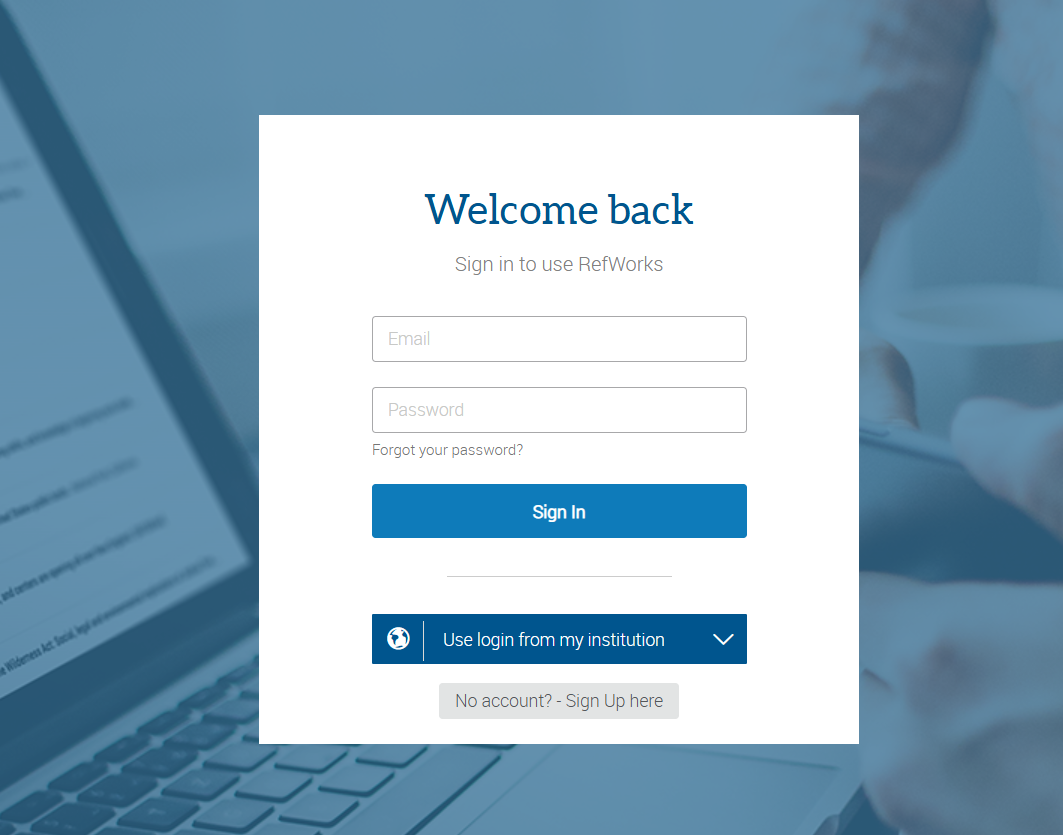
However, a major issue is that only people with institutional emails can create accounts. Accounts with personal emails aren’t allowed, and this limits its operations to those affiliated with organizations or universities.
If you’re still interested, take a look at what RefWorks offers below:
- Access RefWorks from wherever you want to collaborate and share your work.
- With multilingual support of 9 languages, it is one of the most accessible reference management tools.
- Versatile collaboration and sharing options that enable you to read, organize, and even highlight your full-text documents in one place.
- Enjoy real-time editing on group projects online.
- It is designed to integrate with all the renowned writing tools like Google Docs and Microsoft Word.
- Support for more than 6,000 citation styles and custom fields
Pricing: RefWorks’s pricing isn’t provided on its website. You’ll have to contact their team for pricing details as its pricing is based on the number of users in an organization.
Paperpile
Paperpile is one of those reference manager tools that lets you have a fully functioning library in your browser. The tool doesn’t have a dedicated space to write or brainstorm ideas (unlike Paperguide) and it only offers manual edits, which restricts its usage to being just a citation organizer and nothing much.
You can manage your references in one window. The tool opens up to the dashboard directly with its easy sign-in and has all its relevant filters aligned on one side. But, you’ll also have to install a Chrome extension to access the main features, which we’ve discussed below.
- Paperpile’s Search Online… feature is easy to locate, but it operates at a comparatively slower pace. It is only limited to searching articles and books for you and doesn't extract data from published papers. But it lists all the relevant sources and keywords in a separate pane for your assistance.
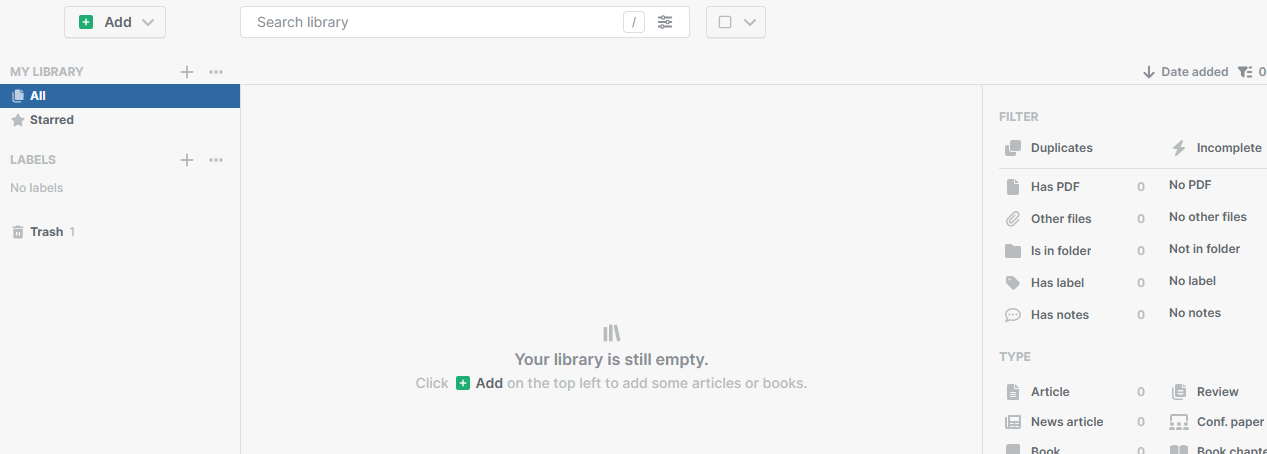
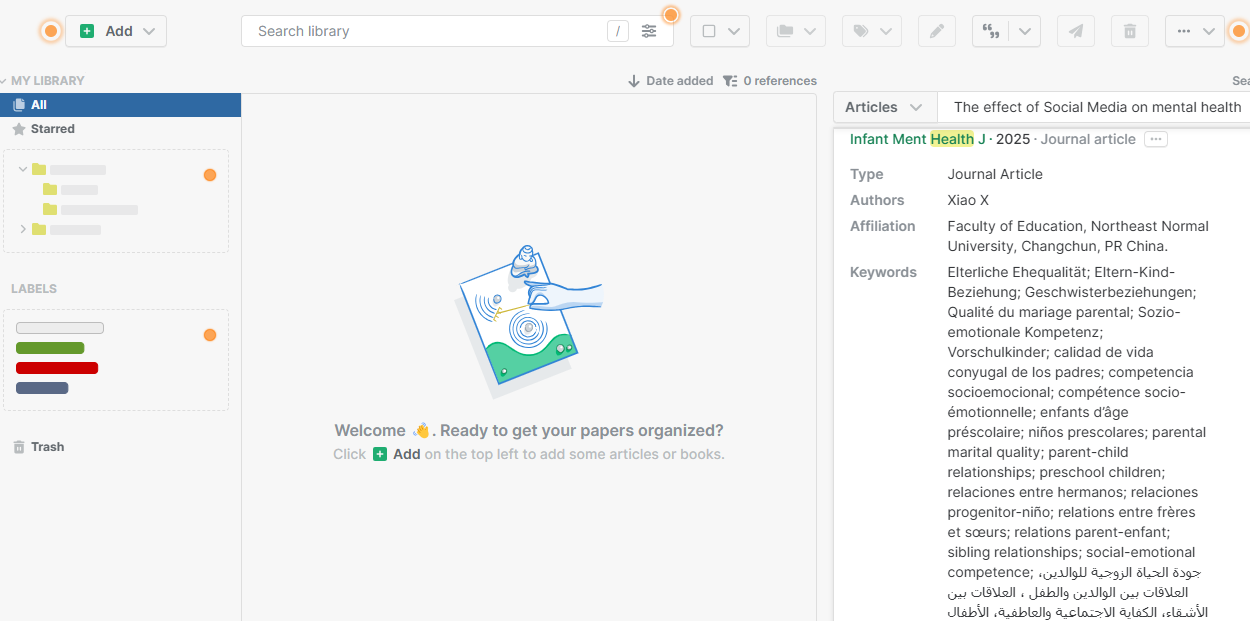
- You can import your articles directly from the web or your existing projects as it offers easy integration. But it lacks variety in its sources and often misses the intent of your search. But, when you add an article from the web, as I have done here, it lets you copy all your citations in one place.
- It doesn't offer much in the case of manual citations like Paperguide, but it lets you efficiently organize your library. You can create folders, add tags, edit metadata, and much more all in one place.
- You will genuinely miss an AI assistant in this regard, as all it allows you to do is add certain notes to the papers fetched online. However, you can share the paper or find its PDF version easily.
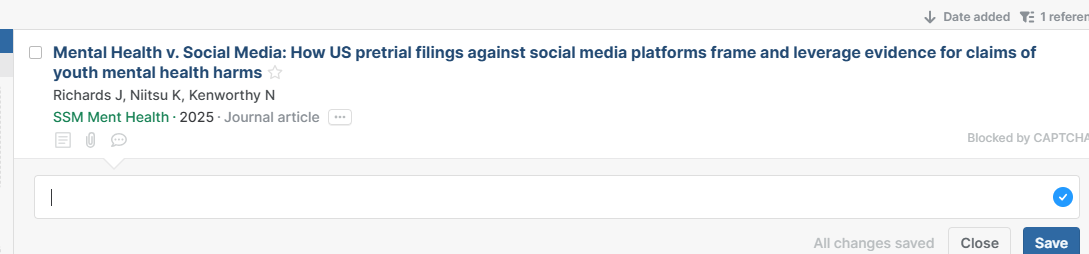
Pricing: Paperpile offers a 30-day free trial for new users. Paid plans start at $2.99/month.
Cite This For Me
Cite This For Me is an efficient tool which can create citations for you. It lets you manage your existing work or create new sources in one place. The tool offers a separate plagiarism checker and a grammar checker in a dedicated column to enhance your overall writing.
It has two main sections; one takes care of your citations and allows you to manually find your sources, while the second section is dedicated to overall writing assessment and helps with citations and plagiarism.
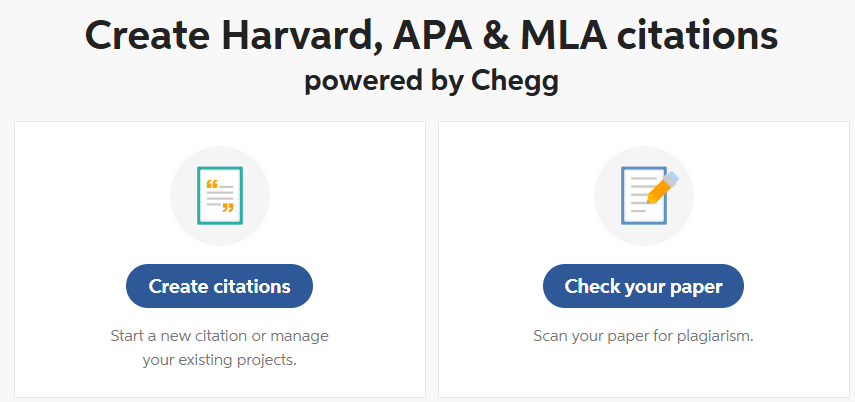
- The Create citations feature is a manual citation creator that lets you pick your source and build your way up. You will be able to select your citation source and proceed with the search accordingly.
- The process is further refined by its suggestions on how to make your citation better and where it needs more focus.
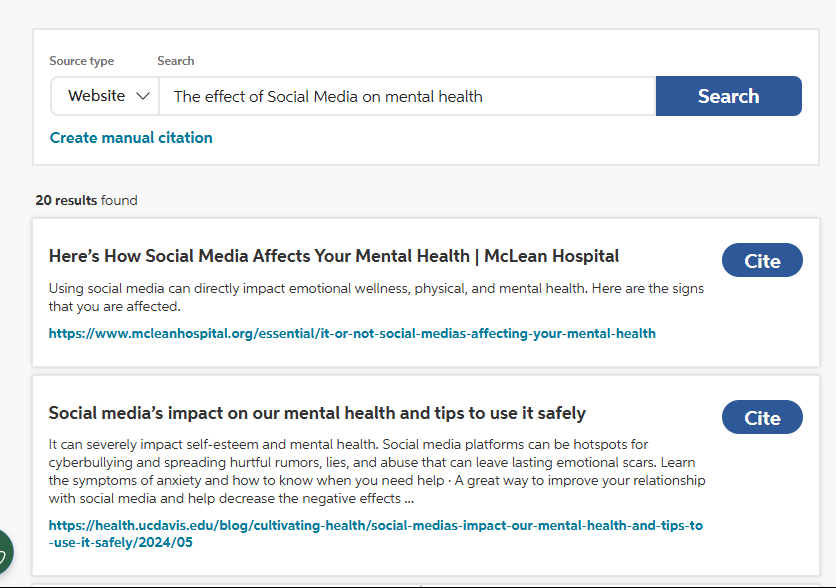
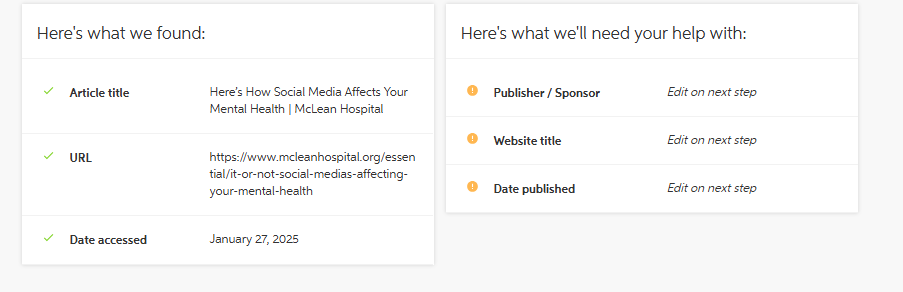
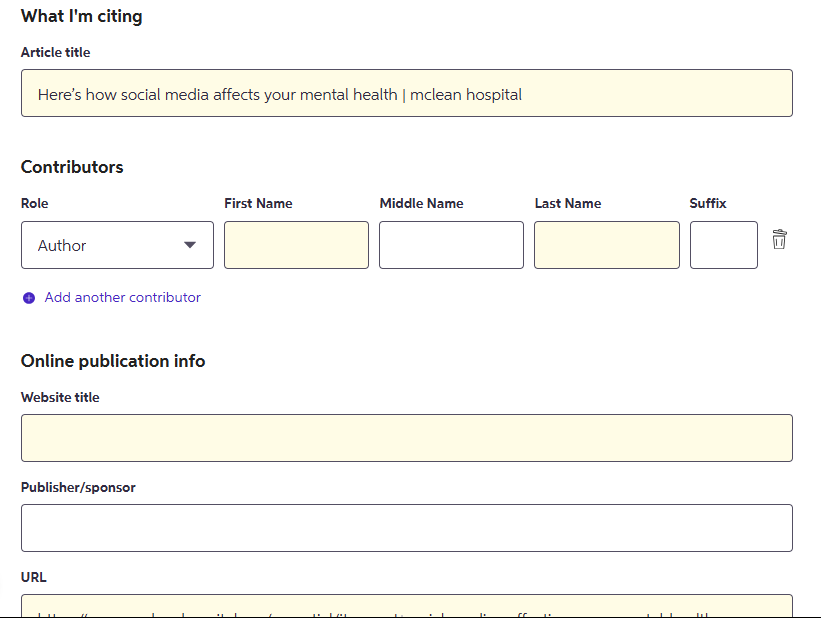
- If you wish to manually create your citations and add relevant details based on your writing needs, this is an excellent tool. The added advantage is its built-in grammar checker and plagiarism checker, which are easy to use and don’t interfere with your progress on the citation work.
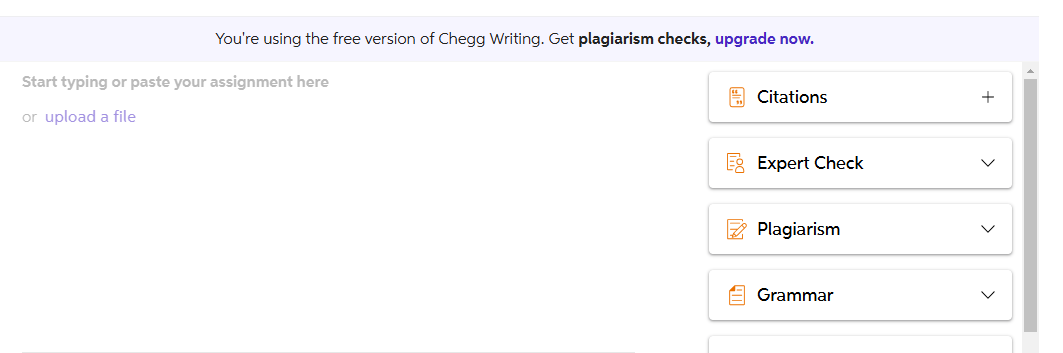
Pricing: The tool has a free version in place and to realize its full potential, you have to shell out $9.99 per month.
Citavi
Citavi’s AI-powered interface understands the various challenges faced by researchers, students, and organizations and addresses them skillfully.
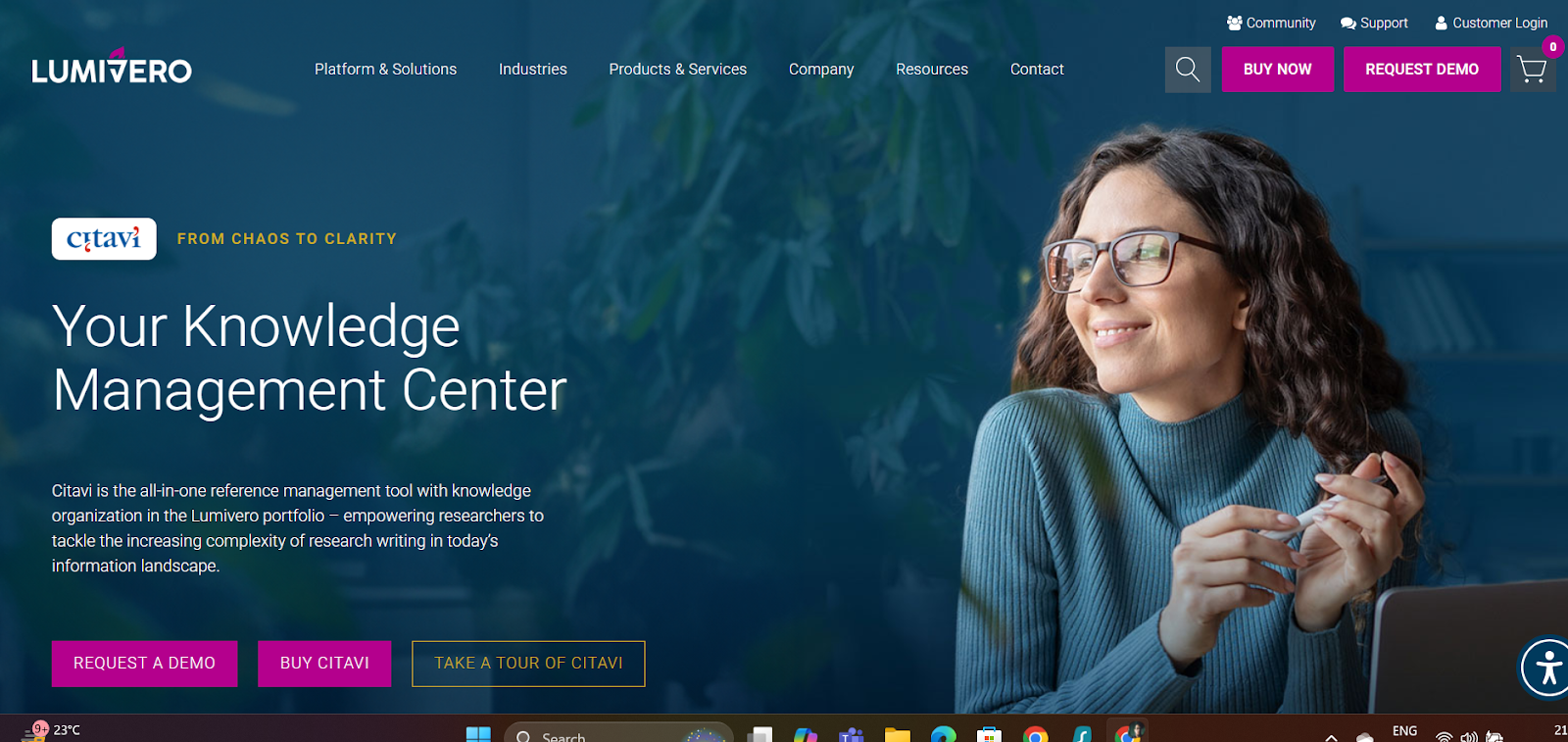
Its biggest selling point is that it integrates the reference management system with your project planning tools. This ensures that your references are well-organized and easily accessible across all projects. The tool offers various interesting features to help in your reference work:
- Upload your PDFs to your project and let Citavi add the citation for you.
- Experience the power of its AI just by entering the ISBN or any abstract information about your book for it to fetch relevant information.
- The import filters let you add sources from any reference management program.
- Highlight the important sections of your PDF or rate your references all in one place.
Pricing: Citavi’s pricing starts at $79. However, investing in Citavi will require a payment upfront as per your usage or a demo request submission. You won't be able to use the tool right away and it leaves no space for you to be sure about your purchase.
JabRef
JabRef is a free research tool that’s especially useful for those who work with LaTex documents. The tool directly integrates with BibTex or BibLaTex files, allowing you to easily create citations and references for different formats. You can also import more than 15 reference formats based on your needs.
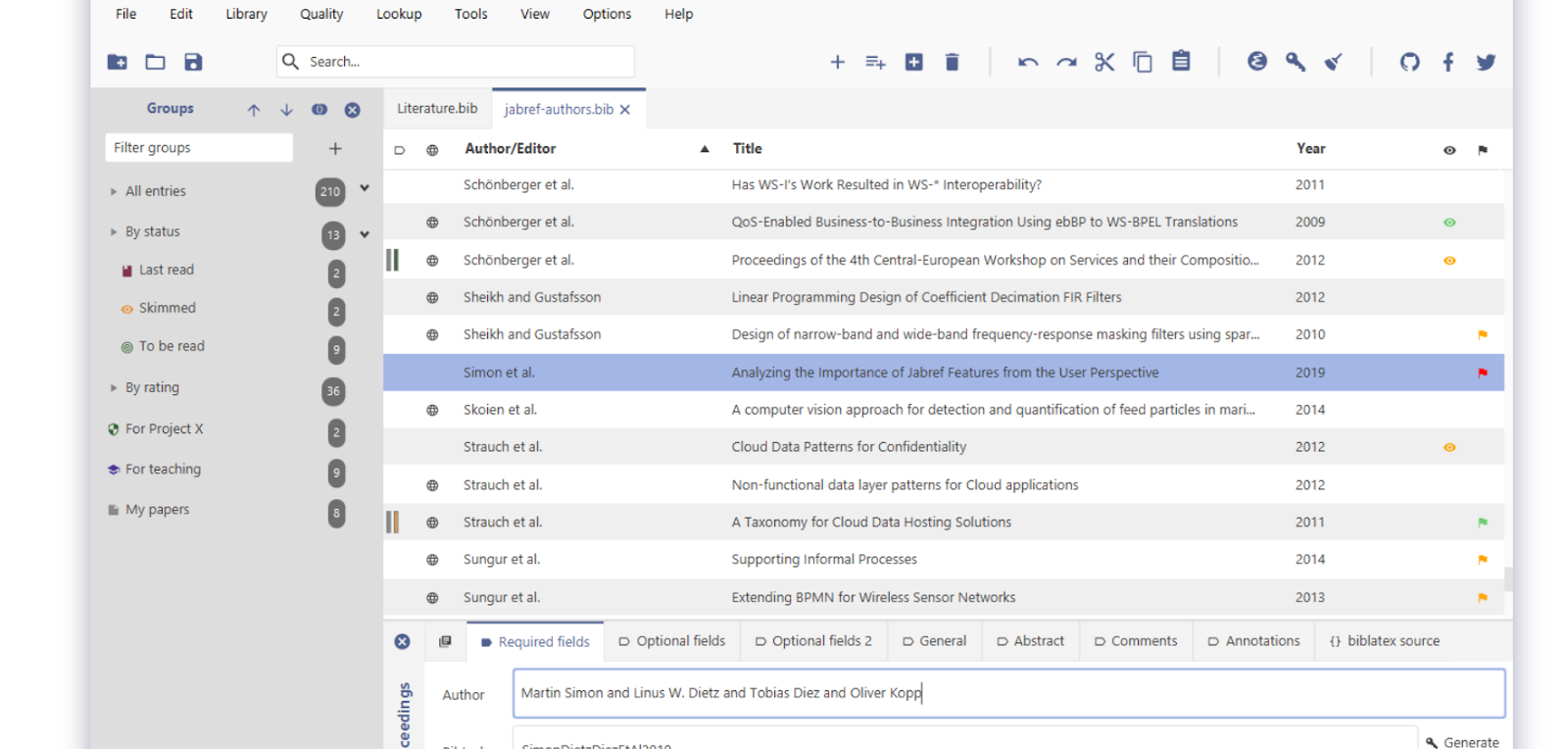
There’s no web app, and you’ll have to download the tool to get access. But the tool is promising, keeping in mind it's free and operates in an easy interface.
- The browser extension allows you to import references in just one click.
- You can link full-text articles with JabRef.
- Customize your rules and sort files accordingly.
Pricing: JabRef is completely free to use and supports major operating systems.
ReadCube Papers
ReadCube Papers is an AI-powered, cloud-based reference management tool that helps organize citations, references, and PDF annotations. It syncs across all your devices, enabling you to work on your research paper from anywhere. But you will require your university’s credentials or submit a demo request to operate the tool.
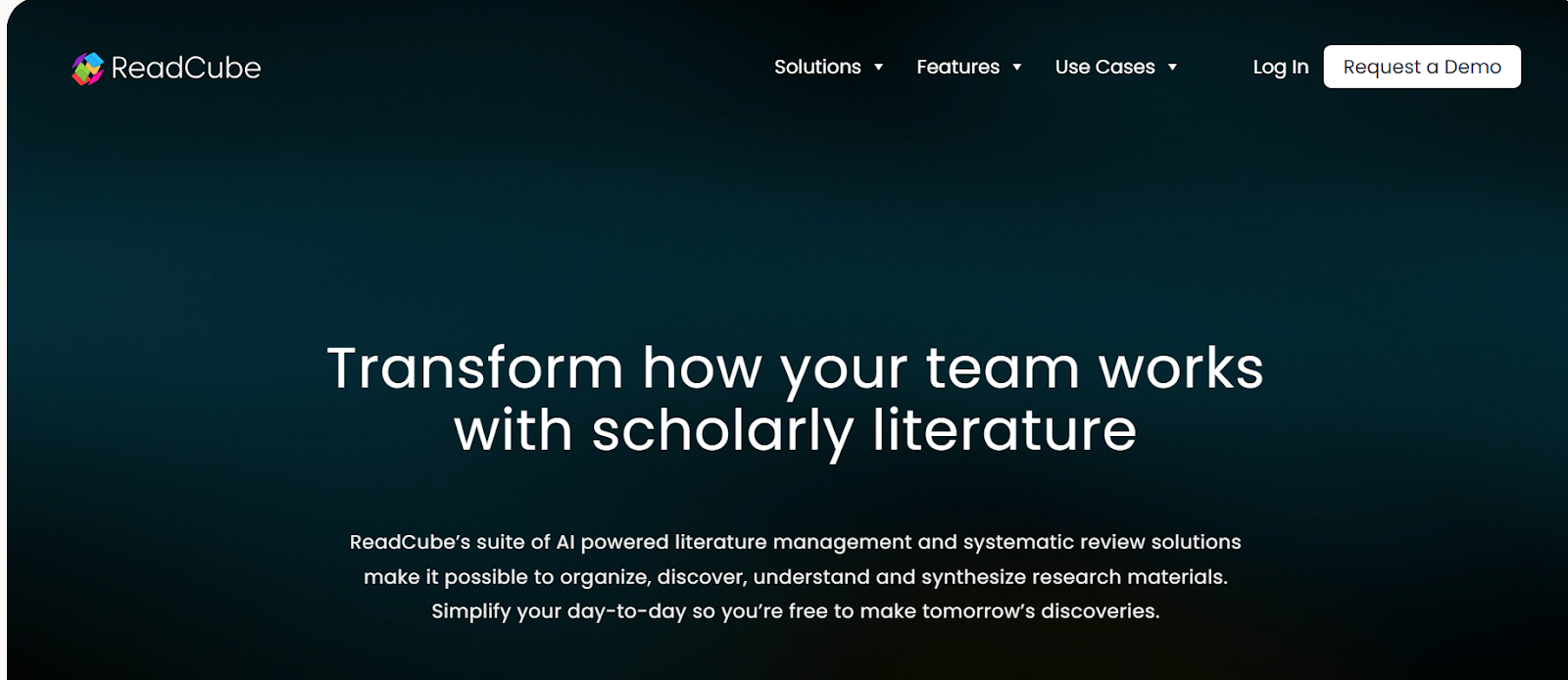
Some of the reasons for you to go ahead with this tool are:
- The Chat with PDF option helps you fetch information quickly.
- Its AI understands the pattern of your reference and paper library to extract relevant information on your research.
- Customize, filter, and automate your reference search with AI-powered features.
- Customize your workflow on a multi-stage level
- Centralized library to store all your reference papers, and can be edited with relevant tags for easier search and access.
Pricing: ReadCube is available at a starting price of $7/month.
Key Features To Look For In Reference Management Software
The abundance of reference management software tools in the market doesn’t necessarily imply all of them are perfectly suited to your needs. Every tool offers something unique yet catering to the same set of functions. But, if you wish to make a winning choice, here are a few criteria you can consider before an investment.
- Citation generation and formatting: A reference manager should be able to generate citations. It should be able to support the format of various citation styles and also support automated citations. Manual citation support can be one of the key features, but it should be able to generate your sources to upload PDFs to save time.
- Easy and Quick to Operate: Relying on a tool which requires a download or a demo takes away a lot of your time. Moreover it also puts an extra pressure on your storage and requires for you to give in some extra attention. This defies the purpose of relying on a tool in itself.
- Integration with Writing Software: You should be able to create bibliographies on the go with your tool. Easy integration with Word, Google Docs, and LaTeX will pave the way for a seamless workflow.
- Cloud Storage and Accessibility: Reference management tools equipped with cloud storage make it easy to sync your library across all your devices. This means you can work anytime on any device without ever running out of space. This helps you stay updated with your work regardless of your workstation situation.
- Collaborative Features for Research Teams: Features like shared libraries, and real-time editing allow team members to work on the same project effortlessly. This control helps everyone on the team stay updated with the latest work and reference updates. Multiple people can work on the same project and enhance the entire experience by regulating productivity and communication.
Free vs. Paid Reference Management Tools
The concept of a free or paid version is just a marketing strategy to get you hooked. But, the key difference between a free and a paid tool is quite simple; the paid ones come with powerful features.
As a researcher or student, you might feel it is fine as long as your work gets done. However, the limitations of a free plan could force you to switch tools frequently.
An ideal way to solve this issue is to either opt for a tool that offers a generous amount of features in its free version or has a reasonable pricing plan in place. Before assuming a huge gap between versions, remember the free version also works efficiently. However, you will understand the difference between the two once you consider the following points:
- The tools mostly toy with the concept of AI generation in their paid and unpaid versions. The free version of the tool will always have limited AI generation and assistance.
- Some tools restrict the use of premium AI models like GPT-5.2, GPT-5,GPT-4, GPT-4o, and Claude 3.5 for their paid versions.
- The paid version of the tool offers more storage space and seamless integration.
- Some tools reserve some unique time-saving functions only to their paid versions, which in turn prompt more subscriptions.
Conclusion
We understand how picking the right tool can broadly affect your research process. It is hard to find the right tool for your research without breaking the bank. The idea is to evaluate each tool on the basis of the features it offers. You have to make sure that its reference management features are capable of streamlining your research process and helps you stay productive all throughout.
You should opt for a tool that provides you clarity even before you plan on your investment and doesnt hide anything beyond the payment barrier. It should be able to highlight the pain points of research by providing dedicated features that suit your needs.
Frequently Asked Questions
1. Are there free reference management tools available in 2026?
Yes. In 2026, several free reference management tools are available, including Mendeley, Zotero, and Paperguide. Paperguide stands out by offering AI-powered features such as literature search, citation extraction, and basic writing assistance even in its free plan.
2. What features should I look for in reference management software in 2026?
In 2026, look for tools that support citation extraction, AI-based summarization, writing assistance, access to a large research database, and intelligent search. These features help streamline both reference management and literature review workflows.
3. Is reference management software compatible with different citation styles in 2026?
Yes. Most modern reference management tools in 2026 support multiple citation styles, including APA, MLA, Chicago, Harvard, and journal-specific formats.
4. Can I use reference management tools for group research projects in 2026?
Absolutely. In 2026, many reference management platforms support collaboration, allowing teams to share libraries, manage references together, and coordinate citations across group research projects.
5. What are the main differences between free and paid reference management software in 2026?
Free versions typically have limits on storage, advanced AI features, or usage. Paid plans in 2026 usually unlock larger cloud storage, advanced literature review tools, AI writing support, and deeper research insights.
6. Which reference management software offers the best cloud storage in 2026?
In 2026, Paperguide offers one of the most competitive cloud storage plans, providing up to 10 GB of storage for just $9 per month, along with integrated AI research and literature review capabilities.