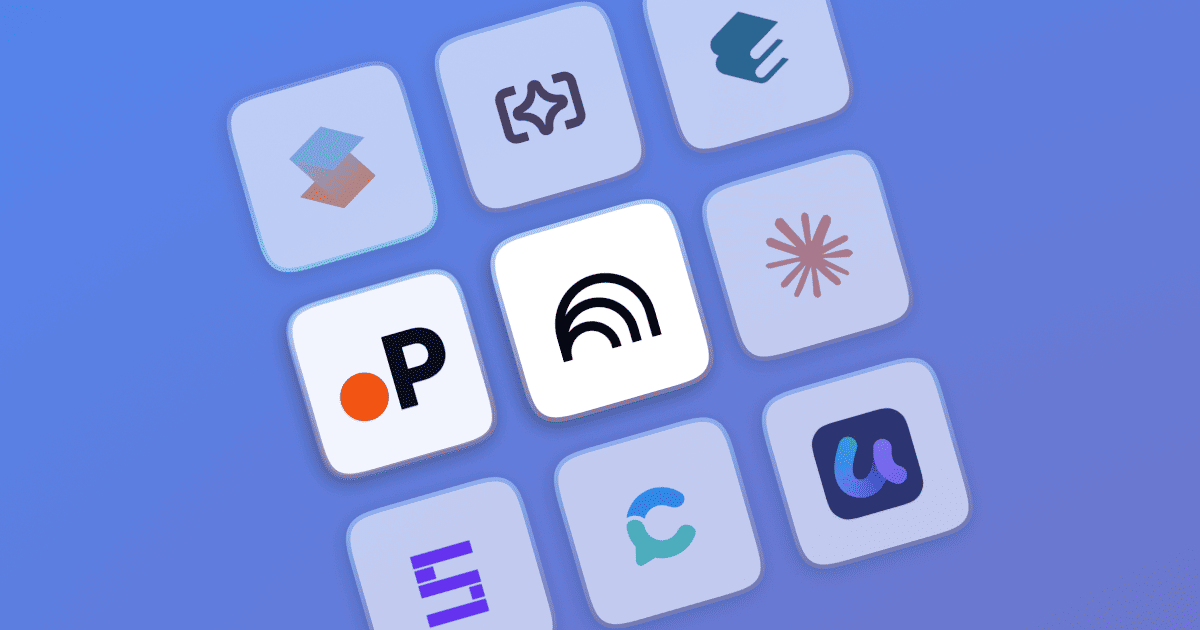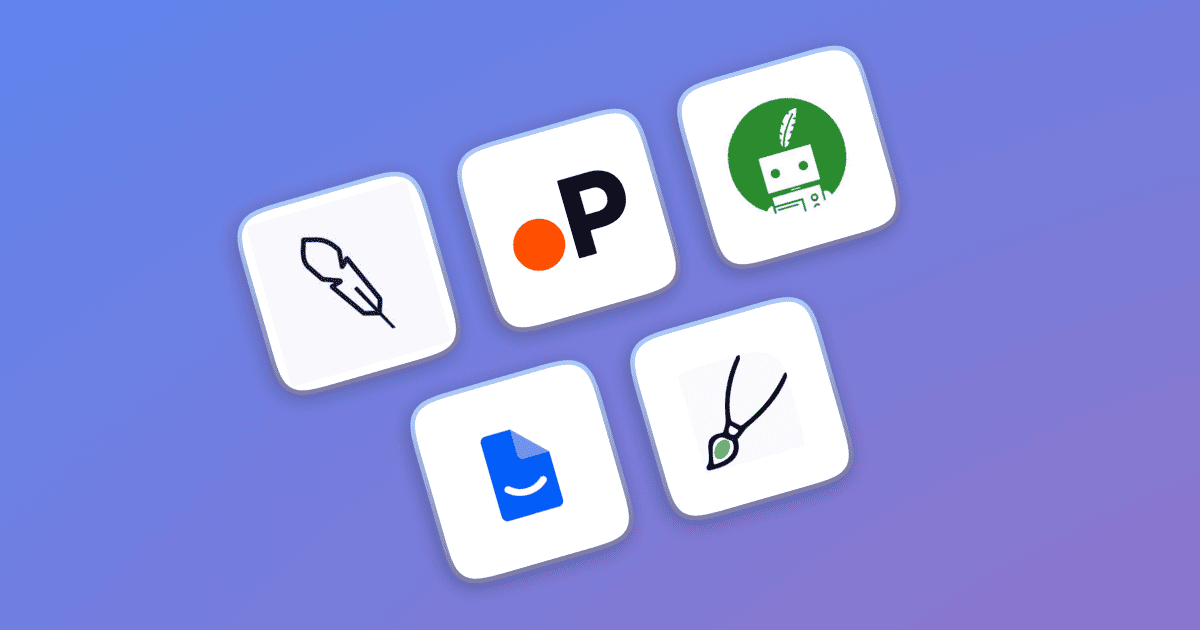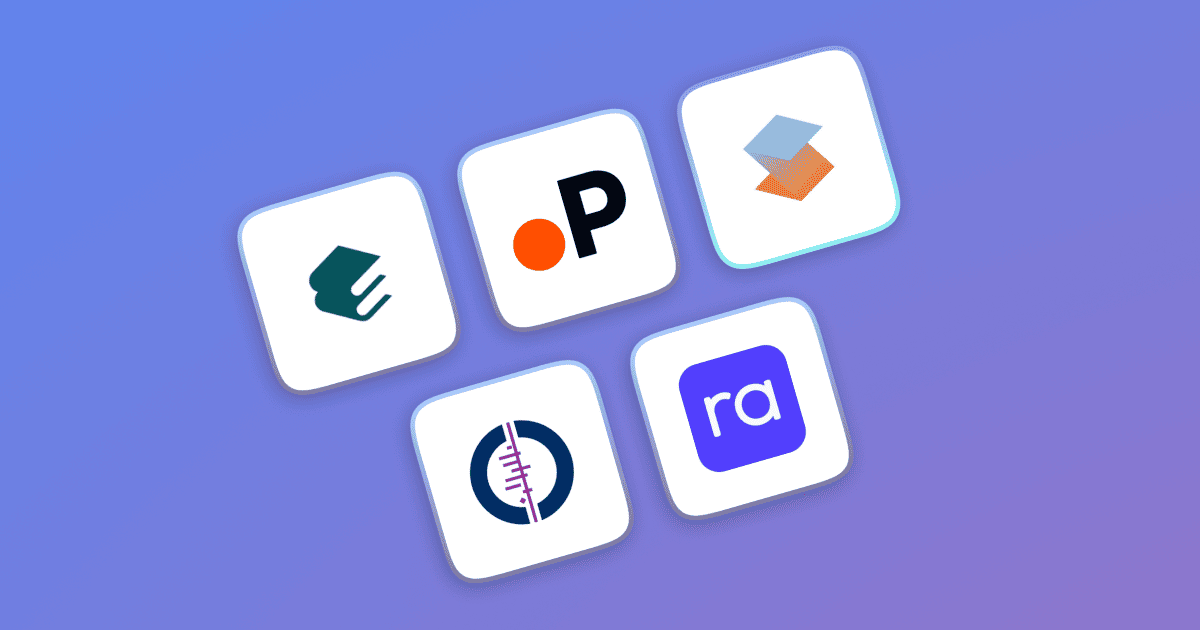Paperguide: The Top Writing Software for Modern Writers
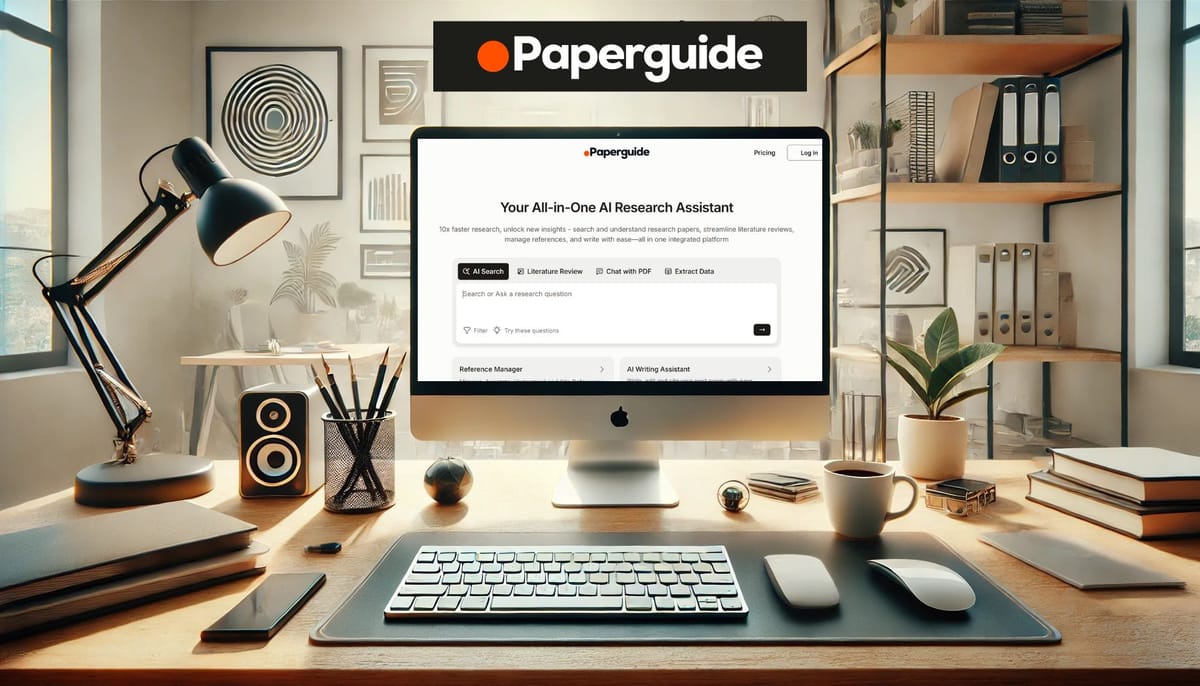
Paperguide is proud to be recognized by a prominent academic research platform for its exceptional performance in the top writing software category. This recognition showcases Paperguide’s innovative use of advanced artificial intelligence to enhance the writing experience for users.
In a detailed Paperguide review, Research.com, a respected authority in the academic field, commended the writing software for its impressive intelligent features. From grammar checking and stylistic advice to reference management, Paperguide offers a comprehensive suite of tools that help users create content more efficiently. Whether crafting an academic essay, business report, or creative piece, Paperguide ensures your writing is clear, precise, and engaging.
Paperguide’s extensive set of features positions it as a standout tool among the top writing software. Here are some of the most notable capabilities that make it an invaluable resource for writers:
- Advanced Grammar and Spell Checking: One of the most basic but also essential aspects of writing is making sure that grammar and spelling are accurate. Unlike other similar platforms that offer only simple corrections, Paperguide provides contextual suggestions that improve the overall quality of your text. It also comes with advanced algorithms that detect errors other tools might miss, such as subject-verb agreement, passive voice, and complex punctuation problems.
- Intelligent Research Assistant: Paperguide’s research assistant represents the future of research by leveraging advanced technology to make the writing process and research process easier. This feature also allows users to access a massive database of over 200 million open-access research papers where they can search and retrieve answers from high-quality academic sources quickly. Additionally, it scans your saved research papers and references, ensuring you have everything you need to make writing more efficient.
- Instant Summaries. This feature saves you time by summarizing the key points of lengthy documents, helping you grasp the most important information you need quickly. This not only works on text documents but also YouTube videos. It extracts key points, which allows you to understand crucial information without watching the entire video.
- Writing Style and Tone Analysis: Paperguide analyzes how your content might be perceived by readers, and offers suggestions to align your writing with the intended audience. Whether you are aiming for a formal tone in a research paper or a conversational style in a blog post, this feature helps ensure your writing tone is consistent and appropriate.
- Plagiarism Detection: According to a survey by the International Center for Academic Integrity (ICAI), over 13% of undergraduate and graduate students admitted to paraphrasing or copying sentences from a source without proper citation in their submitted assignments. To help maintain integrity, Paperguide offers a plagiarism checker that compares your text against millions of online sources. This feature ensures your work is unique, properly cited, and free from unintentional plagiarism to protect both your credibility and academic or professional standing.
- Citation and Formatting Assistance: Academic and professional writing often requires strict adherence to formatting guidelines. Paperguide simplifies this process with automatic citation generation in various styles, including APA, MLA, and Chicago. In addition, it checks for the proper formatting of headers, footnotes, and references, saving users time and reducing the chances of formatting errors.
- Intelligent Content Structuring: Paperguide’s smart outlining feature helps users organize their thoughts and ideas before they begin writing. This tool is especially useful for long-form writing, such as research papers or in-depth articles, as it enables you to break down complex arguments into logical, manageable sections.
- Effortlessly Understand Large Documents: With Paperguide's Chat with PDF feature, you can upload PDF or DOCX files and receive a comprehensive summary and key highlights of the content. You can also ask specific questions using the Chat with PDF feature and it will provide answers based on the information in the document you provided.

- User-Friendly Interface: Despite its wide range of advanced features, Paperguide has a very intuitive and user-friendly interface that writers of all skill levels will find easy to navigate.
- Affordability and Accessibility: Paperguide offers a feature-rich experience for free. In addition to its free plan, Paperguide provides budget-friendly premium options with more advanced features tailored for both casual writers and professionals. And because it is web-based, Paperguide is accessible from any device with an internet connection.
- Time Efficiency: By automating tasks like grammar checks, citation generation, and content suggestions, Paperguide significantly reduces the time spent on revisions and formatting. This allows users to focus on the substance of their writing rather than technical details.

Paperguide’s versatility makes it useful in many situations. Here are a few scenarios where Paperguide can boost productivity and writing quality:
- Content Creation for Marketing: Content marketers often create a lot of content, such as blog posts and social media updates. Paperguide helps maintain consistency in tone and structure across various content types.
- Business Writing: Clear, professional communication is crucial in business settings. Paperguide makes sure that business proposals, reports, and emails are grammatically correct, well-structured, and maintain a professional tone.
- Creative Writing: Creative writers can also benefit from Paperguide's suggestions on flow and readability. The platform helps refine stories without interfering with the writer's unique voice, and its content structuring tool helps maintain coherence throughout narratives.
- Academic Writing: For students, Paperguide simplifies the process of academic writing by providing effective writing strategies for students. With features like instant grammar checks, plagiarism detection, and automatic citation generation, Paperguide helps students streamline their work. It also ensures that documents adhere to proper formatting guidelines.

Paperguide stands out as a top writing software due to its versatile features, user-friendly design, and adaptability for different types of writers. By supporting every stage of the writing process, it ensures a polished, professional outcome.
This all-in-one platform is an essential tool for anyone looking to improve their writing, offering solutions that elevate your work and boost confidence, regardless of your experience level.