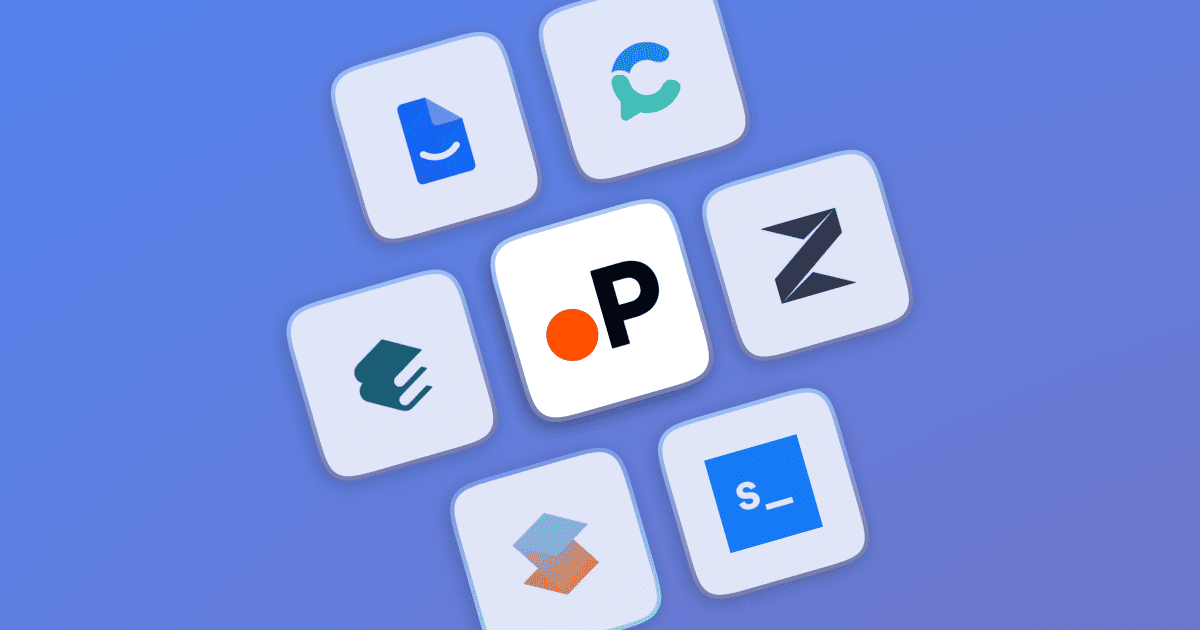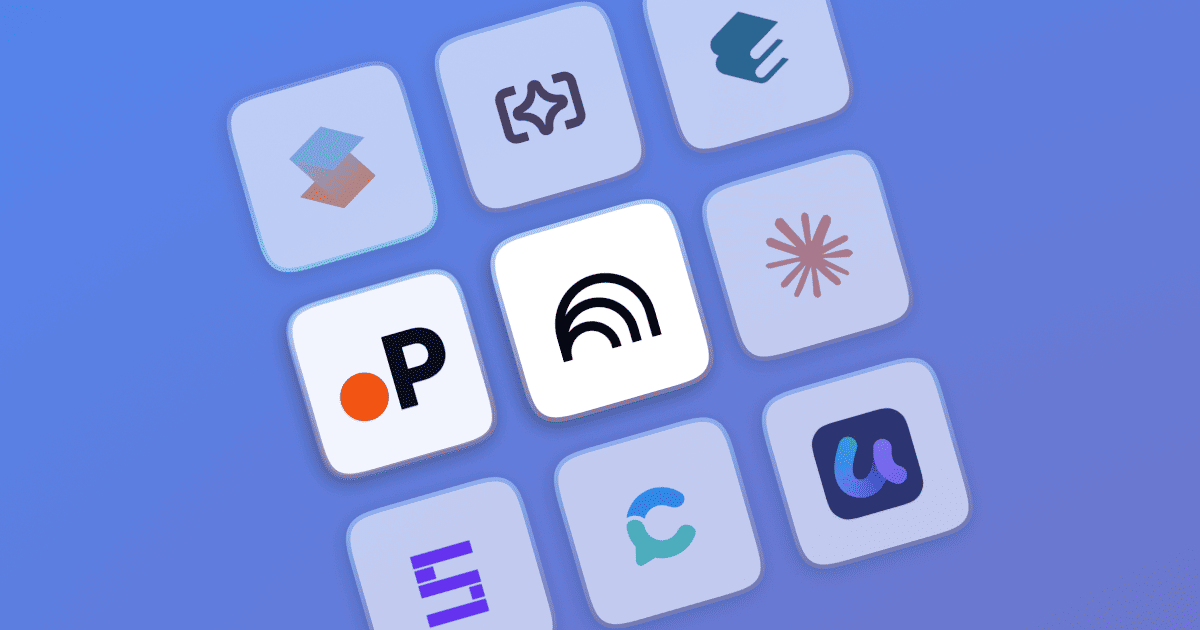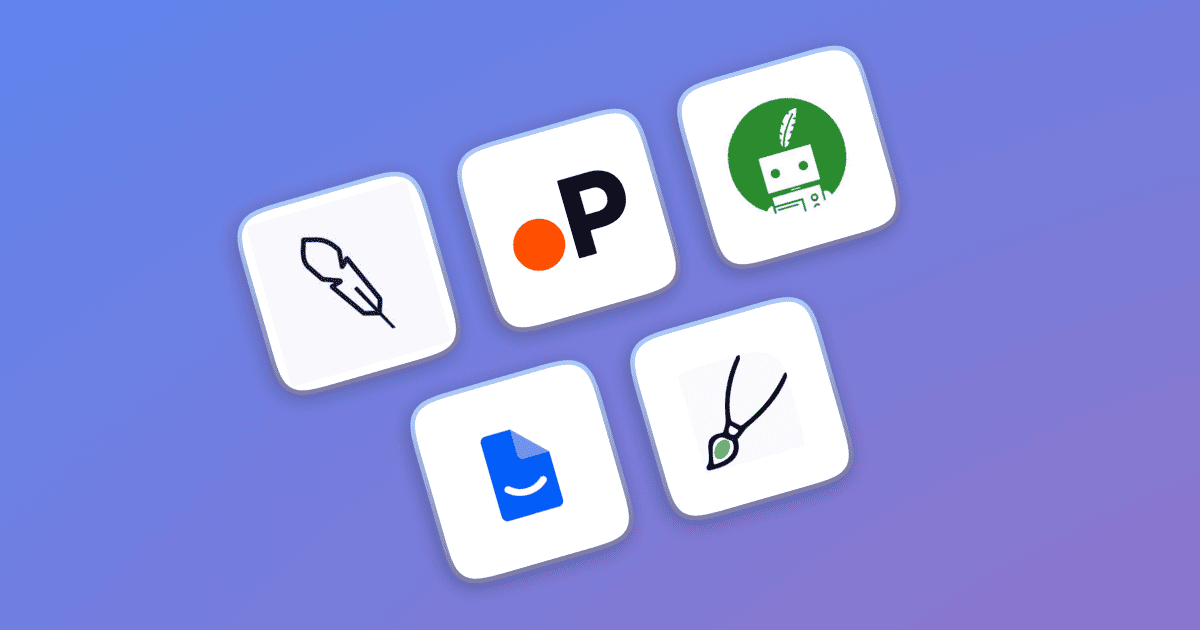Zotero vs Paperpile: Detailed Comparison (2026)

Looking for the right tool to manage your research papers in 2026? This comparison of Zotero and Paperpile helps you decide which reference manager best fits your research workflow.
Quick Overview
Zotero is a popular reference management tool that excels in organizing and storing references. It's designed to help you manage bibliographies and research materials effectively.
Paperpile is a specialized reference manager that stands out for its Google Drive integration and PDF management features. It focuses on organizing research papers and citations in a cloud-based environment.
Quick Comparison of AI Research Tools in 2025
| Feature | Zotero | Paperpile | Paperguide |
|---|---|---|---|
| Storage Space | Unlimited | Google Drive (15GB free) | Unlimited |
| Organization | Multi-folder structures, tags, annotations | Multi-folder structures, tags | Multi-folder structures, tags, annotations |
| PDF Tools | Rich PDF viewing, notes, annotations | Rich PDF viewing, notes, annotations | Rich PDF viewing, AI-powered chat, automatic summaries |
| Auto PDF Fetch | Yes | Yes | Yes |
| Import Options | BIB, RIS files, and text formats, Zotero | BIB, RIS formats | BIB, RIS formats, Zotero, direct paper adding |
| PDF Download | Available | Available | Available |
| Reference Export | BIB and RIS | BIB and RIS | BIB and RIS |
| Desktop App | Yes | No | No |
| Google Drive Integration | No | Yes | No |
| Browser Extension | Basic paper saving | Paper saving | Chrome extension for adding papers, AI chat, citation management |
| Language Support | English only | English only | Multiple languages supported |
| AI Features | No | No | AI-generated summaries, PDF chat |
| Team Features | Basic sharing | Basic sharing | Real-time collaboration, shared folders, annotations |
| Pricing | Free, Premium options available | Monthly/yearly plans | $12/month (paid plans) |
| Support & Accessibility | Contact form for support | Contact via Discord | 24/7 support via AI chat and email |
How These Tools Help Your Research
Zotero AI Features
- Manages bibliographies with folders and tags
- Adds annotations to PDFs
- Stores references with unlimited space
- Generates citations in various formats
- Syncs across devices
- Imports from multiple sources
- Works with BIB, RIS, and text formats
Paperpile AI Features
- Integrates seamlessly with Google Drive
- Organizes references with folders and tags
- Manages PDFs using your Google Drive storage
- Handles citations and bibliographies
- Syncs with cloud storage
- Imports from various sources
- Supports BIB and RIS formats
Paperguide AI Features
While Zotero offers desktop functionality and Paperpile focuses on Google integration, Paperguide combines the best of both worlds with modern AI capabilities. It brings enterprise-grade reference management to a cloud platform while maintaining the flexibility researchers need. It supports importing from Zotero, adding papers directly from searches, handling BIB/RIS formats, and downloading reference PDFs. With AI-generated summaries and real-time team collaboration, Paperguide makes reference management more efficient.
Here's what makes it stand out:
- Perfect Zotero migration with preserved folder structures and tags
- Unlimited storage for references and PDF files
- Rich PDF tools with AI-powered summaries and chat
- Real-time collaboration for sharing References
- Multi-folder organization with flexible tagging
- Automatic PDF retrieval and metadata extraction
- Browser extension for seamless paper saving
- PDF content analysis through interactive chat
Additional Capabilities:
- AI-powered paper discovery with semantic search
- Systematic review tools with custom data extraction
- Advanced AI writing assistance for drafting papers
- Multi-language support
- More comprehensive research workflow support
Head to Head Comparison between Paperguide vs. Zotero vs. Paperpile
| Feature | Paperguide | Zotero | Paperpile |
|---|---|---|---|
| Storage | Unlimited | Unlimited | Uses Google Drive (15GB) |
| Organization | Multi-folder structures, tags, annotations | Multi-folder structures, tags | Multi-folder structures, tags |
| PDF Tools | Rich PDF viewing, notes, and annotation tools | Rich viewing, notes, annotations | Rich viewing, notes, annotations |
| Import Options | BIB, RIS files, and text formats, Zotero | BIB, RIS, text formats | BIB, RIS formats |
| PDF Download | Available | Available | Available |
| Reference Export | BIB and RIS supported | BIB and RIS supported | BIB and RIS supported |
| Desktop App | No | Yes | No |
| Google Integration | No | No | Full Google Drive/Docs integration |
| Browser Extension | Chrome extension for adding papers, AI Chat, and Citation Management | Basic paper saving | Paper saving only |
| Language Support | Multiple languages | English only | English only |
Main Strengths Between Zotero vs Paperpile
Zotero's Strong Points
- Standalone desktop application
- Unlimited storage space
- Text format importing
- Strong community support
- Regular updates
- Flexible organization options
Paperpile's Strong Points
- Deep Google Drive integration
- Seamless Google Docs workflow
- Clean cloud-based interface
- Good PDF management
- Team collaboration tools
- Modern web interface
Key Limitations Between Zotero vs Paperpile
Zotero's Weak Spots
- Basic browser extension
- English-only interface
- No AI features
- Basic cloud sync
- Limited collaboration tools
Paperpile's Weak Spots
- No desktop application
- Limited to Google Drive storage
- No text format importing
- English-only interface
- Requires browser extension
- Requires internet connection
Choosing the Right AI Research Tool: Best Use Cases
When to Use Zotero for Research & Analysis
- Want a desktop application
- Need unlimited storage
- Use various file formats
- Prefer local file management
- Need offline access
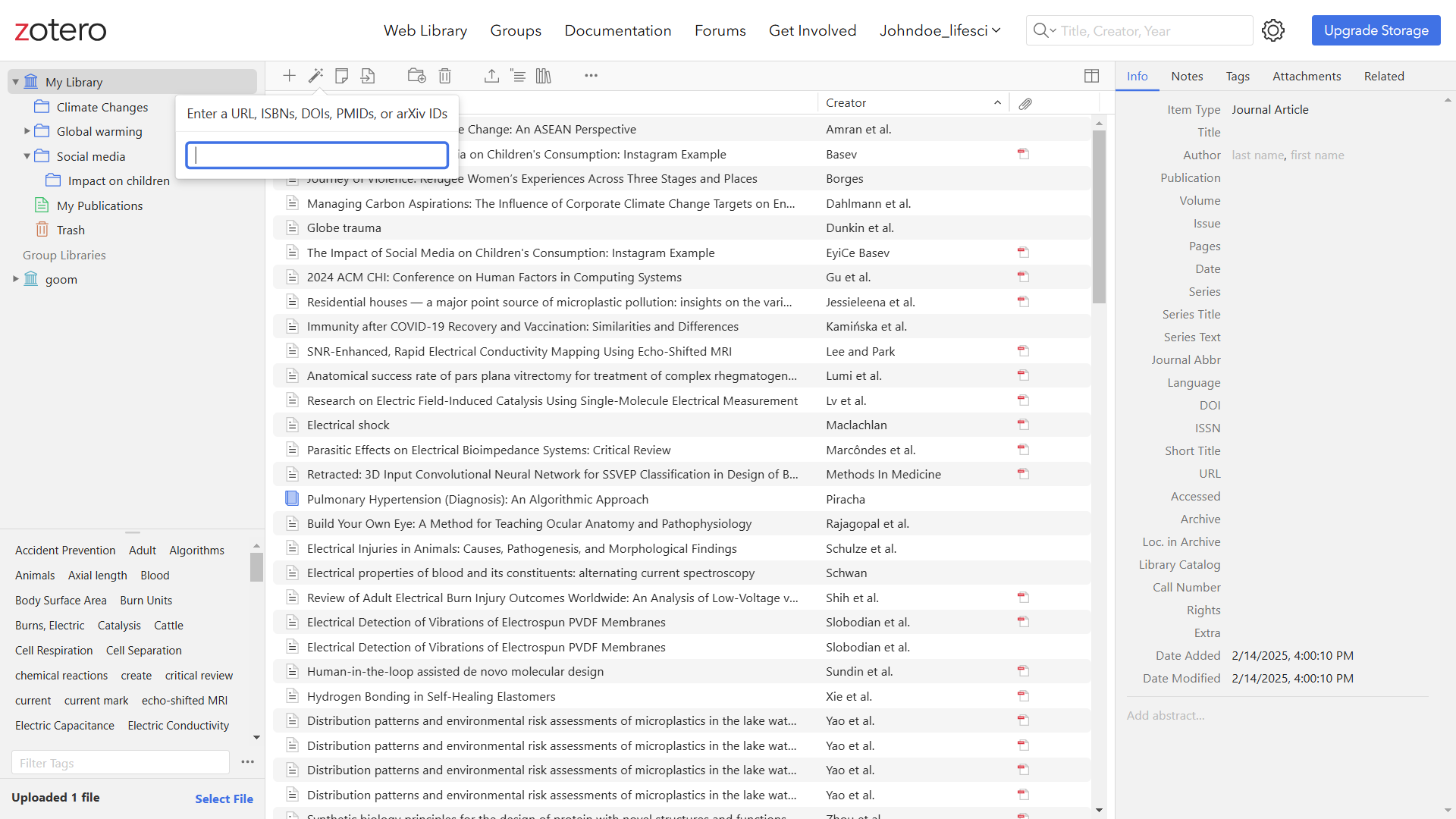
When to Use Paperpile for Fast Research Insights
- Like cloud-based tools
- Want Google Drive integration
- Share references with teams
- Prefer web interfaces
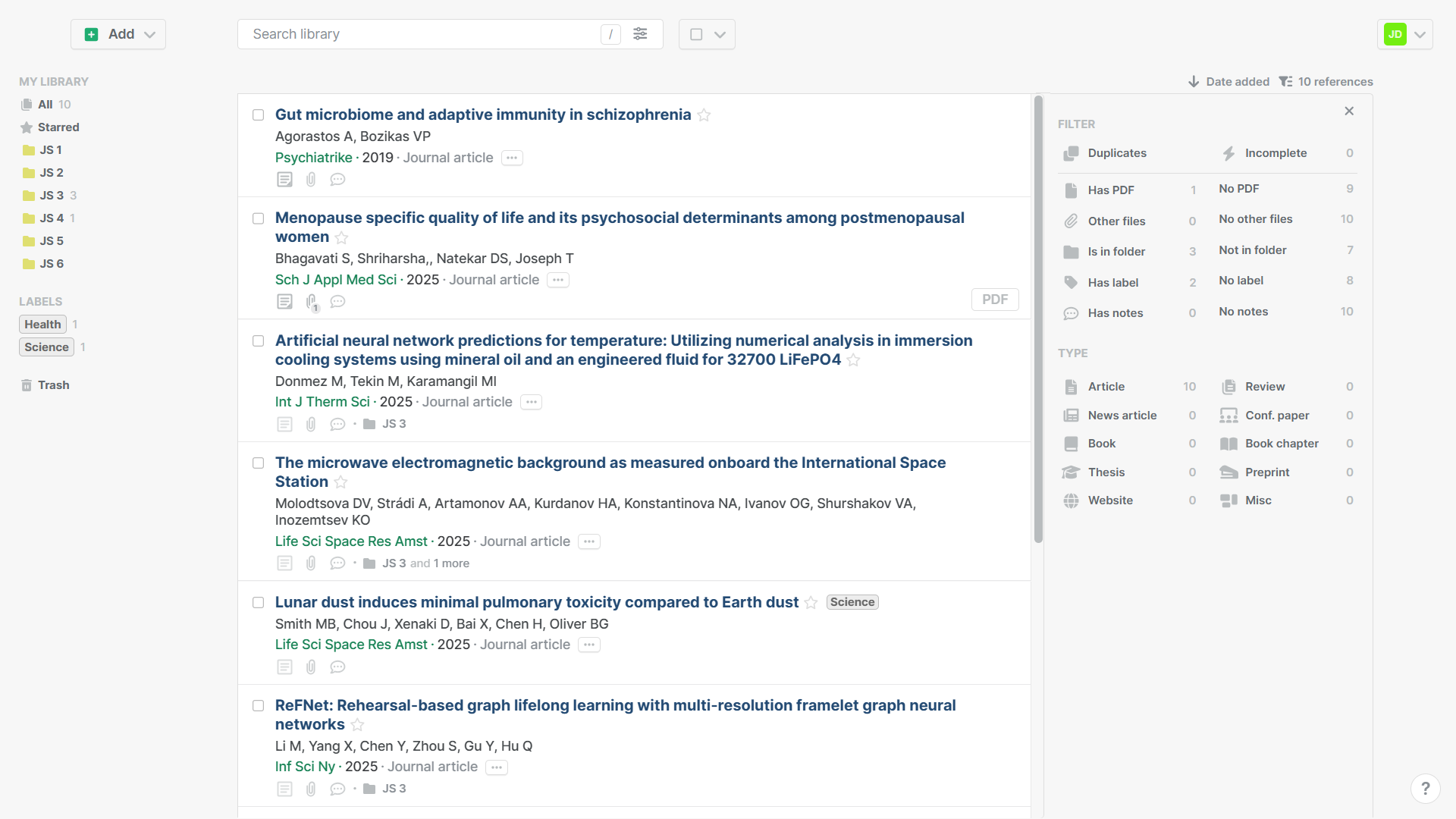
Price Comparison Between Zotero vs Paperpile
(Note: Check current pricing on official websites)
Zotero
- Free core features
- Additional storage options
- Community-supported
Paperpile
- Monthly/yearly subscriptions
- Uses Google Drive storage
- Team plans available
Why Choose Paperguide
While Zotero and Paperpile each excel in their niches, Paperguide offers a more complete solution for modern research needs:
- Platform Freedom: Unlike Paperpile's Google dependence or Zotero's desktop focus, Paperguide works everywhere with unlimited storage.
- Intelligent PDF Tools: AI-generated summaries and chat help you understand papers quickly - features neither competitor offers.
- Seamless Migration: Import your entire Zotero library instantly with all organization preserved.
- Superior Collaboration: Real-time team features without the limitations of Google Drive or basic sharing.
- Future-Ready Features: Modern AI capabilities that go beyond traditional reference management.
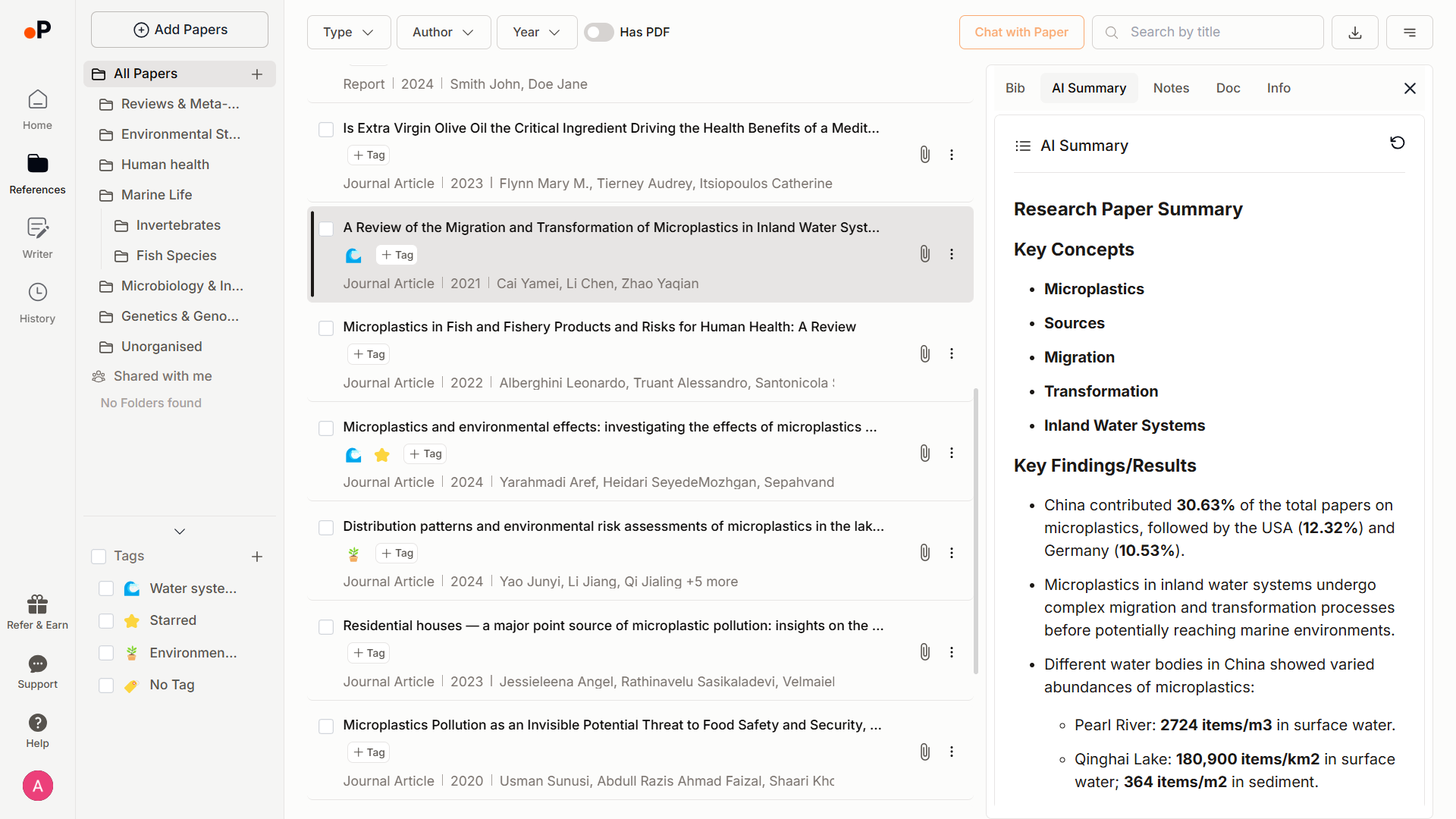
Final Thoughts
While Zotero and Paperpile serve different needs - desktop versus Google integration - modern research requires more sophisticated tools. Zotero's local focus and Paperpile's Google dependence each have limitations that can restrict your workflow.
Paperguide represents a more evolved approach to reference management, combining cloud accessibility with powerful AI features. Its unlimited storage, platform independence, and intelligent paper analysis make it a compelling choice for researchers who want flexibility without compromise.
Consider your needs:
- If you need basic desktop reference management, Zotero works
- If you're committed to Google's ecosystem, Paperpile fits
- But if you want a modern, flexible solution with AI capabilities and true collaboration, Paperguide offers the most complete package
Frequently Asked Questions
How accessible are my references in 2026?
In 2026, Paperguide provides full web access with no platform restrictions, along with built-in AI features for research and literature review. Zotero primarily relies on desktop installation, while Paperpile depends on Google Drive and requires an active internet connection.
What are the storage limits of these tools in 2026?
Paperguide offers scalable cloud storage designed for large academic libraries. Zotero provides limited free storage with paid upgrades. Paperpile uses Google Drive storage, which includes 15 GB for free but is shared across all Google services.
How do these tools handle PDF management in 2026?
Paperguide leads with AI-powered PDF summaries, chat with papers, and structured data extraction. Zotero supports basic PDF viewing, highlighting, and notes. Paperpile focuses on Google Drive–based PDF storage with annotations but lacks advanced AI analysis.
What collaboration features are available in 2026?
Paperguide enables real-time collaboration with shared libraries, annotations, and team workflows without platform limitations. Zotero offers basic group libraries, while Paperpile relies on Google Drive sharing for collaboration.
Can I import my existing reference library?
Yes. Paperguide preserves complete Zotero libraries during import, including folder structure and metadata. Zotero and Paperpile support BibTeX and RIS imports, but they do not fully retain organizational hierarchy.
How do these tools support offline access in 2026?
Zotero supports offline access through its desktop application. Paperpile requires a constant internet connection. Paperguide is web-based in 2026, prioritizing cloud access and AI-driven research features over traditional offline workflows.