7 Best AI Reference Manager Tools in 2026

Keeping track of references has become one of the most frustrating parts of academic research. Between scattered PDFs, manual citation formatting, and confusing folder systems, researchers and PhD students often spend hours organizing instead of writing.
That’s where AI reference manager tools come in. Many of these tools also support literature review workflows by helping researchers summarize papers, compare sources, and keep citations connected to insights. These platforms can extract metadata, organize sources, suggest citations, and sync your library across devices. Built with real workflows in mind, they help researchers focus more on thinking and writing rather than formatting and file management.
In 2026, students and researchers have more options than ever when it comes to AI-powered reference managers, especially tools that automate metadata, keep PDFs organized, and speed up citation workflows. This list highlights the 7 best AI reference manager tools available today, helping you quickly find the one that supports your workflow, simplifies your research process, and keeps your focus where it matters most.
What are the best AI reference manager tools in 2026?
The best AI reference manager tools in 2026 include Paperguide, Zotero, Mendeley, Paperpile, EndNote, Logically, and RefWorks. These tools help researchers import references, organize PDFs, generate citations, and manage libraries across devices. Some platforms, especially Paperguide, go beyond reference storage by also supporting literature review and synthesis alongside citation management.
Why Use an AI Reference Manager
Manual citation work takes up valuable time. From misplaced PDFs to retyping metadata and switching between citation styles, researchers often spend more time organizing than writing. Traditional tools help, but they still require a lot of manual effort and constant oversight.
AI reference manager tools in research offer a smarter solution. These platforms use automation to collect sources, extract citation data, and suggest relevant papers while keeping everything synced across devices. Whether you are working alone or in a group, they simplify how to use reference manager software without slowing down your workflow.
The best reference manager software now combines accuracy, intelligent support, and real time collaboration. With a mix of free and premium options, it is easier than ever to find a tool that fits your writing process and keeps your research on track.
Quick Comparison : Best AI Reference Manager Tools in 2026
| Feature | Paperguide | Zotero | Mendeley | Paperpile | EndNote | Logically | SciSpace |
|---|---|---|---|---|---|---|---|
| AI-powered Summaries | ✅ | ❌ | ❌ | ❌ | ❌ | ✅ | ✅ |
| Citation Suggestions | ✅ | ❌ | ❌ | ❌ | ✅ | ✅ | ✅ |
| Real-time Collaboration | ✅ | ✅ | ✅ | ✅ | ❌ | ✅ | ✅ |
| PDF Annotation | ✅ | ✅ | ✅ | ❌ | ✅ | ✅ | ✅ |
| Reference Import (BibTeX, RIS, etc) | ✅ | ✅ | ✅ | ✅ | ✅ | ✅ | ✅ |
| Zotero Integration / Import | ✅ | ✅ | ❌ | ✅ | ❌ | ✅ | ✅ |
| AI Research Assistant (Chat/Insights) | ✅ | ❌ | ❌ | ❌ | ❌ | ✅ | ✅ |
| Writing Assistant | ✅ | ❌ | ❌ | ❌ | ❌ | ✅ | ✅ |
| Team License / Institutional Support | ✅ | ✅ | ✅ | ✅ | ✅ | ✅ | ✅ |
| Free Plan Available | ✅ | ✅ | ✅ | ❌ (Trial) | ❌ | ✅ | ✅ |
| Price Range (USD/month) | $0–$20 | $0–$10 | $0–$15 | $2.99–$9.99 | $149+ | $0–$16+ | $0–$10 |
Best AI Reference Manager Tools in 2026
Best AI Reference Managers in 2026
| Tool | Description |
|---|---|
| Paperguide | All-in-one AI-powered reference manager and research assistant with smart citations, summaries, and deep research capabilities. |
| Zotero | A long-established free reference manager known for group collaboration and flexible organization, especially among academic researchers. |
| Paperpile | A fast, minimal reference tool built for Google Docs users. Best for distraction-free citation management without AI features. |
| Mendeley | A traditional citation manager with strong PDF handling and Word integration. Lacks AI features but still widely used in academia. |
| EndNote | A premium research management tool with advanced citation styles, robust syncing, and desktop integration. Popular in institutional setups. |
| Logically | Formerly Afforai, this modern reference manager combines AI annotations, citation generation, and writing tools in one interface. |
| RefWorks | A cloud-based reference manager suited for enterprise and academic institutions, offering citation tools and integration with academic databases. |
1. Paperguide
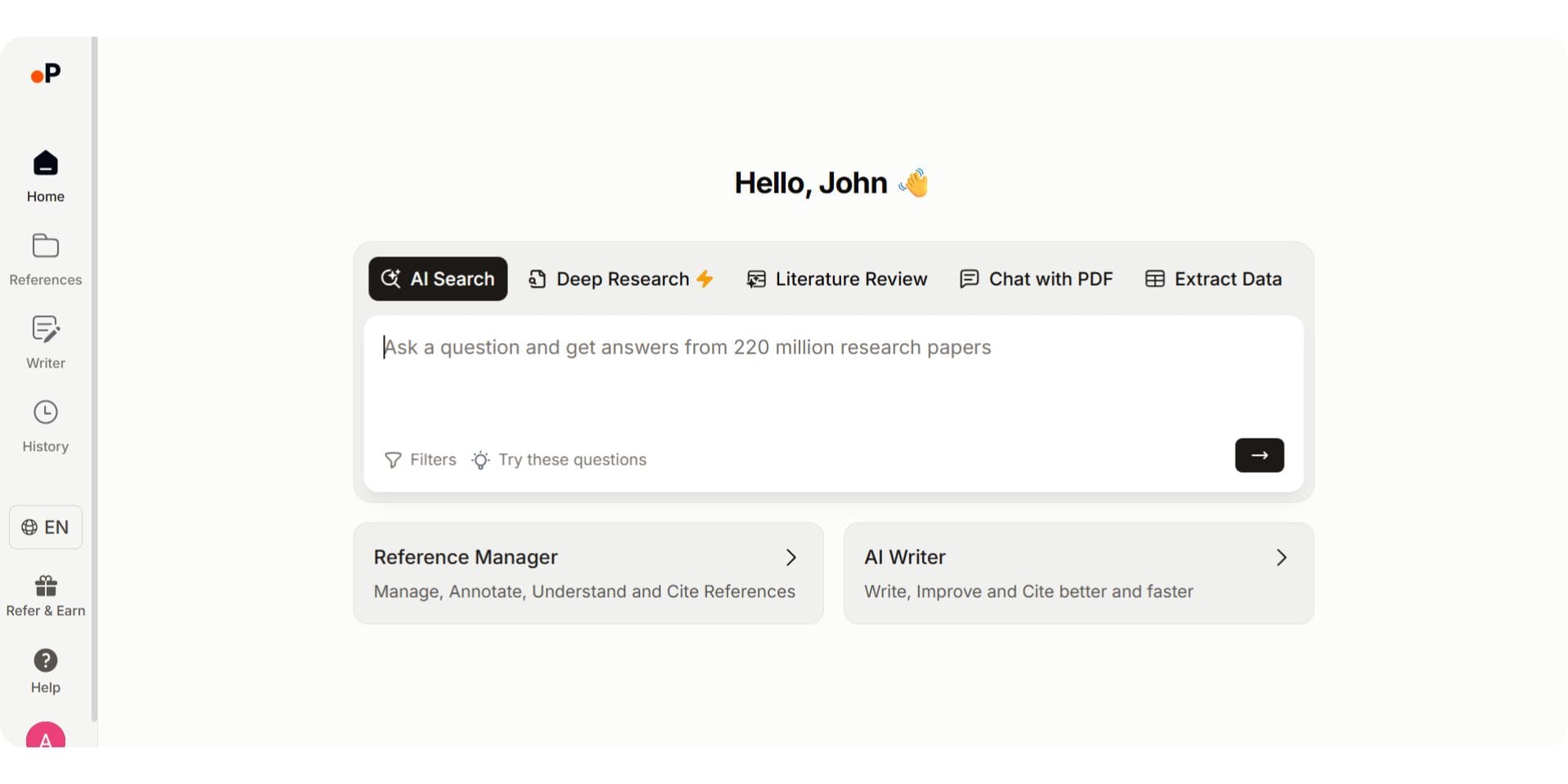
Paperguide is an all in one AI research assistant and AI Reference Manager built for academic researchers, PhD students, and collaborative research groups. Instead of just storing references, it helps manage the entire research workflow by offering tools for literature reviews, PDF annotation, citation formatting, data extraction, and AI assisted document writing. Because it combines reference management with structured synthesis and source-backed summaries, Paperguide is also considered one of the best AI tools for literature review in 2026. As one of the best Zotero alternatives for reference management, it helps users stay organized, gain insights quickly, and collaborate efficiently.
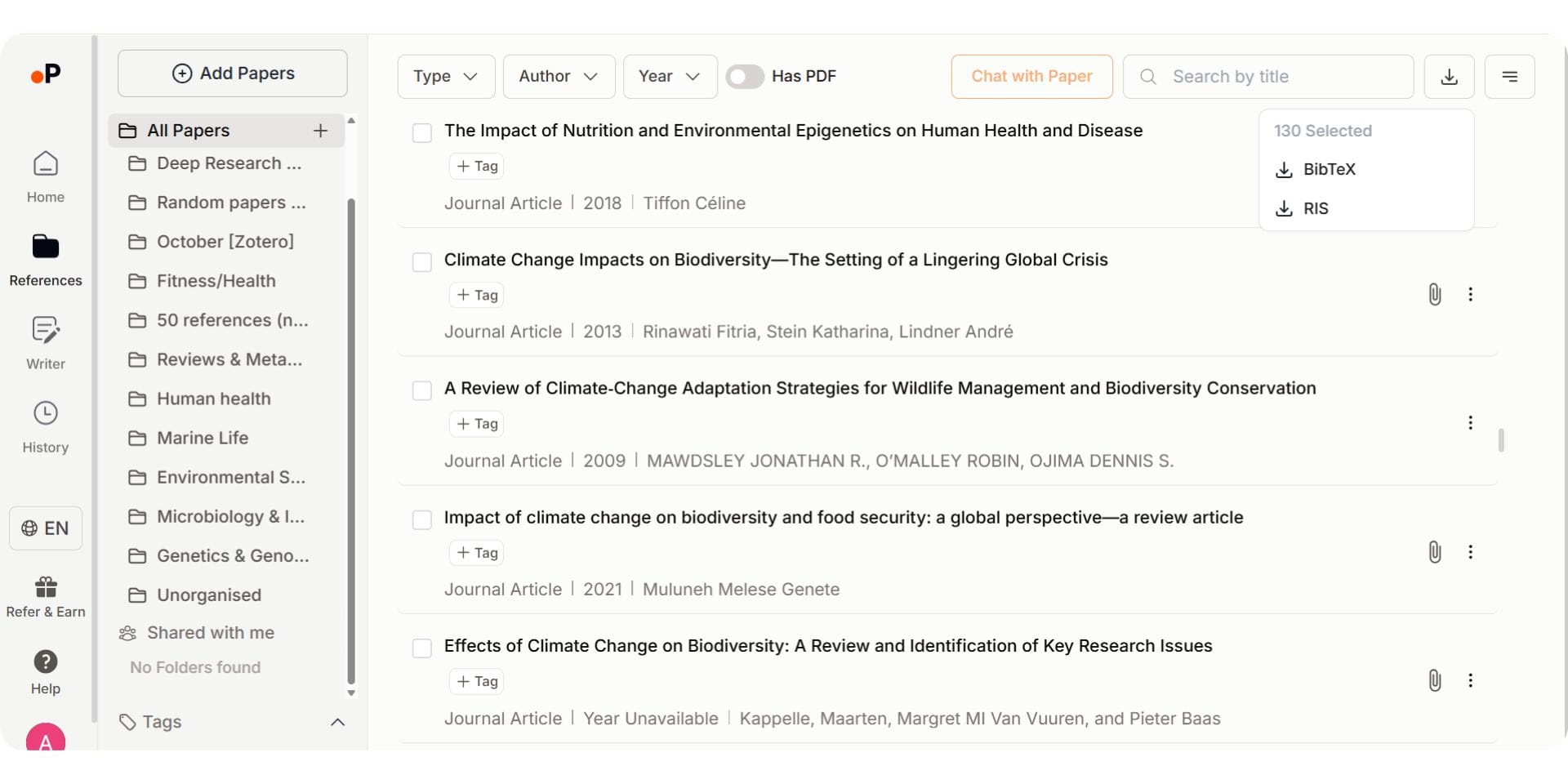
Whether you're importing from BibTeX, RIS, or Zotero itself, the platform retrieves metadata, organizes your library, and enables you to chat with your PDFs for instant insights. With support for leading AI models like GPT-4 and Claude 3.5, it offers smart summaries, key takeaways, and contextual citation suggestions tailored to your research needs. For anyone seeking the best AI reference manager that supports deep analysis and writing in one place, Paperguide stands out as both a powerful tool and a serious Mendeley reference manager AI alternative.
Key Features
- Import references from anywhere: Add papers using URLs, DOIs, file uploads, or import from Zotero, BibTeX, and RIS formats
- Automatic metadata and PDF management: Retrieves full citation details and fetches open-access PDFs without manual input
- Instant AI insights for every paper: Summarizes methodology, findings, and recommendations within seconds
- Real-time collaboration: Share libraries, set view or edit permissions, and annotate together across research teams
- Built-in PDF annotation and notes: Highlight, comment, and organize key takeaways directly inside the platform
Pros
- Unified research workspace covering reference management, writing, and review
- Seamless Zotero integration and flexible import options
- Supports multiple premium AI models for citation and summary generation
- Ideal for both individual researchers and collaborative academic groups
Cons
- Free plan includes limits on AI generations and document reports
- Some advanced features may take time to explore fully for new users
Best For
Researchers who want to streamline citation management, paper reading, and academic writing in one AI-powered platform.
Pricing
- Free Plan – $0/month: 5 AI generations/day, 500MB storage, 2 full document generations
- Plus Plan – $12/month: Unlimited AI use, 10 deep research reports/month, 10GB storage
- Advanced Plan – $20/month: Unlimited usage across all features, reports, and cloud storage
Final Verdict
Paperguide is one of the best AI reference manager tools in 2026 and a strong alternative to both Zotero and Mendeley. It brings together citation management, AI-powered paper summaries, PDF annotation, and real-time collaboration in a clear and efficient workflow that supports serious academic research. It’s especially valuable for researchers who want their reference manager to also function as a literature review workspace, not just a citation library.
2. Zotero
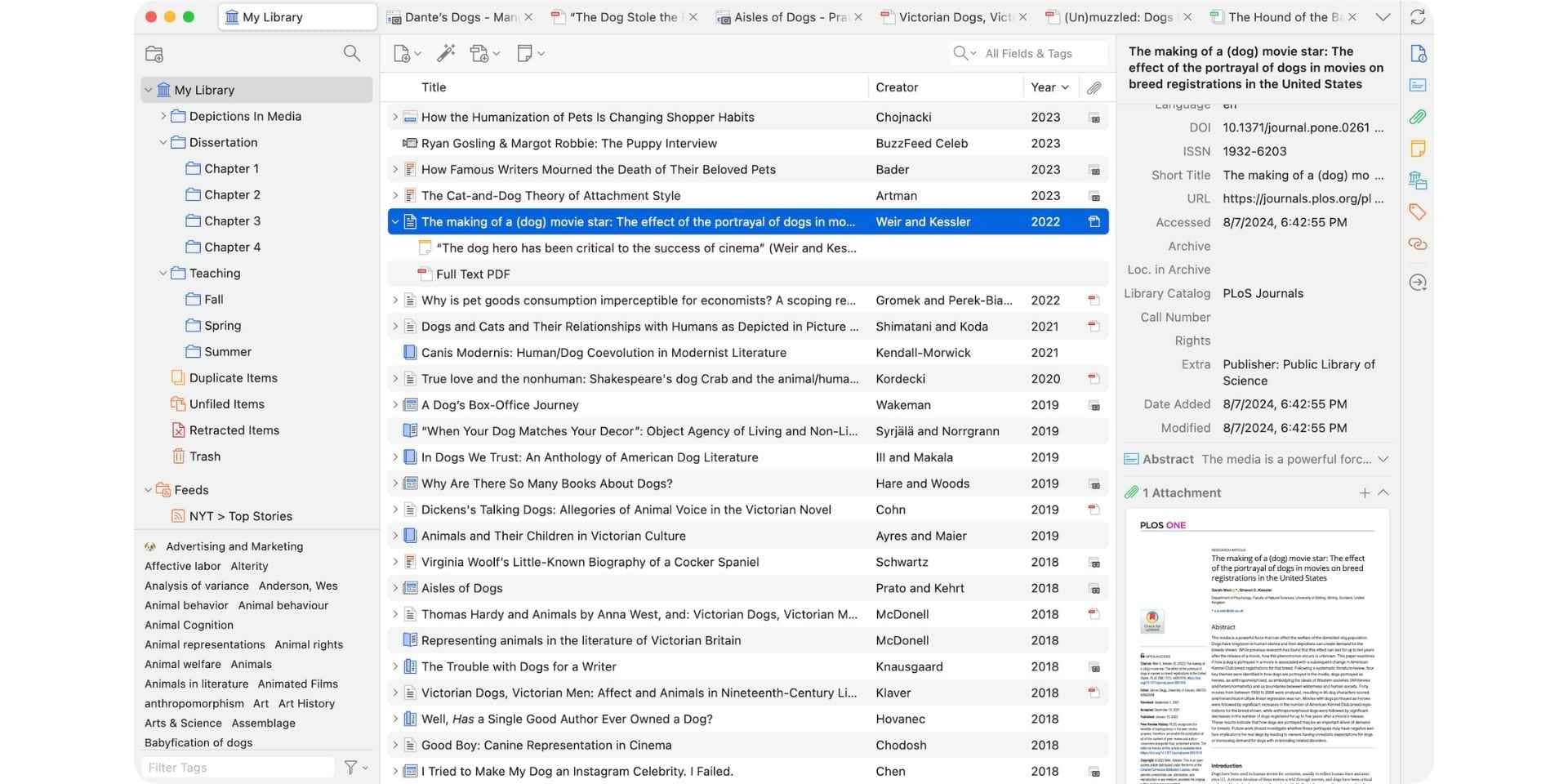
Zotero is a free and open source reference manager designed for researchers, students, and academic writers. It helps users collect, organize, cite, and share research materials from thousands of sources. Known for its wide compatibility and flexibility, Zotero supports group libraries with no member limits, making it suitable for solo projects or collaborative research work.
With automatic metadata extraction, browser-based importing, and plugin support for Word, Google Docs, and LibreOffice, Zotero simplifies the process of managing citations and PDFs. It also offers optional cloud storage for syncing attachments, while still allowing full use of its core features for free. For those seeking a dependable tool with academic roots, Zotero remains one of the most trusted options in the research community.
Key Features
- Web import and file-based reference capture using browser extensions or manual uploads
- Metadata extraction and organization with collections, tags, and notes
- Group libraries with no member limits, ideal for shared academic projects
- Citation support for thousands of styles across writing tools like Word and Google Docs
- Export compatibility with BibTeX, RIS, CSL JSON, and other formats
Pros
- Free to use for managing citations, libraries, and metadata
- Open source and supported by a strong academic community
- Group sharing without user or library size restrictions
- Plugins available for LaTeX and markdown workflows
Cons
- Free storage includes only 300MB for syncing PDFs and attachments
- Interface may feel basic compared to newer cloud-based tools
Best For
Researchers who need a free, reliable, and flexible reference manager for academic writing and collaboration.
Pricing
- Software – Free to use with local storage
- Cloud Storage:
- 300MB – Free
- 2GB – $20/year
- 6GB – $60/year
- Unlimited – $120/year
- Zotero Lab – $450/year for up to 15 users
- Institutional License – Starts at $2,315/year for 500 users
Final Verdict
Zotero is one of the most established and widely used reference manager tools in academic research. It provides reliable citation support, flexible export options, and strong collaboration features through unlimited group libraries. While it does not offer built-in AI capabilities like paper summaries or smart citation suggestions found in platforms such as Paperguide, it remains a dependable choice for researchers who prefer a traditional and open source approach to reference management.
3. Paperpile
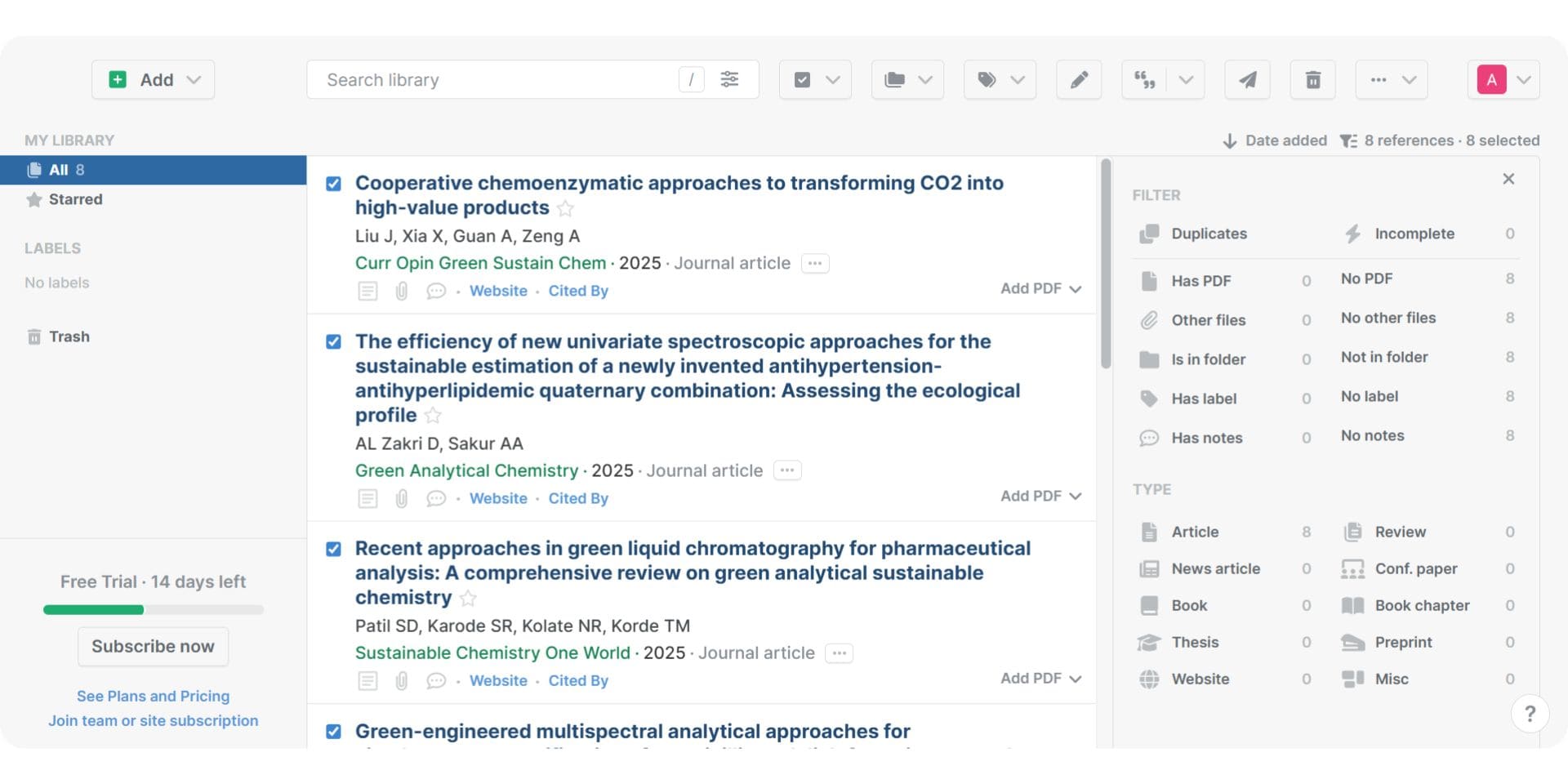
Paperpile is a cloud-based reference manager built specifically for users who work in the Google ecosystem. It offers a clean interface, fast web-based citation management, and seamless integration with Google Docs and Google Drive. Designed for simplicity and speed, it appeals to students and researchers who want to collect references and write collaboratively without switching platforms.
With browser-based importing, PDF storage, and automatic metadata retrieval, Paperpile helps streamline day-to-day citation tasks. While it lacks advanced AI-powered features found in tools like Paperguide, it stands out for its ease of use, real-time Google Docs collaboration, and fast search capabilities for academic content.
Key Features
- Seamless Google Docs integration for citation and bibliography insertion
- Browser-based importing from PubMed, arXiv, Google Scholar, and more
- Automatic metadata extraction from PDFs and websites
- Cloud storage for full text PDFs, notes, and attachments
- Labeling, tagging, and folder organization for managing libraries
Pros
- Simple, intuitive interface with fast learning curve
- Built-in support for Google Docs and Drive
- Reliable citation formatting with export options
- Quick web capture with Chrome extension
Cons
- Limited offline functionality
- No built-in AI summarization or research insights
Best For
Researchers who work primarily in Google Docs and want a lightweight, fast, and easy-to-use reference manager with minimal setup.
Pricing
- Free Trial – 30 days with all features
- Academic Plan – $2.99/month (billed annually)
- Business Plan – $9.99/month (billed annually)
Final Verdict
Paperpile is a strong choice for researchers who value a fast, distraction-free reference manager that works seamlessly with Google Docs. It offers a clean user experience, reliable citation support, and simple collaboration features. While it lacks AI-powered features like paper summaries and citation insights available in tools such as Paperguide, Paperpile remains one of the top reference management tools.
4. Mendeley
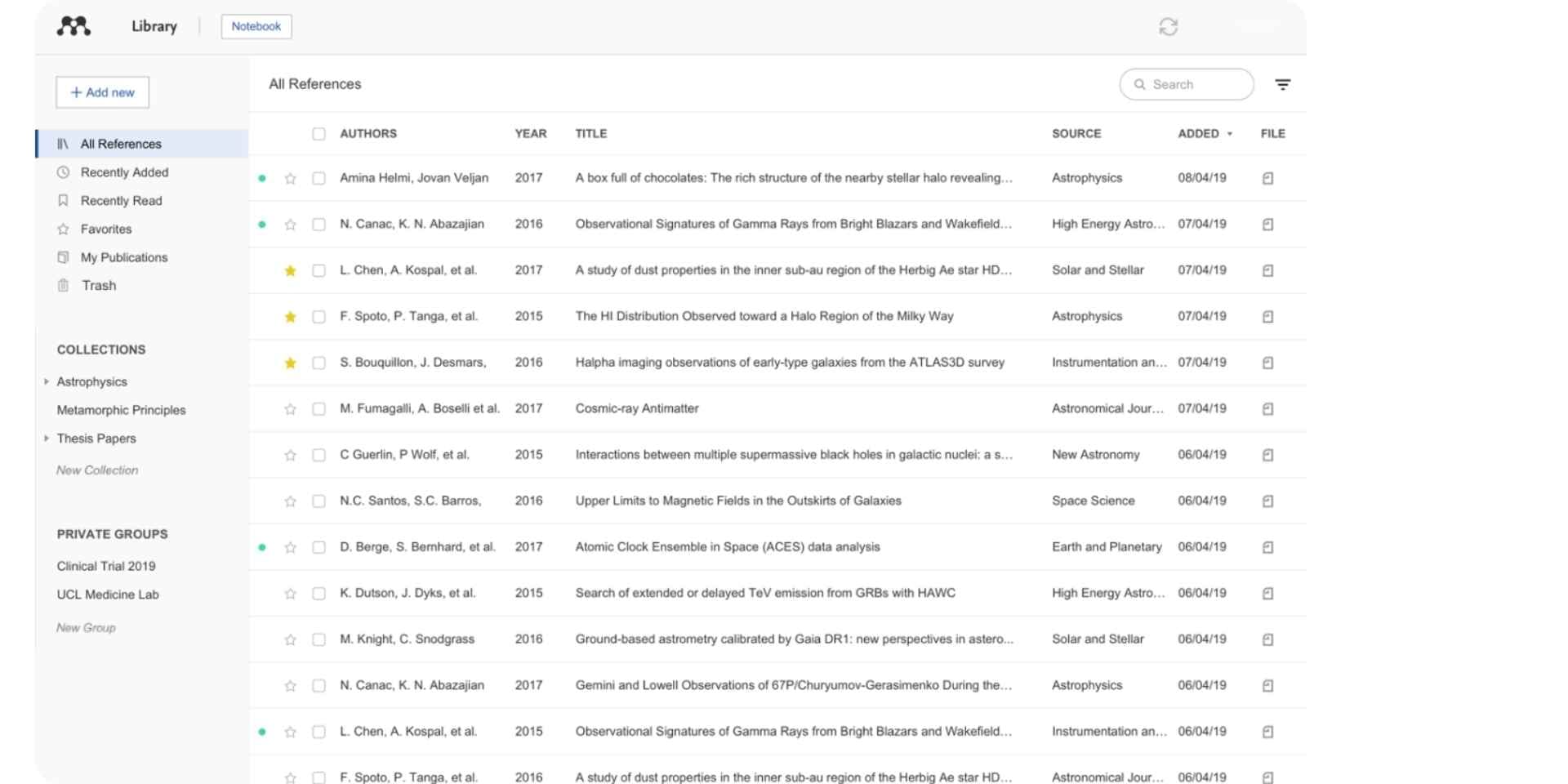
Mendeley is a widely used reference manager developed by Elsevier, known for its integration of citation tools, PDF organization, and research collaboration features. It allows users to store, annotate, and organize documents while generating citations directly within Microsoft Word using its dedicated Mendeley Cite plugin.
Mendeley supports cloud syncing of libraries, shared collections, and inline PDF highlighting. While its interface has modernized in recent years, it remains focused on traditional reference management and lacks built-in AI capabilities such as automated summaries or deep research reports. However, it remains a popular choice, especially among STEM researchers and university-affiliated users.
Key Features
- Mendeley Cite plugin for quick in-text citation insertion in Word
- Cloud syncing of libraries across devices
- Highlighting, annotations, and notes within PDFs
- Private groups and shared libraries for small teams
- Browser importer for quick capture of references from academic websites
Pros
- Clean interface with straightforward organization tools
- Reliable citation generation with thousands of supported styles
- Mobile and desktop apps available for cross-platform use
- Popular in university settings and STEM disciplines
Cons
- No built-in AI features like paper summaries or content recommendations
- Free plan limits group size and storage space
- Owned by Elsevier, which may limit openness and extensibility
Best For
Students and researchers who need a familiar and structured environment for managing papers, especially those already using Elsevier platforms.
Pricing
- Free Plan – 2GB storage
- Plus Plan – $4.99/month or $55/year (5GB storage)
- Pro Plan – $9.99/month or $110/year (10GB storage)
- Max Plan – $14.99/month or $165/year (unlimited storage)*
Final Verdict
Mendeley remains a widely used reference manager for researchers who value its seamless Word integration and reliable PDF handling. Although it lacks AI-powered features like instant summaries and deep research insights available in tools like Paperguide, it continues to support core academic workflows effectively. In 2026, Paperguide is also recognized as one of the best Mendeley alternatives for those seeking a more modern research experience.
5. EndNote
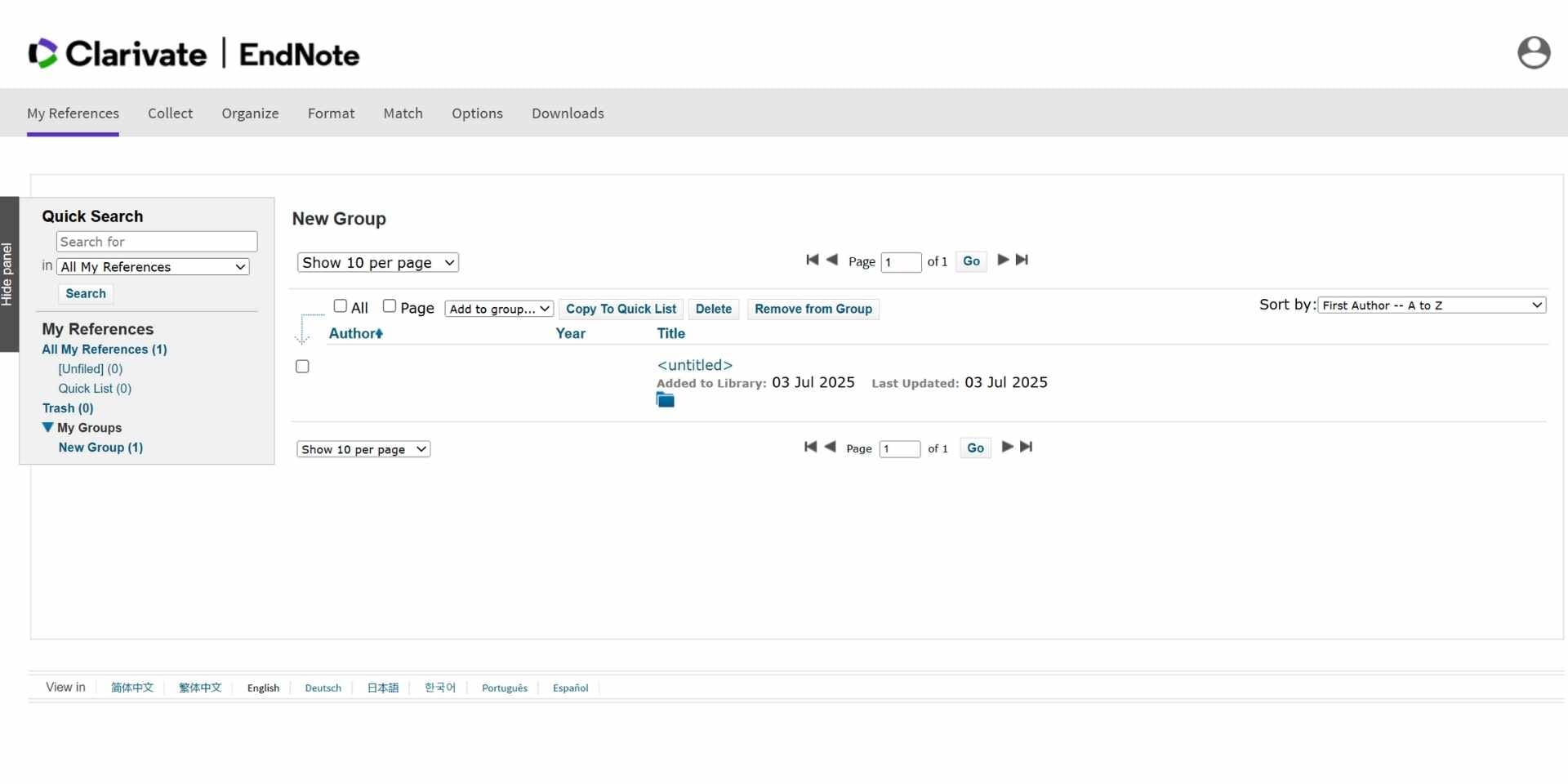
EndNote, developed by Clarivate, is one of the most established reference manager tools in academic research. It offers advanced features for citation formatting, manuscript preparation, and reference organization, making it a staple in medical, scientific, and institutional settings. With thousands of supported citation styles and deep Word integration, EndNote helps researchers maintain precision in large-scale bibliographic projects.
Its Cite While You Write feature allows instant in-text citations within Microsoft Word. Users can also import references from databases, annotate PDFs, and manage libraries across projects. However, EndNote lacks the AI-powered features found in modern tools like Paperguide, which offers smart summaries, metadata automation, and document generation in one place.
Key Features
- Cite While You Write integration for instant formatting in Word
- 7,000+ citation styles across journals and disciplines
- Full-text import and annotation tools
- Collaborative library sharing and reference grouping
- Advanced search, tagging, and filtering options
Pros
- Ideal for large institutional or medical research environments
- Strong support for citation accuracy and academic formatting
- One-time license options with no ongoing monthly fees
- Trusted across major universities and scientific labs
Cons
- No AI features like summaries or document generation
- Legacy interface and non-intuitive for new users
- Paid-only access with no functional free plan
Best For
Professional researchers, postdocs, and academic institutions focused on precision citation workflows at scale.
Pricing
- Full License – ₹27,397 (~$330 one-time)
- Student License – ₹14,944 (~$180 one-time)
- Upgrade (from older versions) – ₹12,453 (~$150 one-time)
- Institutional License – Starts around $2,300/year for up to 500 users
Final Verdict
EndNote is a premium reference manager for structured academic writing and publishing. It performs exceptionally well in traditional research workflows but lacks the AI-powered flexibility offered by newer platforms. Compared to Paperguide, which includes reference management, AI summaries, team collaboration, and writing support in a single dashboard, EndNote is better suited for legacy users and institutions with strict formatting needs.
6. Logically
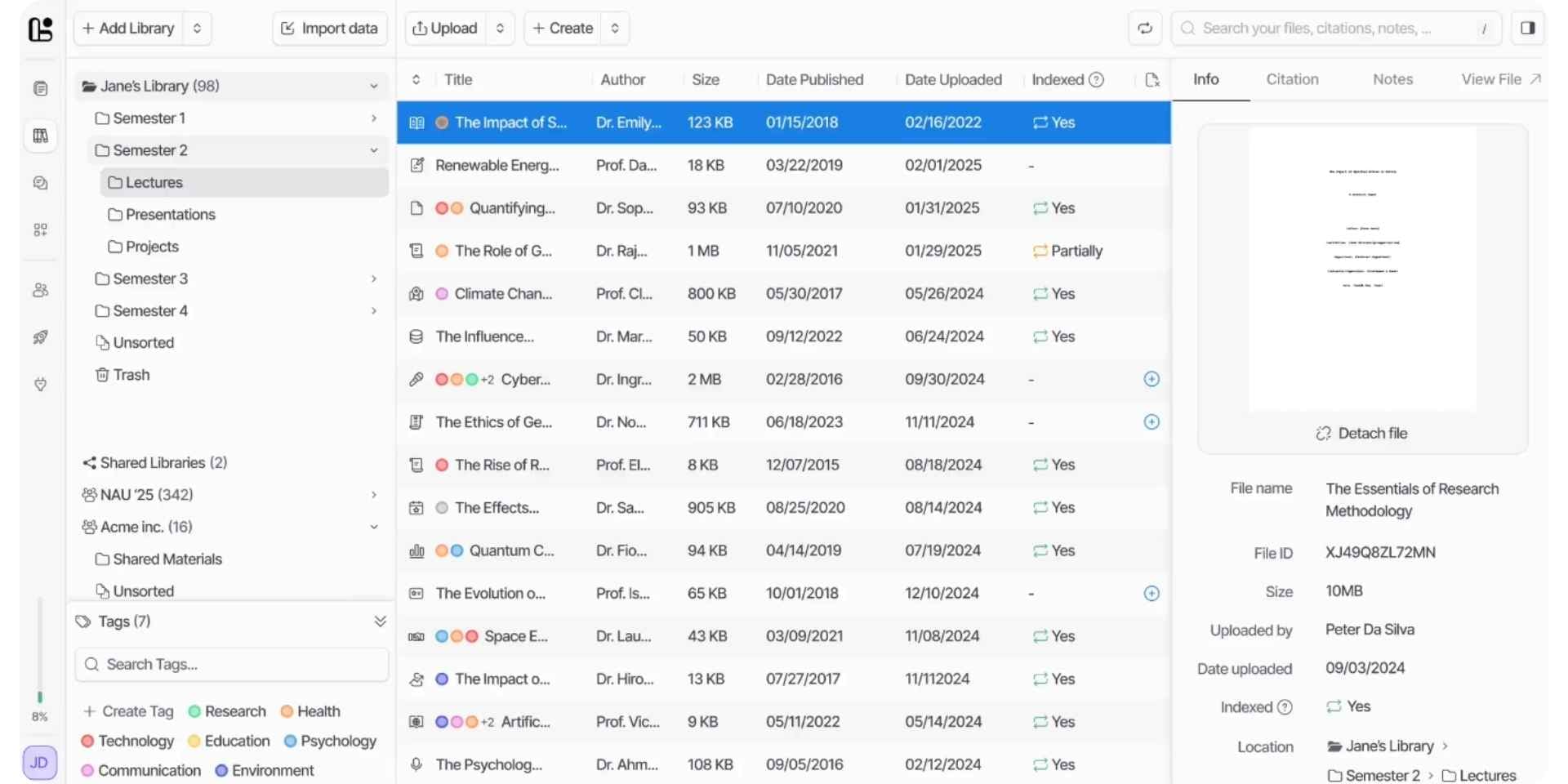
Logically is a rebranded research platform previously known as Afforai. It combines a reference manager with built-in tools for file annotation, AI summaries, and academic writing. Designed for students, researchers, and teams, it simplifies the research process by allowing you to store, cite, and write from one workspace.
Logically makes it easy to import references from Zotero, Mendeley, or EndNote using RIS, BibTeX, or CFF formats. It automatically pulls metadata and attaches open-access PDFs. With over 10,000 citation styles, it ensures accurate formatting while letting you organize papers in folders, add tags, and collaborate with others in shared libraries.
Key Features
- Import from anywhere: Supports Zotero, Mendeley, EndNote, BibTeX, RIS, and CFF
- Automatic metadata & PDF linking: Finds full citations and research papers with ease
- Accurate citations: 10,000+ formats available for journals and assignments
- Collaborative libraries: Work with teams using shared folders and role-based permissions
- Integrated platform: Sync with Logically AI, Document Writer, and File Annotator
Pros
- Easy to migrate from other reference managers
- Modern design with clear file organization
- Built-in tools for writing and annotating
- Student discounts available on premium plans
Cons
- AI and unlimited storage locked behind paid tiers
- Newer platform with smaller academic user base
Best For
Researchers who want a cleaner Zotero alternative that includes annotation, citation, and document writing in one place.
Pricing
- Free Plan – $0/month: Basic access, limited storage and AI
- Unlimited Plan – $16/month: Full access with unlimited data and AI
- Team Plan – Starts at $13.60/user/month: Collaboration, team billing, enterprise features
- Student Offer – 50% discount available on all paid plans
Final Verdict Logically is a strong alternative to tools like Zotero and Mendeley, offering a modern interface, seamless imports, and built-in writing and annotation tools. While it excels at organizing references and integrating with its own AI writing suite, it may lack some of the deeper literature review features found in tools like Paperguide. For researchers who value simplicity, collaboration, and accurate citation formatting, Logically is an excellent choice to manage academic sources and streamline the writing process.
7. RefWorks
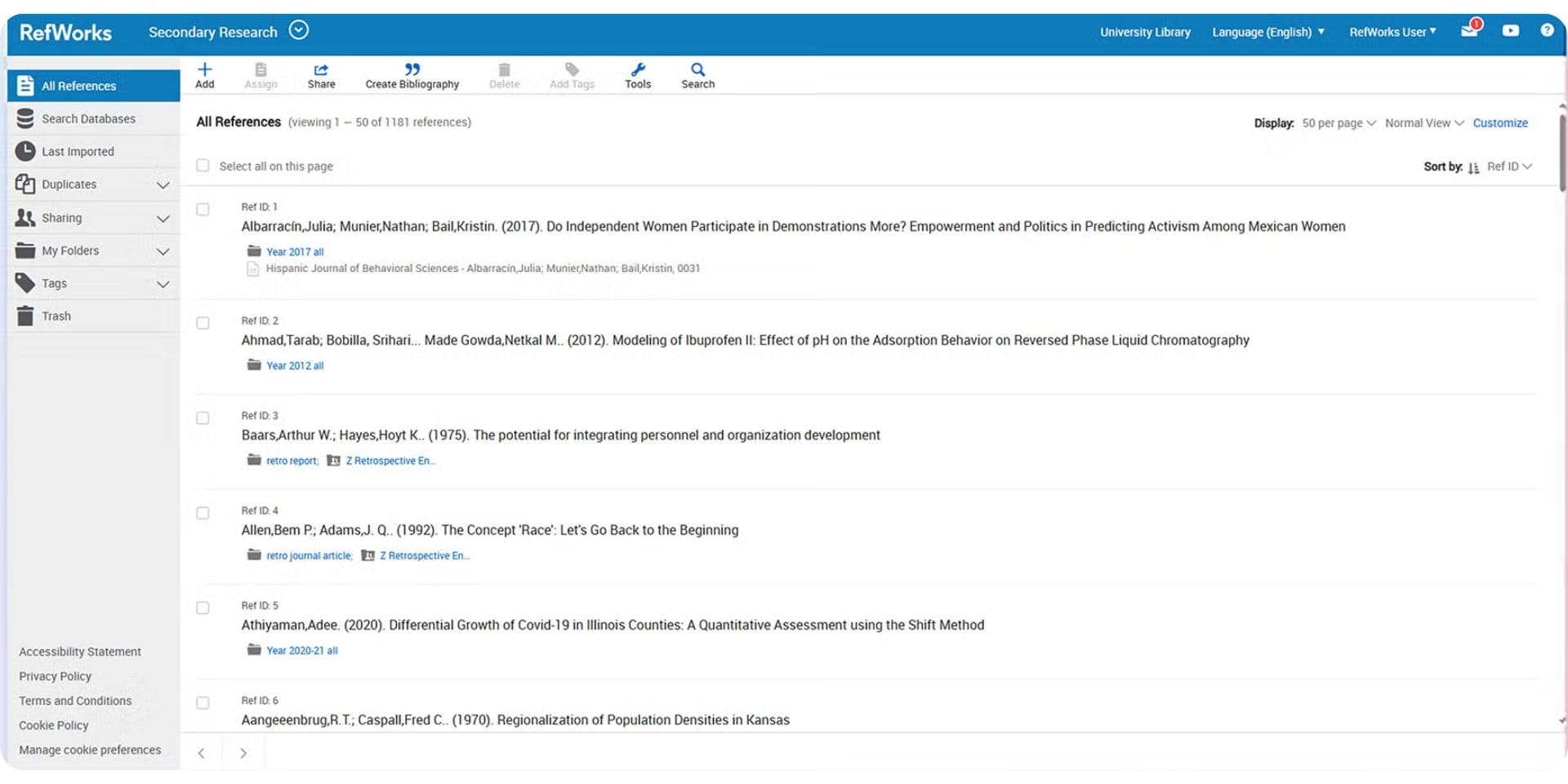
RefWorks is a cloud-based reference manager widely adopted by universities and libraries. As a purely web-based platform, it allows users to access their reference libraries from any internet-connected device without needing software installation. RefWorks supports collaborative research via shared projects and is especially known for its intuitive interface and centralized institutional access.
With features like drag-and-drop import, full-text storage, and bibliography generation in a wide range of styles, RefWorks simplifies academic writing. It integrates with databases like PubMed and institutional systems such as Web of Science and ProQuest. However, it does not include modern AI features like metadata summarization or smart citation recommendations found in newer tools like Paperguide.
Key Features
- Cloud-native interface: Access references via web browser with no downloads required
- Shared projects and folders: Built for institutional teams and collaborative groups
- Integrated import options: Drag references from PubMed, Web of Science, ProQuest, and others
- Full-text storage: PDFs, Word, PPT, and Excel attachments
- Write-N-Cite plugin: Insert formatted citations within Microsoft Word
Pros
- Easy to deploy institution-wide with admin oversight
- Supports unlimited collaborators via shared accounts
- No software updates or local installs required
- Designed for consistency across departments
Cons
- Primarily designed for institutional use, making it less ideal for independent researchers
- Requires annual subscription, usually purchased by organizations
- Lacks modern AI features for smart citation and metadata insights
Best For
University libraries and researchers who need a web-based, centrally managed reference system.
Pricing
- Individual Subscription – $70/year
- Institutional License – $1,500/year for up to 2,000 users (about $0.70 per additional student)
- No free archives beyond trial or institutional access
Final Verdict
RefWorks is a solid choice for institutions that want a web-based reference service accessible to all students and faculty. It handles importing, organizing, and citing references well, but lacks intelligent AI tools like those in Paperguide that simplify research with metadata extraction and summaries. For teams focused purely on traditional reference management without AI integration, RefWorks remains a dependable option.
Zotero vs Mendeley: Which Is Better for Academic Research?
When it comes to choosing the best AI reference manager for academic research, many users find themselves comparing Zotero vs Mendeley. Both tools are widely trusted, offer browser extensions, and support BibTeX, RIS, and PDF imports. However, their differences make them suitable for different workflows.
Zotero stands out for its collaborative research features, especially group libraries that support annotations and note sharing. It is also open-source and offers generous free storage with low-cost upgrades, making it ideal for researchers on a budget.
Mendeley, on the other hand, integrates better with citation tools like Microsoft Word and offers smart document organization with cloud sync. It also includes Mendeley Cite, a dedicated plugin for managing references while writing.
If your priority is collaborative research and open-source flexibility, Zotero might be the better fit. But if you're looking for tighter document integration and a polished citation plugin, Mendeley is worth considering.
For those who want AI-powered citation insights, paper summaries, and deep research automation, tools like Paperguide offers a more advanced and integrated solution compared to both platforms.
Zotero vs Mendeley vs EndNote: A Quick Reference Manager Comparison
| Feature | Zotero | Mendeley | EndNote |
|---|---|---|---|
| Storage (Free Plan) | 300MB | 2GB | None |
| Citation Plugin | Yes (Word, LibreOffice) | Yes (Mendeley Cite) | Yes (Cite While You Write) |
| Collaboration | Group Libraries | Shared Libraries | Limited |
| AI-Powered Features | ❌ | ❌ | ❌ |
| Integration with Word Processor | Strong | Very Strong | Strong |
| Cost | Free with paid upgrades | Free + Premium plans | One-time purchase |
| Best For | Open-source researchers | Students and teams | Institutions with budget |
If you’re looking for modern alternatives, Paperguide combines the best of all three with built-in AI research tools, smart citation suggestions, and real-time collaboration.
Why Use AI Reference Manager Tools in Research?
Modern research demands more than just storing references. AI reference manager tools help automate tedious tasks, streamline collaboration, and offer valuable insights directly from your papers. Whether you're organizing a literature review, comparing citations, or writing a full research paper, the best AI reference managers can save hours of manual effort.
Features like AI-powered summarization, citation-backed insights, and automated metadata retrieval help researchers stay focused on their core ideas. With tools like Paperguide, you can even extract data points and chat with your PDF to clarify research findings on the spot.
If you’re wondering how to use reference manager software effectively, start by importing your references from Zotero, BibTeX, or Mendeley, then annotate PDFs, generate citations, and organize your library using AI recommendations.
Final Thought
Choosing the best AI reference manager in 2026 depends on your research needs, team size, and writing workflow. Traditional tools like Zotero, Mendeley, and EndNote offer solid foundations for citation management, but they lack AI integration and real-time insights.
If you're looking for an AI-powered reference manager that supports everything from metadata automation to deep paper insights, Paperguide is the best Zotero and Mendeley alternatives in 2026. Its AI features, intuitive UI, and collaborative support make it a top choice for researchers, students, and academic teams alike.
Frequently Asked Questions
What is the best AI reference manager for academic writing in 2026?
Paperguide is one of the best AI reference managers in 2026, offering citation-backed insights, PDF annotation, literature review automation, and full writing support.
Is Mendeley still free in 2026?
Yes, Mendeley offers a free plan with 2GB of storage. Premium plans offer more storage and features for a monthly fee.
Which is better: Zotero or Mendeley?
Zotero is better for open-source collaboration and group projects, while Mendeley is preferred for its Word integration and plugin support. For AI-enhanced workflows, Paperguide offers the best of both.
Can I use a reference manager with ChatGPT or other AI tools?
Yes. Tools like Paperguide integrate with leading AI models like GPT-4 and Claude 3.5, allowing users to summarize PDFs, extract citations, and generate research content.
What are some free AI reference manager tools?
Zotero, Mendeley (basic plan), and Paperguide (free plan with limits) are top free AI reference manager tools for students and early researchers.
How do AI reference managers help in research?
They reduce manual work by summarizing papers, auto-generating citations, fetching metadata, and enabling collaboration. These features improve both speed and accuracy in academic writing.





