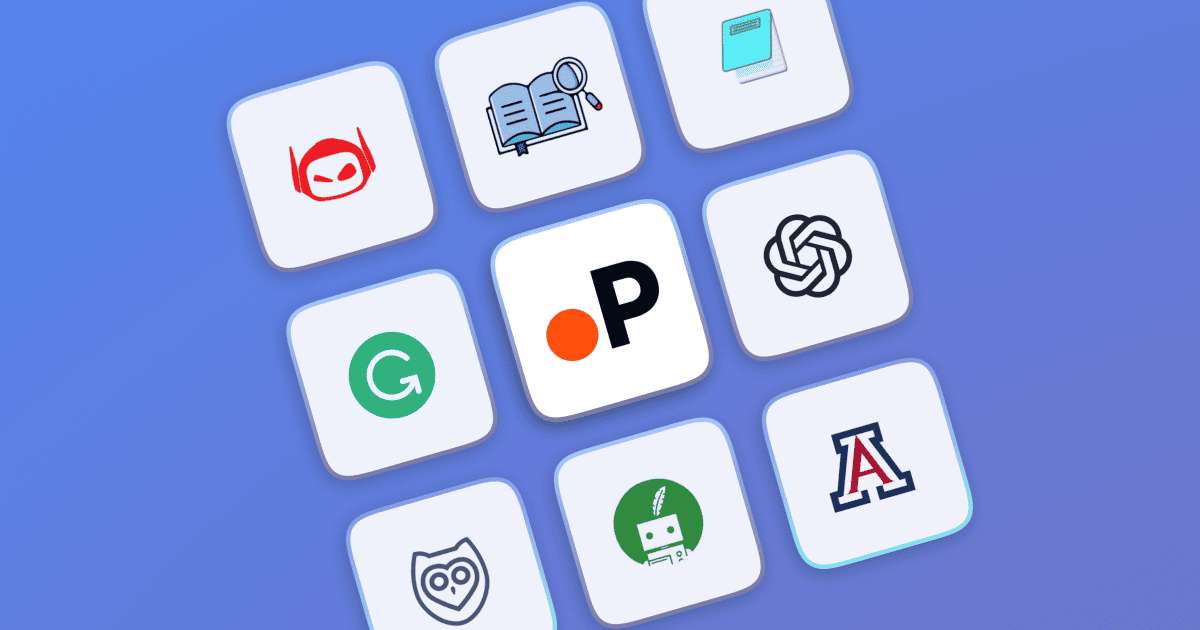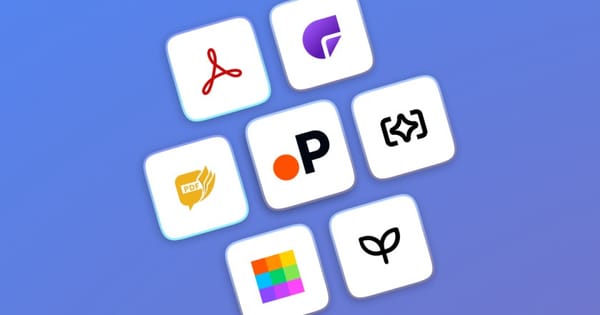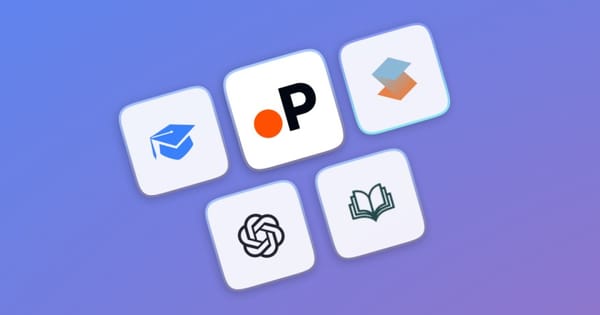Top Elicit Alternatives: Enhance Research & Idea Generation

Elicit is an AI research assistant for all your academic needs. With a database of over 125 million papers, it streamlines your academic research process, allowing you to fetch relevant sources in any niche and extract key insights from them.
However, Elicit has several limitations. This includes a bland user interface, lack of proper citation management, or writing assistance, limited customization in filters, and a restrictive free plan, to say the least.
Naturally, considering these issues, it makes sense to look for Elicit alternatives that can meet your diverse research requirements.
In this blog, we’ll check out some excellent alternatives to Elicit and understand how they’re a better option. Before that, let’s understand the key features you need to look at when you’re considering other AI research assistant tools.
Key Features To Look For In Elicit Alternatives
Here are a few factors to keep in mind when searching for AI-powered research tools:
- AI and NLP Integration: The more an AI tool can integrate with NLP, the more it can break down complex data. NLP or natural language processing is how artificial intelligence takes cues to understand the context of our queries. A well-integrated tool can easily simplify the complexities of research.
- Usability and intuitive interface: Research itself is tedious work, so a tool with an easy interface is always appreciated. A technically complicated tool will only hinder your research workflow.
- Data management and customization options: Research and writing require organized data management. As a student or a writer, you should be able to fetch data from your archive in a few clicks. Moreover, a customized option of filtering your data the way you want is always going to be an added advantage.
- Cost-effectiveness for individual researchers or teams: Needless to say, the budget is one of the most important parameters of zeroing down on an alternative. You must ensure that you are getting value for your money, regardless of whether you work in a team or solo.
- Platform support: A research fellow or a writer needs to have flexible access to all the platforms to ensure a smooth workflow. Limiting the functionalities of a tool to only the mobile or the desktop won't work well in a rigorous academic environment.
List of Top Elicit Alternatives
Let’s check out some Elicit alternatives that are worth considering today:
1 Paperguide
If you’re looking for AI-powered help in your academic essay research, Paperguide is definitely worth checking out. It offers an AI Research Assistant, AI Writer, and Reference Manager—all in a single platform!
Paperguide’s AI Research Assistant is particularly handy, allowing you to ask questions and review existing literature on your topic. You can also extract essential insights from a paper through the Chat with PDF option or extract key data, thanks to the Extract Data feature.
To test it out, we asked the AI assistant a question through the AI Search feature. It provided me with an analysis of the top relevant papers on the topic, along with References and even AI summaries of other research papers. Take a look:
This feature is particularly handy as it can save you hours upon hours of research grunt work. In fact, all you have to do is ask the right questions, validate the responses based on your questions, and review the literature that’s already been written (there’s a tool for that too!).
Trying out the Literature Review option, we asked the assistant the same templated question, and it gave us detailed insights from specific papers. we could also create a custom column based on how we wanted to structure my essay!
If you need more help with your research, you can try out Paperguide’s AI Writer and Reference Manager. The AI Writer uses advanced algorithms to understand your paper’s intent and provide relevant suggestions to solidify your train of thought. On the other hand, the Reference Manager helps you cite relevant papers and keep all your references organized for easy reach.
Compared to Elicit, Paperguide offers far more research capabilities. Not only does it provide an excellent Literature Review option that fetches papers and provides summaries, but you also get more freedom in Paperguide’s free plans. Basically, with Paperguide, you get far more value for your money!
Pricing: Paperguide offers a Free Forever plan. You can upgrade to paid plans starting at just $9/month.
2 Consensus
Consensus is another AI Search Assistant that’s highly regarded as one of the best for academia, especially science-based research. An excellent feature of this tool is that it’ll synthesize answers by fetching data from peer-reviewed journals, making sure that your paper is full of evidence-based research.
Additionally, its AI understands the context behind your queries (thanks to semantic search). So, regardless of what you’re searching for, Consensus will provide you with answers that match your queries the closest.
We signed up for the tool, and after a quick signup process, it directed us to the AI Search Assistant:
We decided to go with the search query “The Impact of Social Media on Mental Health” to see how Consensus performed. Here are the results it showed us:
It gave us a detailed summarization of all the research that was done on the topic, including the sources from which it drew the information.
There were also some related questions that the AI provided, which we could choose to expand the scope of our research. Below that, all the sources for the summarization were given in detail.
There were other sections as well, including the author’s name, the journal, the number of citations, the type of analysis it is, and its credibility.
You also get the option to filter the results based on your requirements. There were filters for publishing year, preprint exclusions, open papers, and number of citations.
While these were all excellent features, there’s not much else that you can use Consensus for. It’s mostly used for scientific research, checking out peer-reviewed papers, and getting a more intuitive search result for your queries.
However, it excels in all these segments when compared to Elicit. Elicit doesn’t offer the same depth for scientific research as Consensus does, and would definitely be a better option if you’re looking for peer-reviewed papers and evidence-backed insights.
Price: Consensus offers a free plan, and paid plans start at $11.99/month.
3 Papers
Papers’ AI Research Assistant provides you with dual functionalities. Firstly, it allows you to search for papers through Dimensions, which is the world’s largest linked research database. Apart from that, it can house all of your PDFs and work as a reference manager.
Basically, you sign up to the Papers App, and you’re redirected to a dashboard that looks like this:
This library houses all the papers that you’ll upload for your research. To test it out, I uploaded a paper. Once the upload was completed, here’s how it looked:
From this window, you could check out its metadata, add notes, check metrics, export, and more. The export options were plenty too, with support for BibTeX, RefMan, CSV, and others.
You can then open the PDF and use Papers’ AI assistant to find answers to questions relevant to your paper. Here’s how we tried it:
Coming back to the Search feature, we tried searching for a paper with our usual prompt. There were some additional, Advanced search options available as well:
The search yielded plenty of results (1.6 million to be exact!), but one thing which it lacked was the AI summarizer for the literature review. Basically, you’ll have access to plenty of papers for your research, but the lack of AI summarization makes it difficult to comb through the most relevant papers.
From these options, you can add to your library, check the number of citations, and filter by publication date.
Overall, we found Papers to be a good option if you’re looking for more reference management and organization capabilities than Elicit. Plus, it showcased plenty of promise with its AI assistant for analyzing the papers themselves.
Price: Papers provides a 30-day free trial (no credit card required) and paid plans start at $7/month.
4 Zendy
Zendy’s ZAIA AI assistant for research is great if you’re looking for a tool that also acts as a digital research platform. When signing up, you’ll be asked for your requirement and affiliation to fine-tune your experience. Plus, it asks you about your interests so that you get recommendations of must-reads or new articles!
Another feature of Zendy worth mentioning is that it aims to provide paywall-free access to research papers. You don’t just get access to the abstracts or metadata, but to the entire article.
We also liked that its conversational ZAIA AI and semantic search capabilities allow you to refine your search for the most accurate results. We took it for a spin, and here’s how it went:
As can be seen from the above screenshot, the AI assistant provided the exact response I needed. It also added information on the author, journal, paper, and abstracts. At the end of the output, it attached the relevant papers. Zendy also provides a PDF Analysis option, and we uploaded a paper to test out the feature. After the upload was done, the AI analyzed the paper and gave us the following result:
While it’s great for quickly going through the main insights of a PDF, Zendy didn’t provide us with the option to chat with the PDF to extract specific insights.
Based on the tests, it became clear that Zendy’s best use case was for researchers who didn’t have access to other platforms through institutions. Zendy’s digital library provides access to plenty of free articles and journals, and its AI is great at understanding context and guiding your research.
On the other hand, with Elicit, you’ll only get access to papers through its collaboration with Semantic Scholar. Plus, a lot of its features are hidden behind paywalls. Zendy presents a cost-effective solution for your research requirements.
Price: Zendy offers a free plan with limited prompts and analyses. Its paid plans start at $9.50/month.
5 Afforai
Afforai provides three major tools, one of which is its AI Research Assistant. For analyzing papers with AI, it provides 3 modes: Document Retrieval Mode, Semantic Scholar Mode, and Google Mode.
Document Retrieval Mode uses the files you’ve uploaded for citations and extracting key insights. With Semantic Scholar Mode, you get access to Semantic Scholar’s 200M database of peer-reviewed articles, and Google Mode allows you to get updated information at your fingertips. Plus, it provides multiple LLMs for use, such as ChatGPT-4 and Claude 3.5.
When signing up to Afforai, you’ll have to answer a few basic questions, after which you get access to the Afforai dashboard:
At the top right corner, you get a Research Assistant tab, which allows you to change the AI model used for analysis and the mode of research retrieval.
On the free plan, you get access to only the older Gemini models and Azure GPT-4o mini. We also changed the paper retrieval mode to Semantic Scholar and tested the Assistant’s capabilities with our template prompt. Here’s what it showed us:
The AI fetched plenty of relevant papers, provided a decent literature review/summary, and also cited the sources for its answers. Plus, we noticed that Afforai provided simplified, conversational answers to our queries. This is great for new researchers, while Elicit works better with structured outputs for experienced researchers.
We also uploaded a research paper to understand how well the research assistant can analyze it. After asking a question on the research methodology of the paper that’s been uploaded, here’s what it said:
Afforai’s AI research assistant gave a decent, detailed answer on the research methodology, including sample size, data collection method, data analysis, conceptual framework, and more.
During the research, we also noted that the assistant didn’t restrict itself to peer-reviewed articles, but also checked whitepapers, reports, policy documents, and more. This made it a great choice for interdisciplinary research.
Overall, we found Afforai’s capabilities to be much better suited for beginners than Elicit. While Elicit provides structured data through peer-reviewed articles, it lacks the simplicity and deep PDF analysis that you get with Afforai.
Price: Afforai provides a free plan with a 20-query limit/day. Paid plans start at $3.99/month (when billed annually).
6 Scispace
Scispace is one of the easiest tools to get started with your academic research. In fact, you don’t even need to sign up to use it. Just open the Scispace website and you’re redirected to the dashboard. That’s it!
We immediately tested it out by providing our template prompt and opting for the High Quality Search option. Here’s what it provided us as the output:
It also provided a table below the research summary with paper names, key insights, TL;DRs, Conclusions, and more. Of course, you could add more columns if needed.
While the detailed outputs are satisfying, we wanted to try out the PDF analysis as well. So, we headed over to the Library section, where Scispace allows you to upload files for AI analysis. You can either upload files from your computer, or import from Zotero.
We then uploaded our test file, ready for Scispace’s AI to analyze it. Immediately after the upload, Scispace provided us with the TL;DR and Summary sections.
There was also a Chat with PDF option, which we utilized by asking a question on the paper we uploaded. The AI assistant’s answer was prompt and detailed:
These features made Scispace’s research assistant an excellent companion for understanding technical or complex segments of the paper.
Overall, we’d recommend Scispace if you’re looking for decent PDF analysis capabilities. Elicit lacks the ability to dive deep into documents, offering only summary-level analysis with citations for research.
Price: Scispace offers a free plan with restrictions, and paid plans start at $20/month.
Conclusion
With that, we come to the end of our list of the best Elicit alternatives. If you’re wondering which one’s our favorite, we’d have to say that it’s Paperguide. Not only does it provide excellent PDF analysis capabilities, but also extra tools with the Reference Manager and AI Writer. Plus, out of all the tools listed here, it’s one of the most affordable!
Keep checking out this space, as we’ll update it with more relevant AI tools to help you with your academic requirements.
Frequently Asked Questions
1. How do Elicit alternatives compare in terms of features and usability?
Elicit is best used for citation-based research based on peer-reviewed papers. If you’re looking for other capabilities, you can try Paperguide AI for its PDF analysis capabilities, Zendy for its ease of use, and Consensus for detailed scientific research. For more, do check out the list!
2. Which Elicit alternative is best for academic researchers?
Paperguide is the best for academic researchers. It has access to plenty of papers, offers powerful AI features, and is highly affordable!
3. What are the advantages of using Elicit competitors?
Elicit does not have the provision to analyze PDFs that you upload. Plus, it relies mostly on English, peer-reviewed articles that have open access. Elicit competitors, on the other hand, can analyze PDFs, provide AI writing assistance, and offer multilingual capabilities.
4. Can Elicit alternatives support collaborative research projects?
Yes, Elicit alternatives like Paperguide can support collaboration between researchers for multiple projects.
5. Are there Elicit alternatives with better user interfaces?
Yes, Paperguide’s user interface is simple enough for even fledgling researchers and students to use. Elicit, on the other hand, provides a rather challenging interface for people who haven’t used AI research assistants before.